Last updated: June 2025
GitHub Actions is a service from GitHub that lets you automate tasks in your repository using workflow files. These workflows are written in YAML and stored in the .github/workflows directory of your repository.
Managing Workflows in GitKraken Desktop
GitKraken Desktop provides basic tools for creating, editing, and deleting GitHub Action workflows directly within your repository.
Note: The GitHub Actions section appears only when you’re working in a GitHub-hosted repository.
Create a Workflow
- In the Left Panel, hover over GitHub Actions.
- Click the
+button to open the Create Workflow panel. - Choose from available workflow templates or start with a blank workflow.
- The workflow file will be saved in the
.github/workflowsdirectory (created automatically if it doesn’t exist).
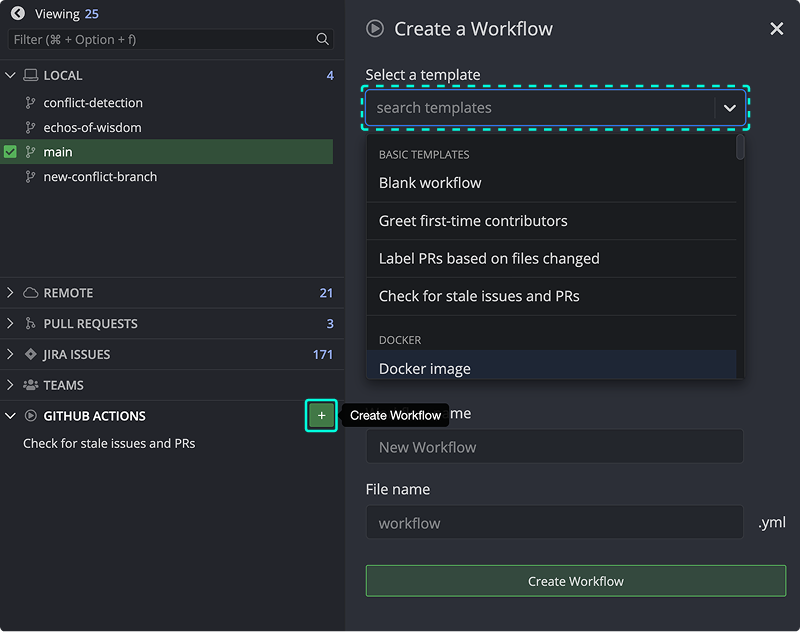
Edit a Workflow
Double-click any existing workflow file to open it. You can view, modify, and save changes directly.
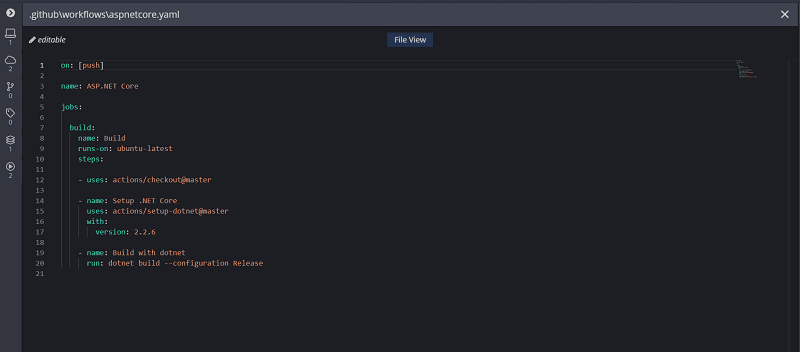
Delete a Workflow
Right-click a workflow file and select Delete Workflow to remove it.
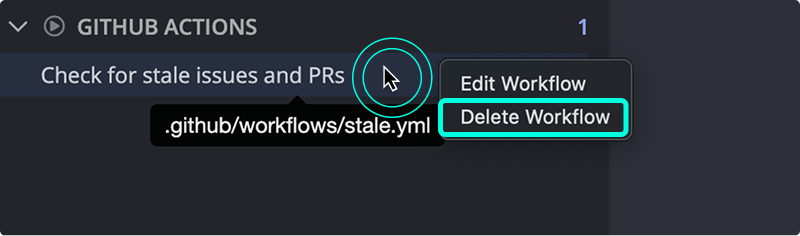
Learn More
For workflow syntax, best practices, and advanced automation examples, visit the GitHub Actions Documentation.
