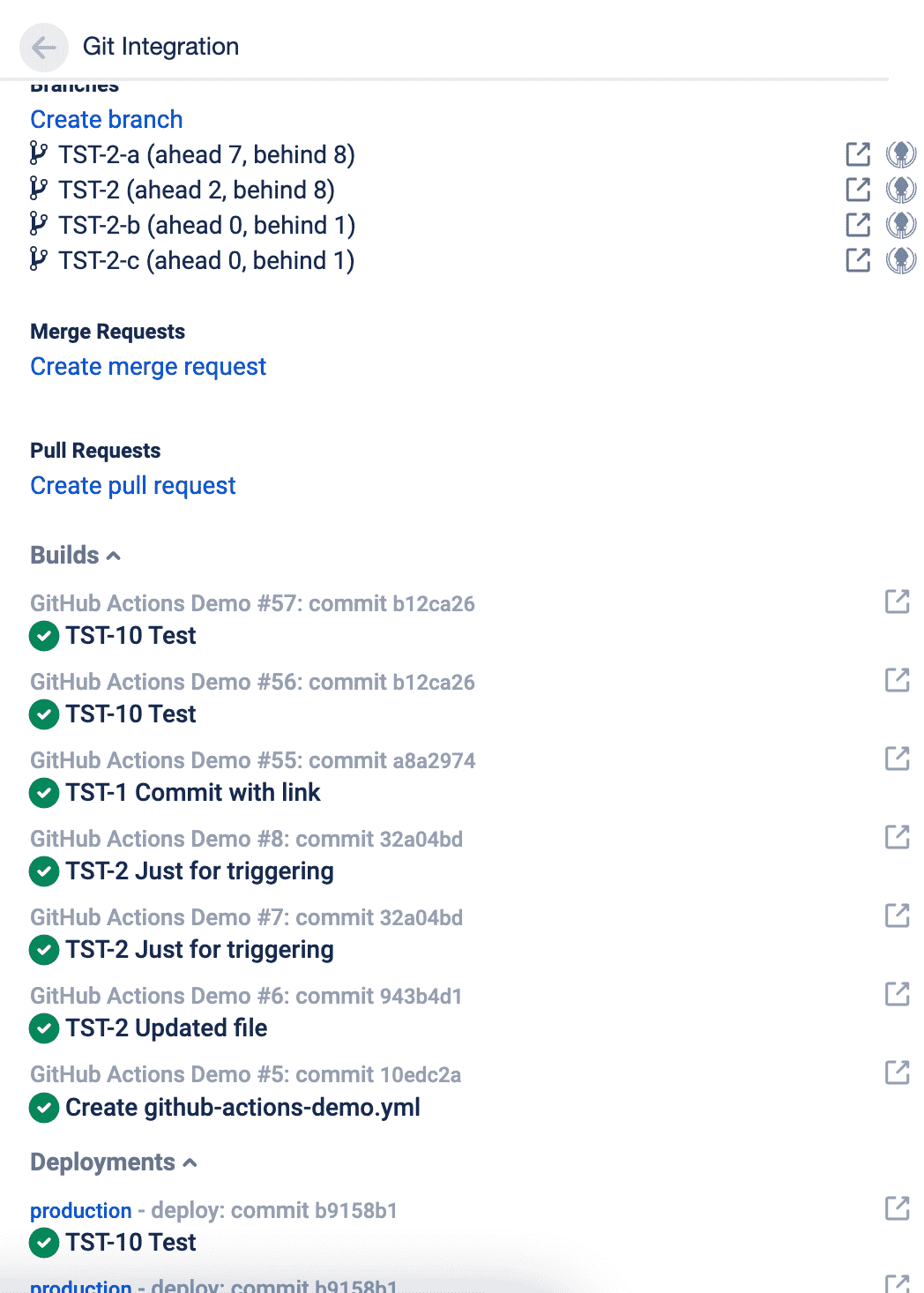When an issue is associated with a build or deployment, additional information will be available in the right hand panel.
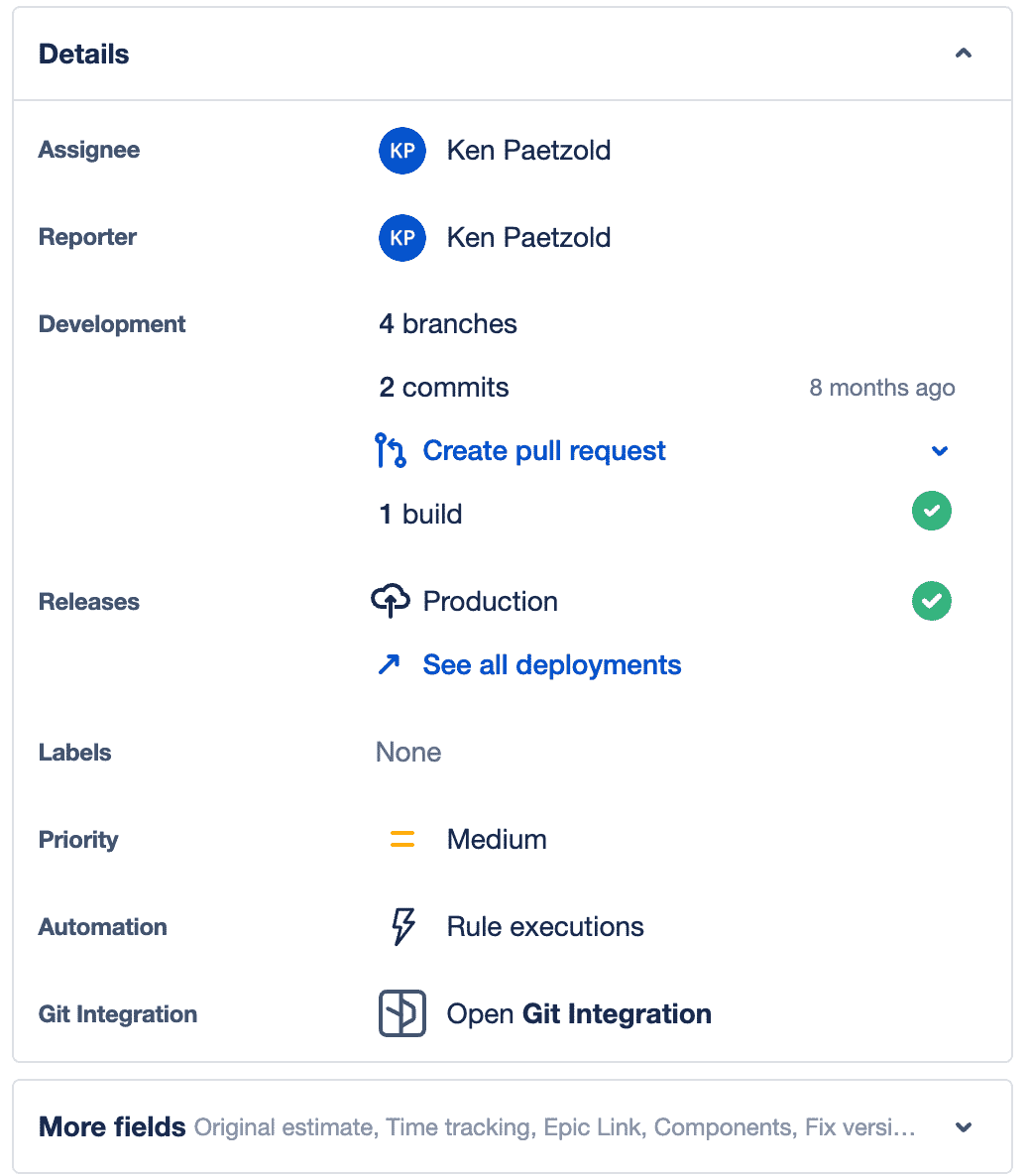
Builds and Deployments will show as successful or failed based on the icon to the right ( green checkmark). Clicking on a build or a release will pop up a new window with a link out to the pipeline for more information.
green checkmark). Clicking on a build or a release will pop up a new window with a link out to the pipeline for more information.
For pipeline errors, wherein a step within your pipeline has failed, there are several external factors that is causing it to fail. For example:
- a misconfiguration in your deployment too
- an incorrectly set environment variable
If a pipeline fails, you have the option to rerun the whole pipeline, or any failed steps. For more information, see Atlassian docs on How to view your pipeline.
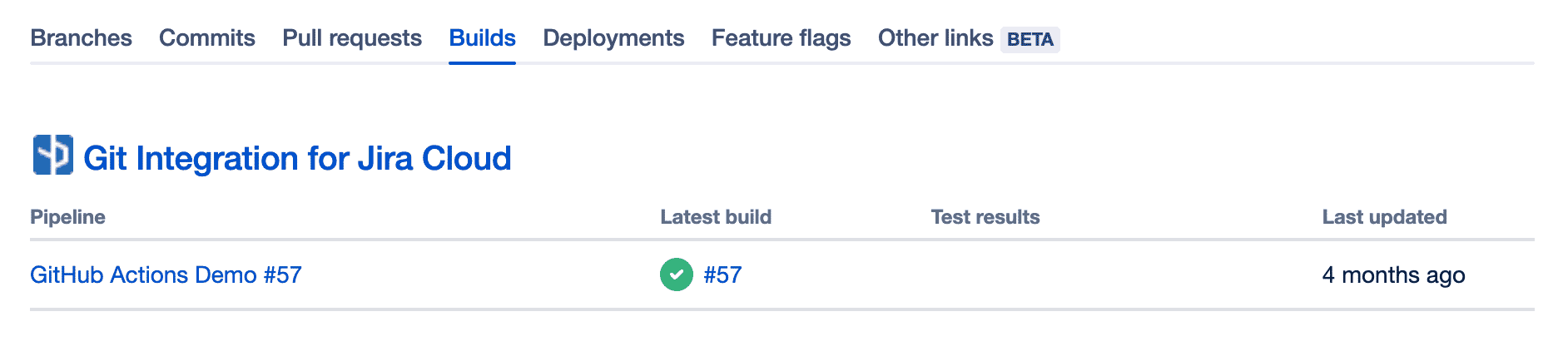
Clicking on Open Git Integration will open a view that rolls up all commits by file and developer, and reports change statistics. From here you can click individual commits, builds, and deployments to see more information.