-
Go to the Git Integration for Jira app Atlassian Marketplace page.

-
Click Try it free to start the free trial for 30 days.
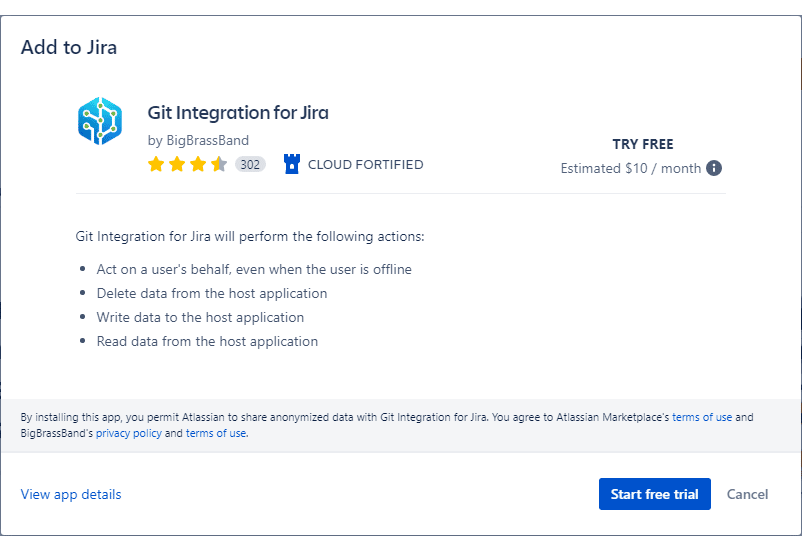
-
Log in to your Jira account, if required, to proceed with the installation. See Git Integration for Jira Cloud pricing and subscription tiers for more information. The license key is automatically configured into the app configuration for free trial licenses.
-
After the installation is complete, you will see the following message:
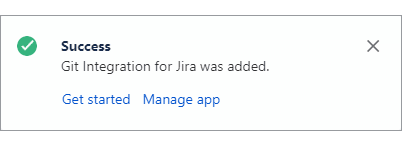
-
Click Get started to go to the Manage integrations page where you can configure and integrate your git repositories.
-
Click Manage app to go to the Manage apps page where you can manage your installed Jira apps and view the Git Integration for Jira app properties, version, and license information.
-
-
Start integrating your repositories with Git Integration for Jira Cloud.
Last updated: December 2025
