Access JQL searching via Issues and Filters ➜ Search Issues.
Limitation
Only Jira Company-managed projects support development JQL searching. Team-managed projects are not currently supported.
Only Jira Company-managed projects support development JQL searching. Team-managed projects are not currently supported.
JQL: Commits
Use the following JQL syntax to locate all Jira issues with at least one commit:
development[commits].all > 0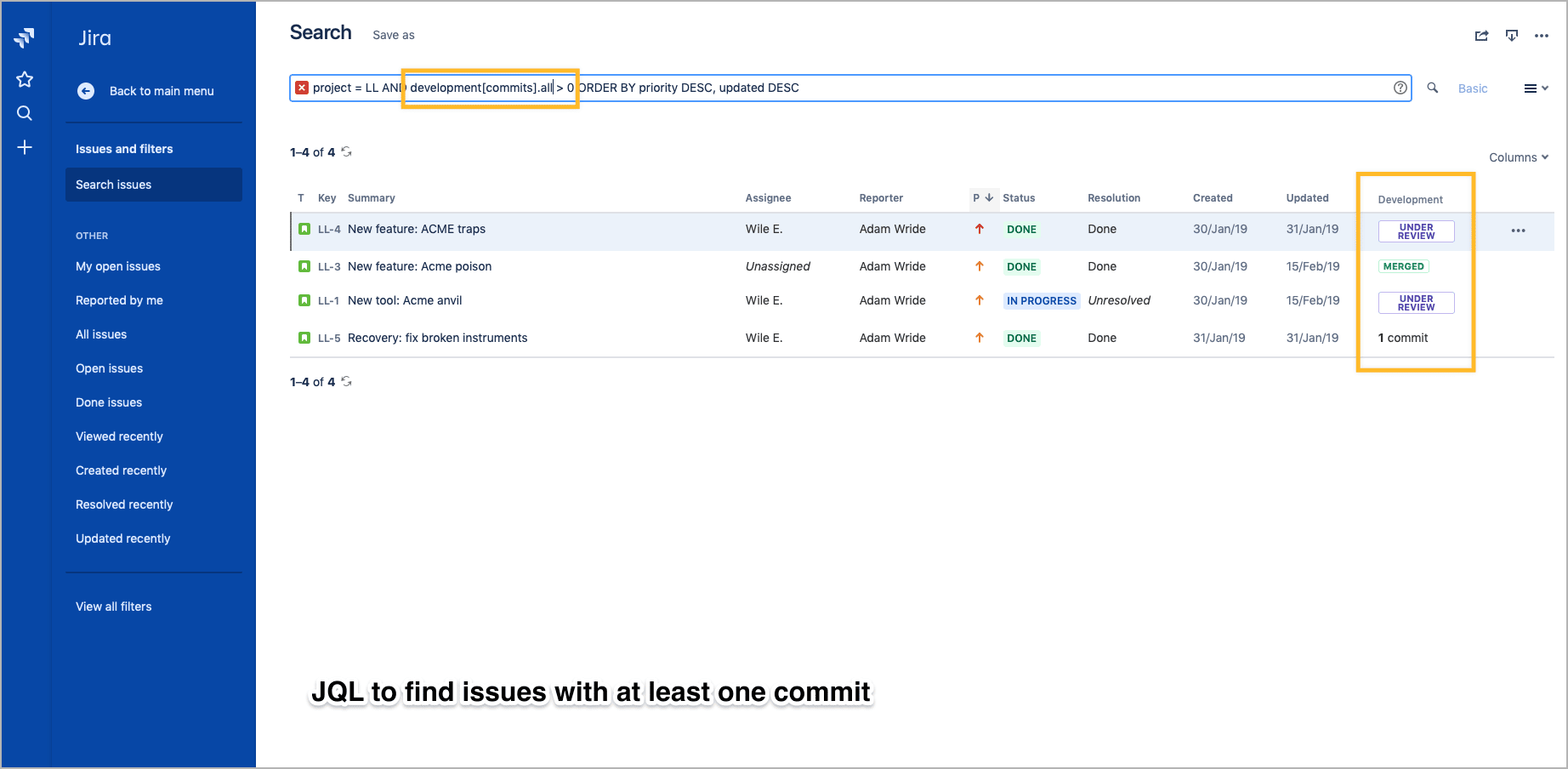
Example: Find all issues with more than 15 commits:
development[commits].all > 15
JQL: Pull Requests
Use the following JQL syntax to locate all Jira issues with at least one pull request:
development[pullrequests].all > 0
development[pullrequests].open > 0 (to search for open pull requests only)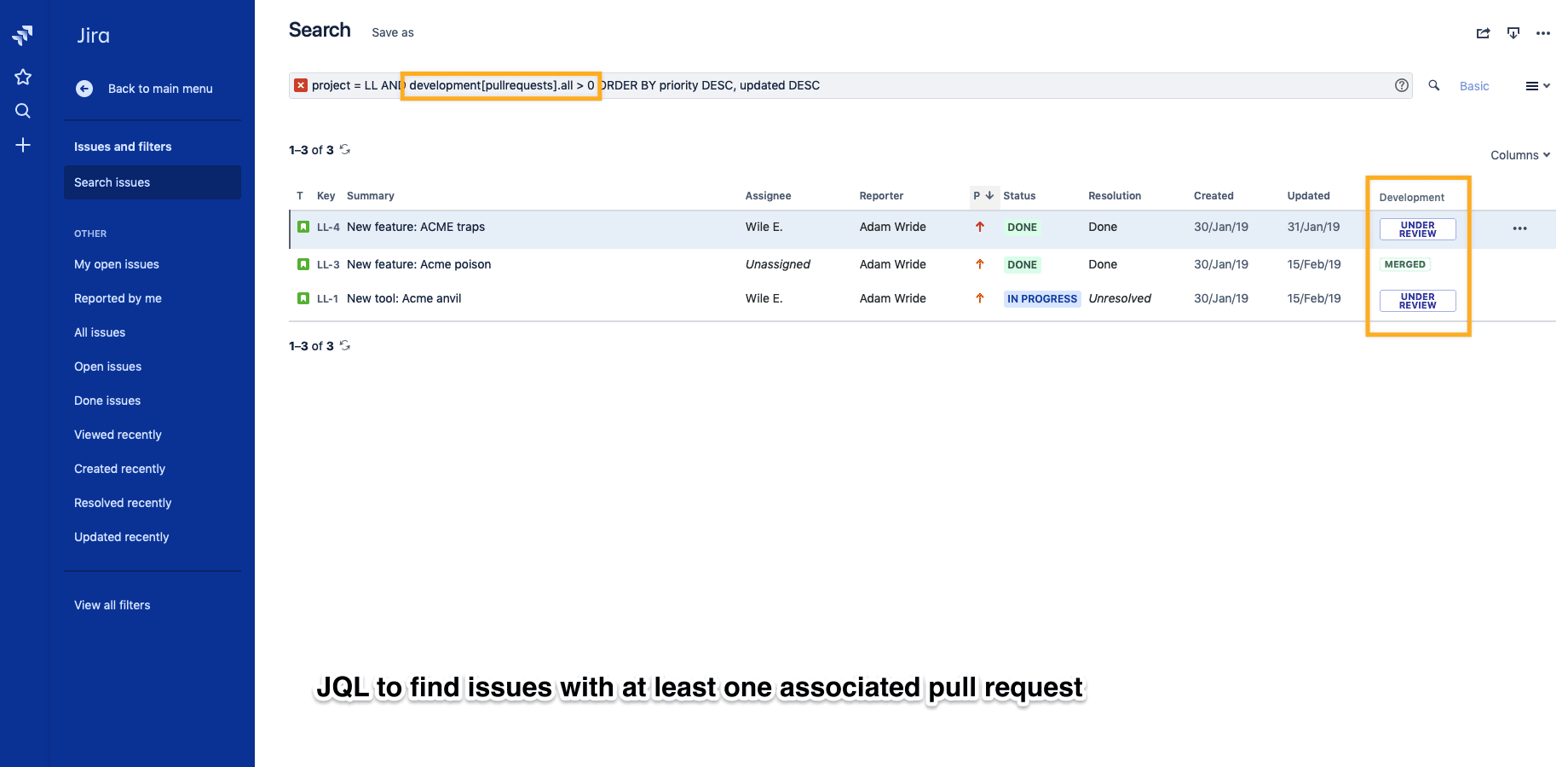
Examples
Find all issues with more than 5 open or merged pull requests:
development[pullrequests].all > 5Find all issues with any open pull requests:
development[pullrequests].open > 0
More related topics on Jira Development Information
- Development Information Views
- JQL searching for commits and pull requests (this page)
- Jira Cloud Smart Commits and Workflow Triggers
- Jira Development Information general settings
Last updated: December 2025
