Manager permissions allow Jira administrators to delegate Git Integration for Jira app management to non-admin users. Designated users can manage integrations, add or remove repositories, and update settings without requiring full Jira admin access.
On this page:
Understand Manager Permissions
With manager permissions, you can:
- Share Git Integration for Jira app control with non-admin Jira users
- Allow managers to change app settings and add or update integrations
- Manage user roles through Jira Global Permissions
- Enable managers to create integrations with project mapping settings
Set Up Manager Permissions
Step 1: Access Manager Permissions
- Go to Apps ➜ Git Integration: Manage integrations.
- Click Manager permissions in the sidebar.
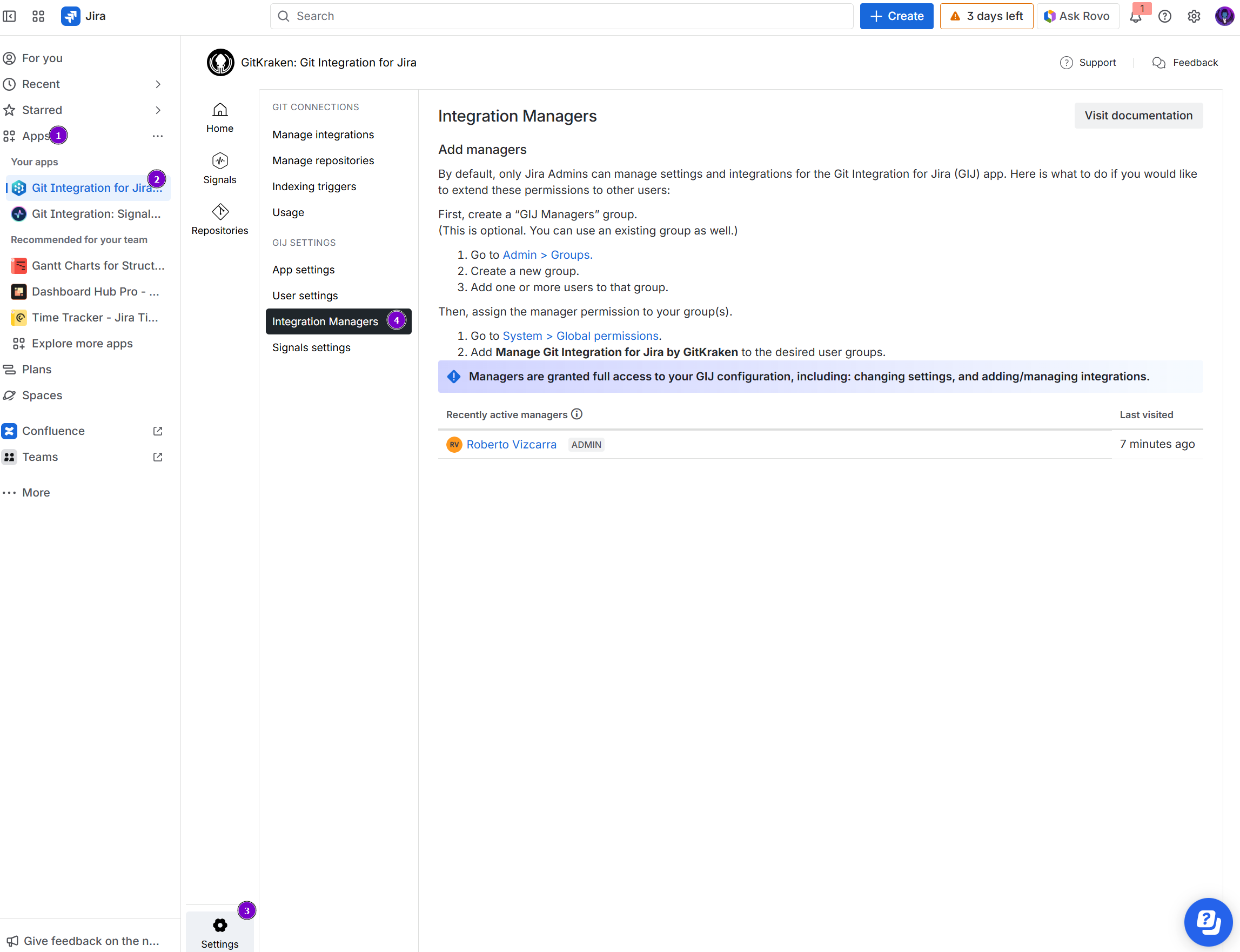
When you first access the Manager permissions page, no active managers appear. The list populates as you add users.
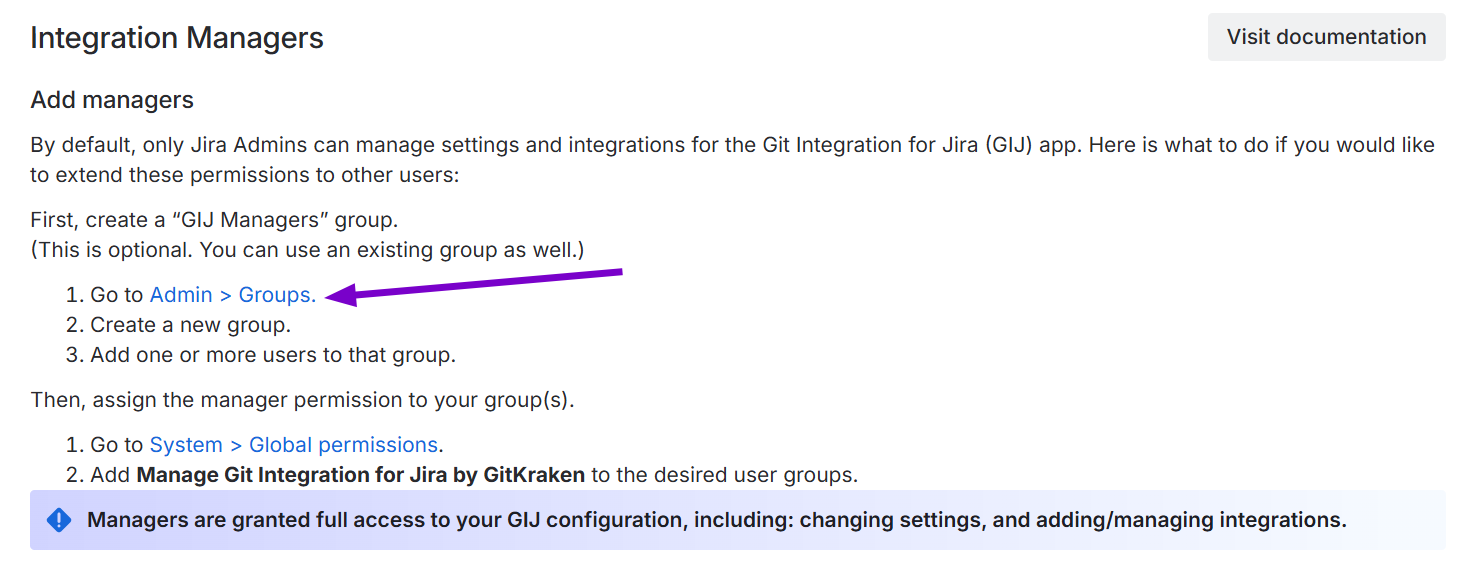
Step 2: Create a Manager Group
-
Click the Admin > Groups label link on the Manager permissions page.
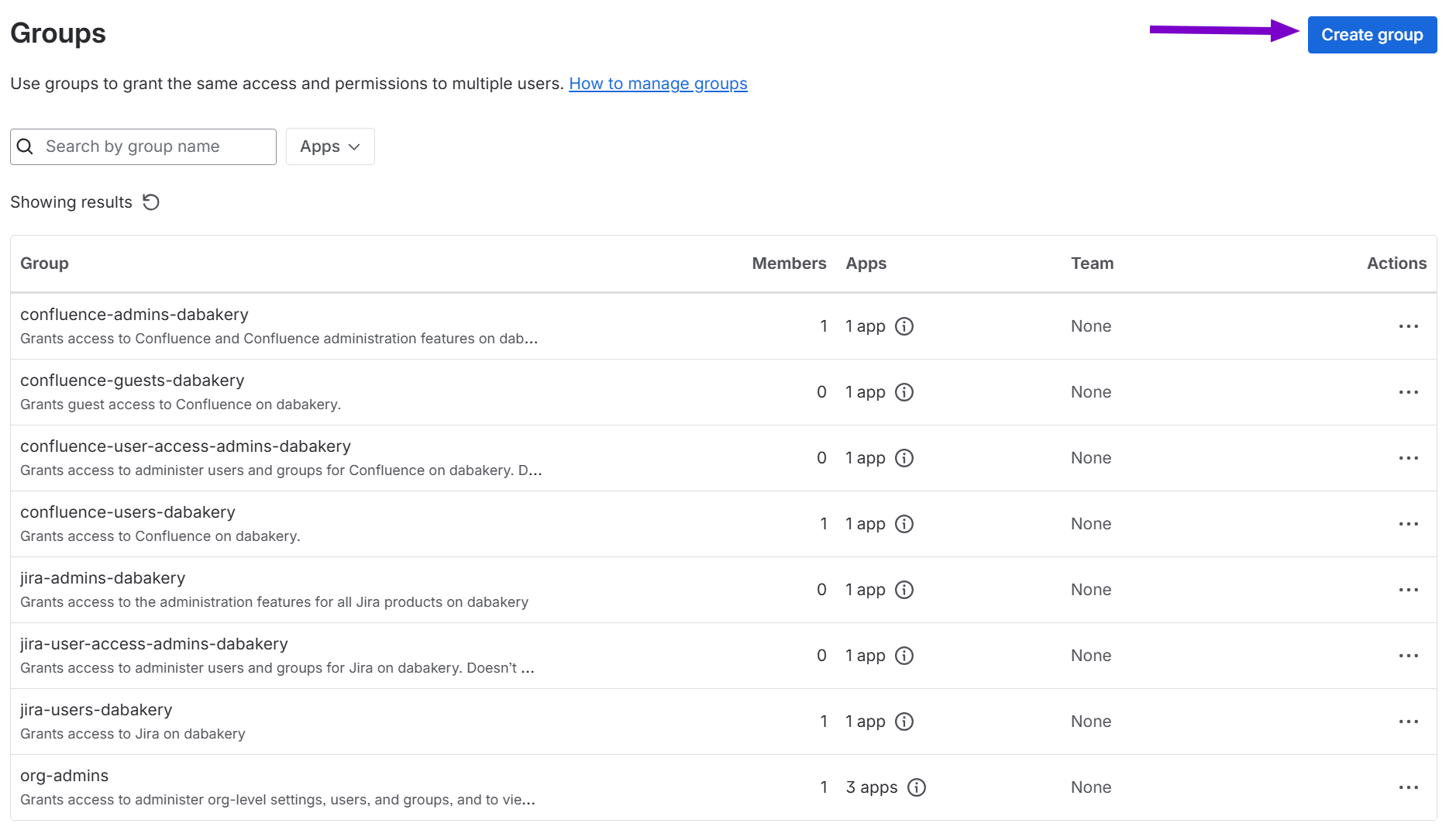
-
Click Create group.
-
Configure the group:
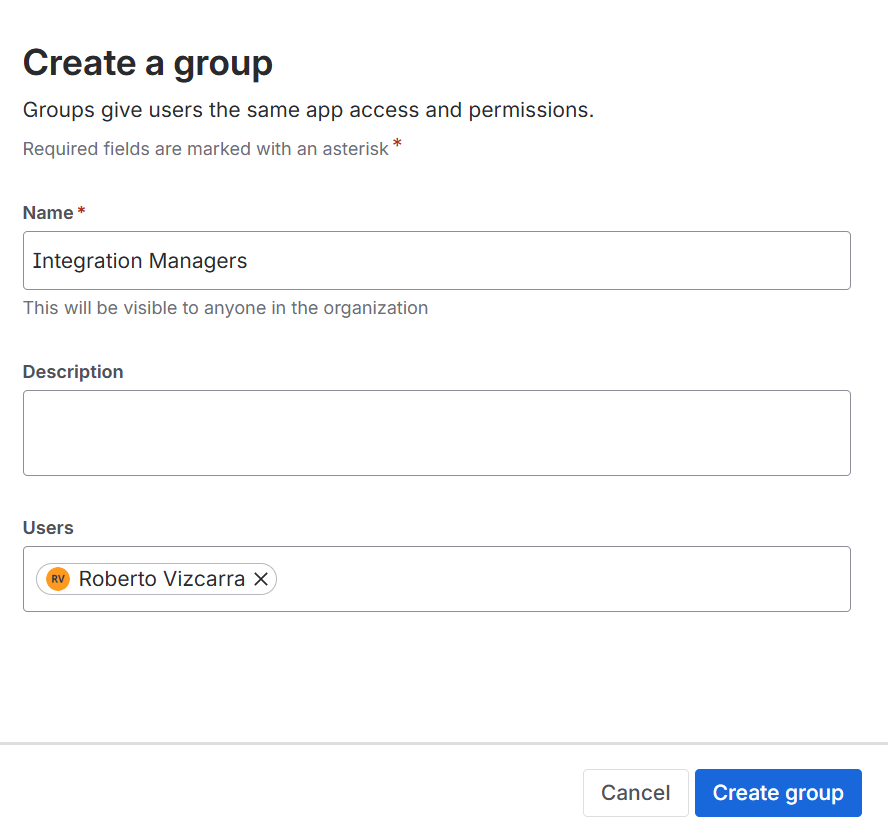
- Enter a group name (for example, “GIJ Managers”)
- Add one or more users to this group
-
Click Create group to save.
Jira creates the group and displays it in the Groups list.
Step 3: Grant Global Permission
-
Return to the Manager permissions page (browser tab).
-
Click System > Global permissions.
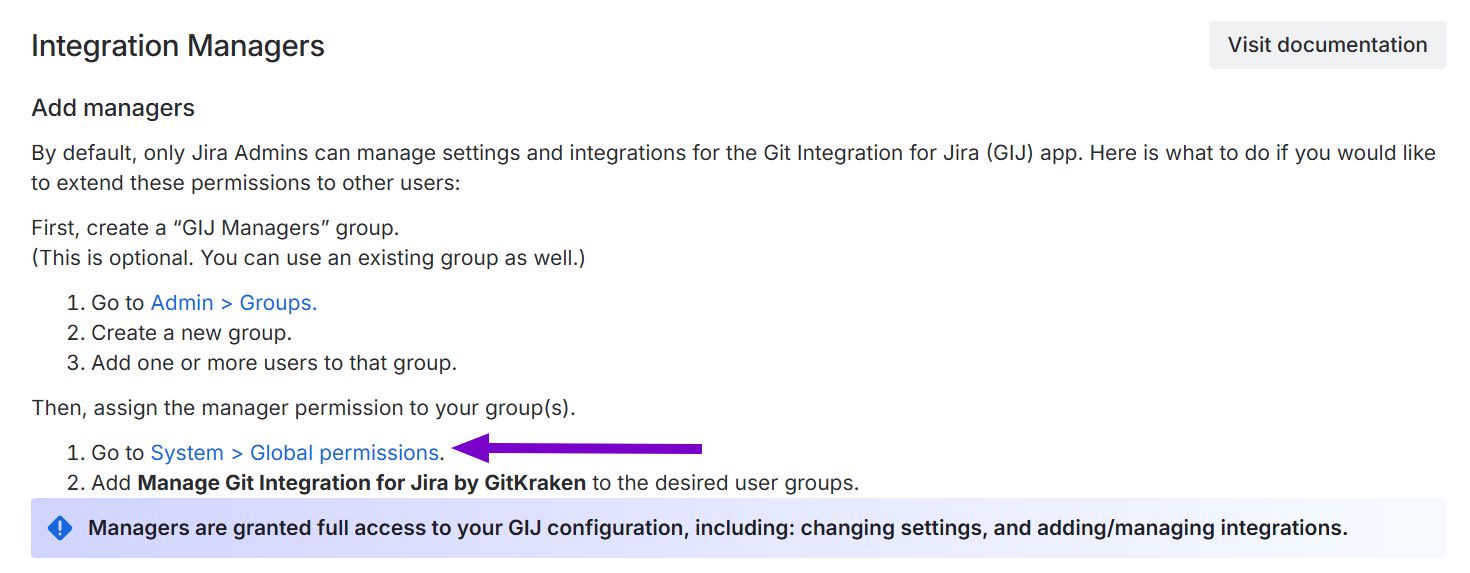
-
The page scrolls to the Grant Permission section.
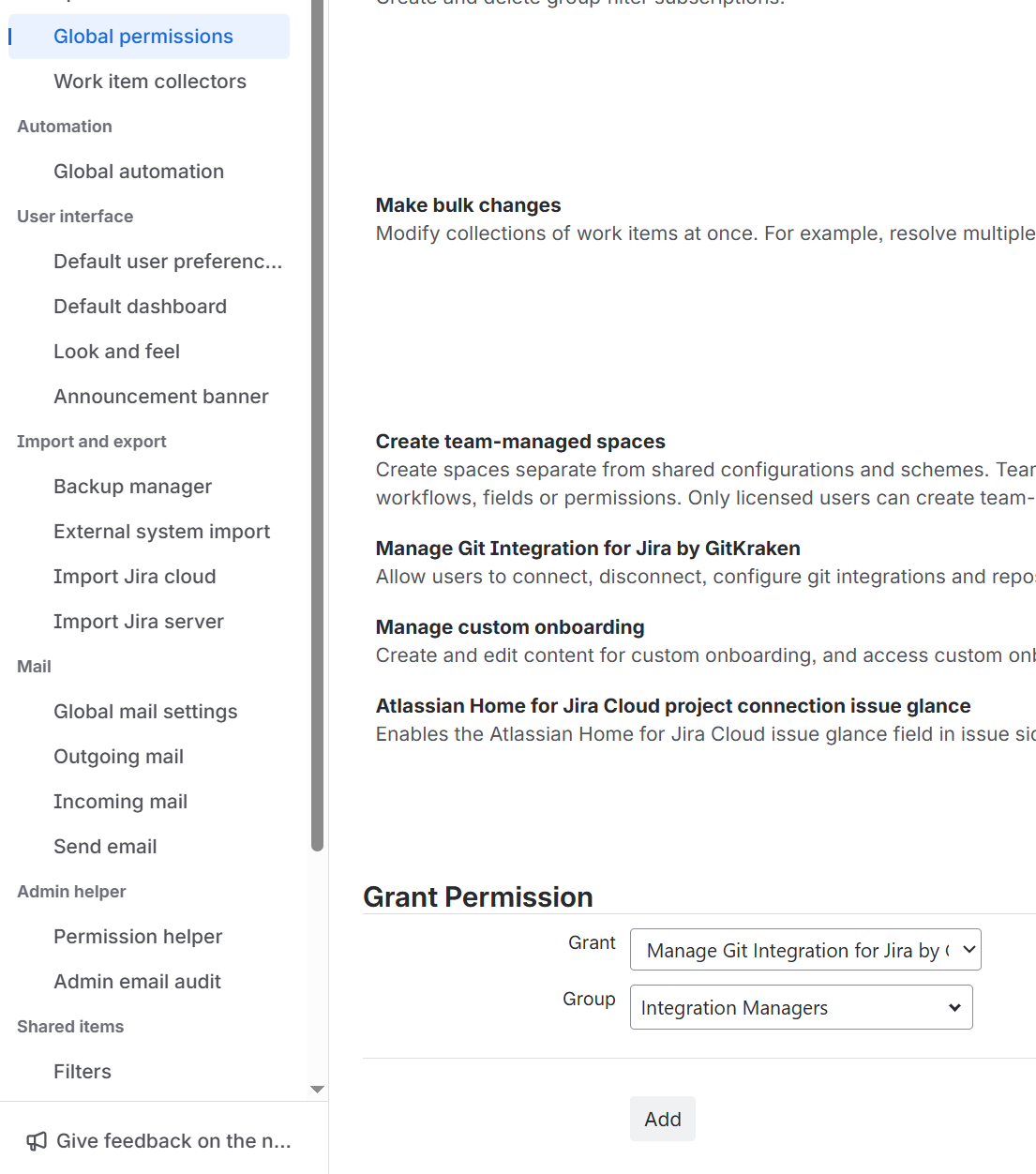
-
Select Manage Git Integration for Jira by GitKraken from the permission dropdown.
-
Select the group you created (for example, “GIJ Managers”).
-
Click Add.
The Manage Git Integration for Jira by GitKraken permission section displays the assigned roles:
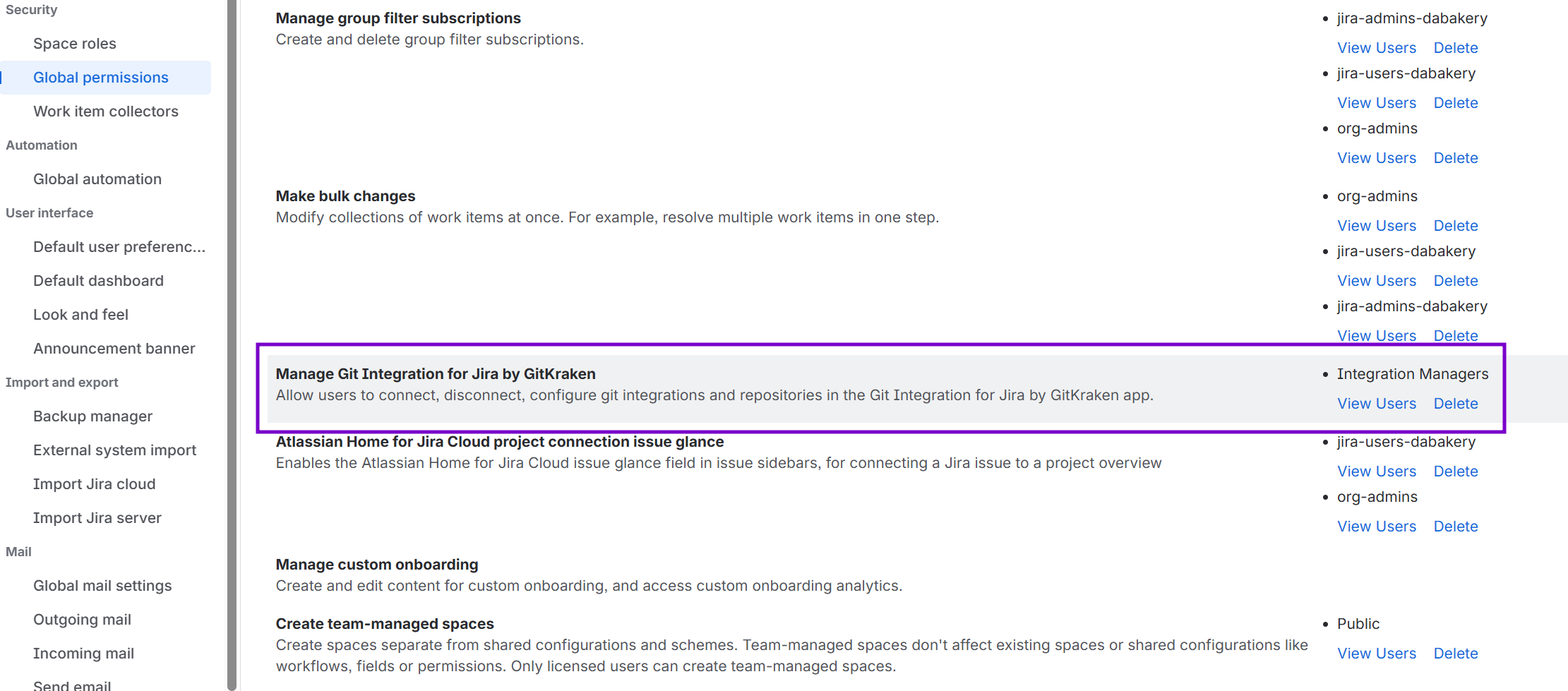
Step 4: Verify Manager Access
Return to the Manager permission page to view the active managers list:
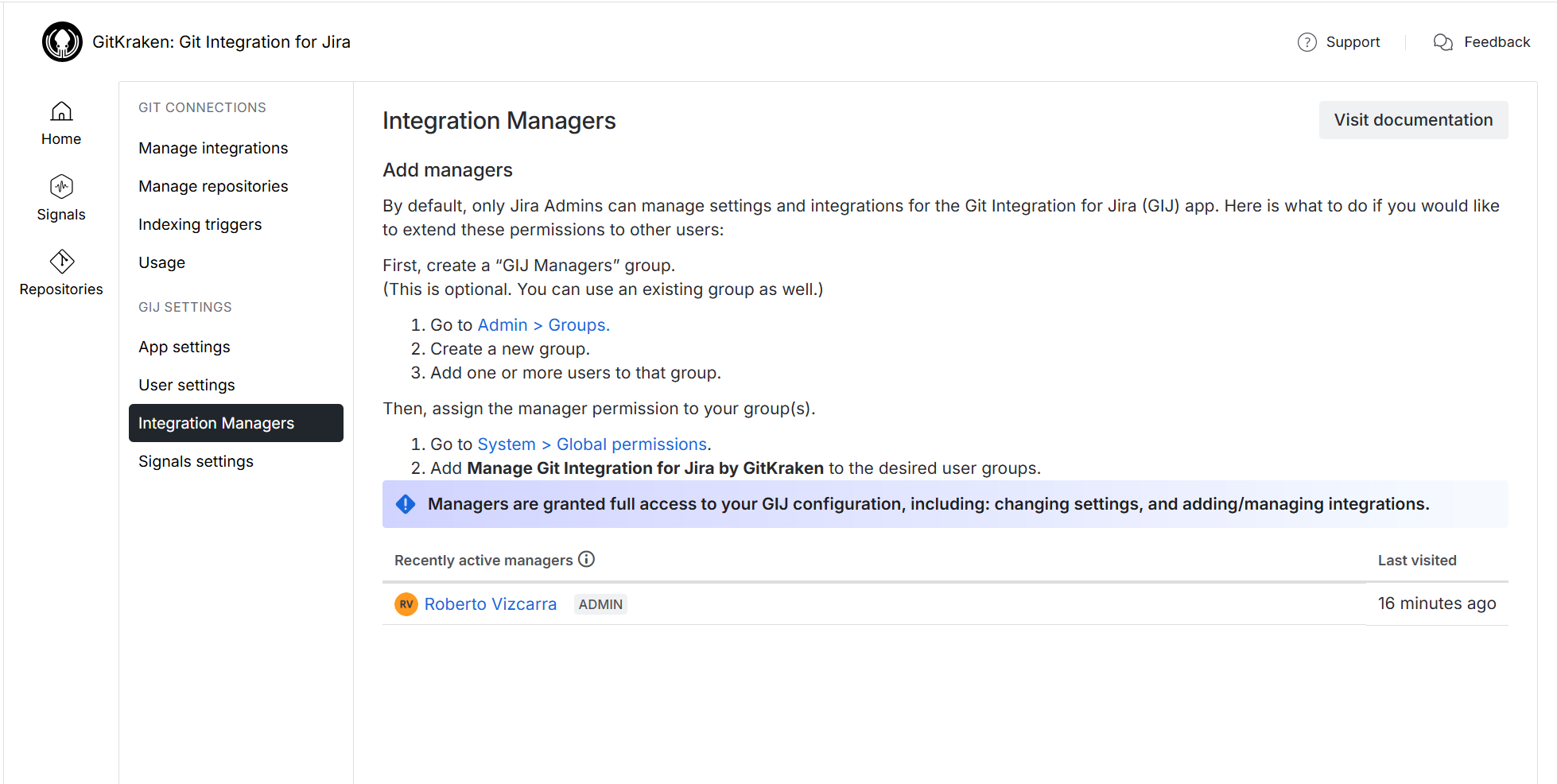
Understand Manager Access Levels
What Managers Can Do
Users in the GIJ Managers group have full access to Git Integration for Jira app configuration:
- Change app settings
- Add, update, or remove integrations
- Manage repositories
What Managers Cannot Do
GIJ Managers cannot:
- Modify permissions
- View the Manager permissions page
Only Jira administrators have access to permission management.
What Non-Manager Users See
Non-admin users who are not in the GIJ Managers group cannot see or access:
- Git Integration for Jira app configuration
- Manager permissions pages
Last updated: December 2025
