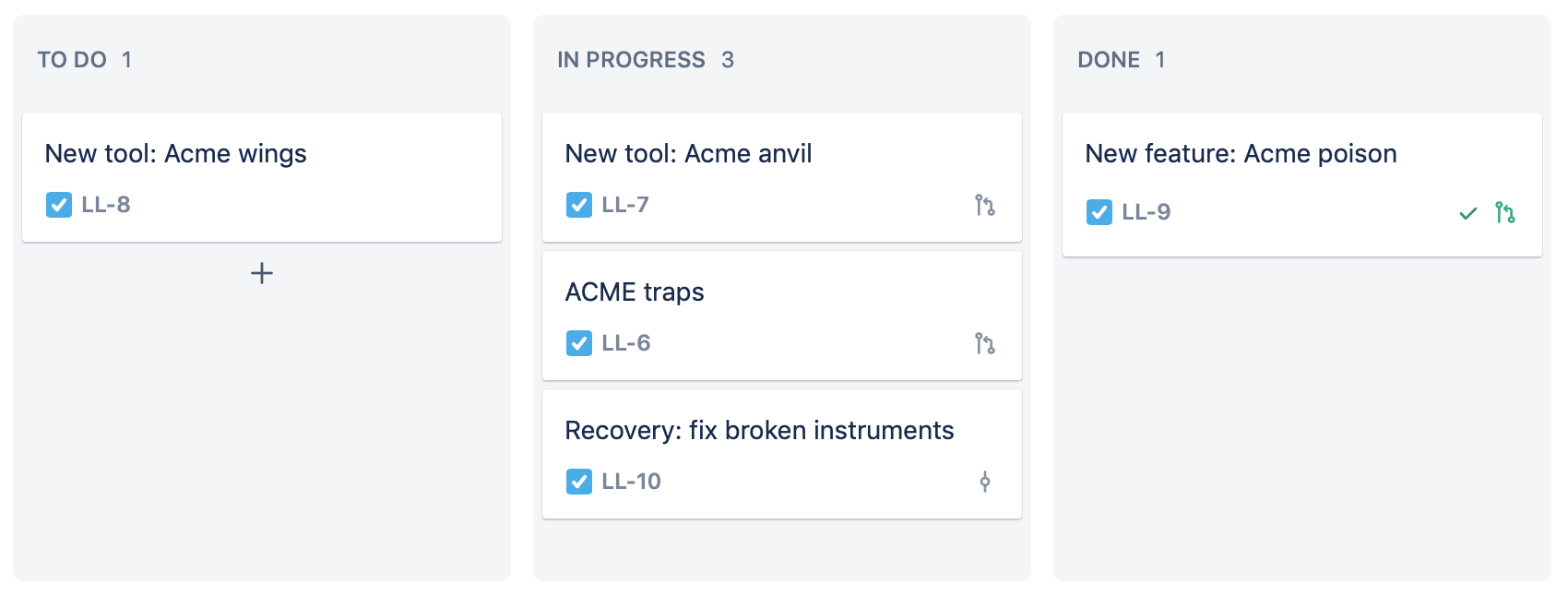
When using the Development Information feature within a new 'Next-gen' Jira Cloud project – your commits, branches and pull requests will be shown in your boards.
A ‘next-gen’ project can be created in the Projects screen:
-
On your Jira Cloud dashboard menu, choose Projects ➜ View all projects.
-
In the top-right corner of the page, click Create project.
-
On the next screen, select either Scrum or Kanban.
-
Click Use template to proceed to the following screen.
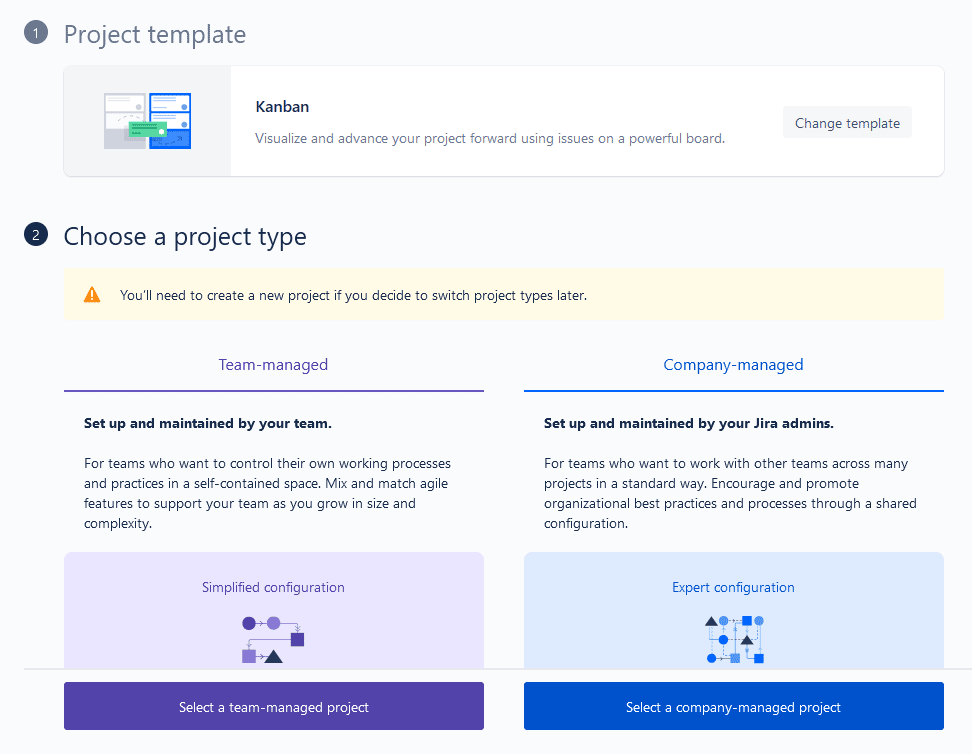
-
Choose the type of project required for your team or company.
-
Give the new project a meaningful Name; set project Key as required.
-
Finally, click Create project to complete this process.
More on Jira Development Information Views
-
-
NextGen projects only: View commits, branches, and pull requests in Jira Boards (this page)
