On this page:
- Understand user attribution
- Enable the Require User PAT setting
- User experience after enabling
- Supported integrations
Understand User Attribution
By default, Git Integration for Jira performs branch and pull request creation using the integration account (the account used for indexing). This means all actions appear as if the integration account performed them.
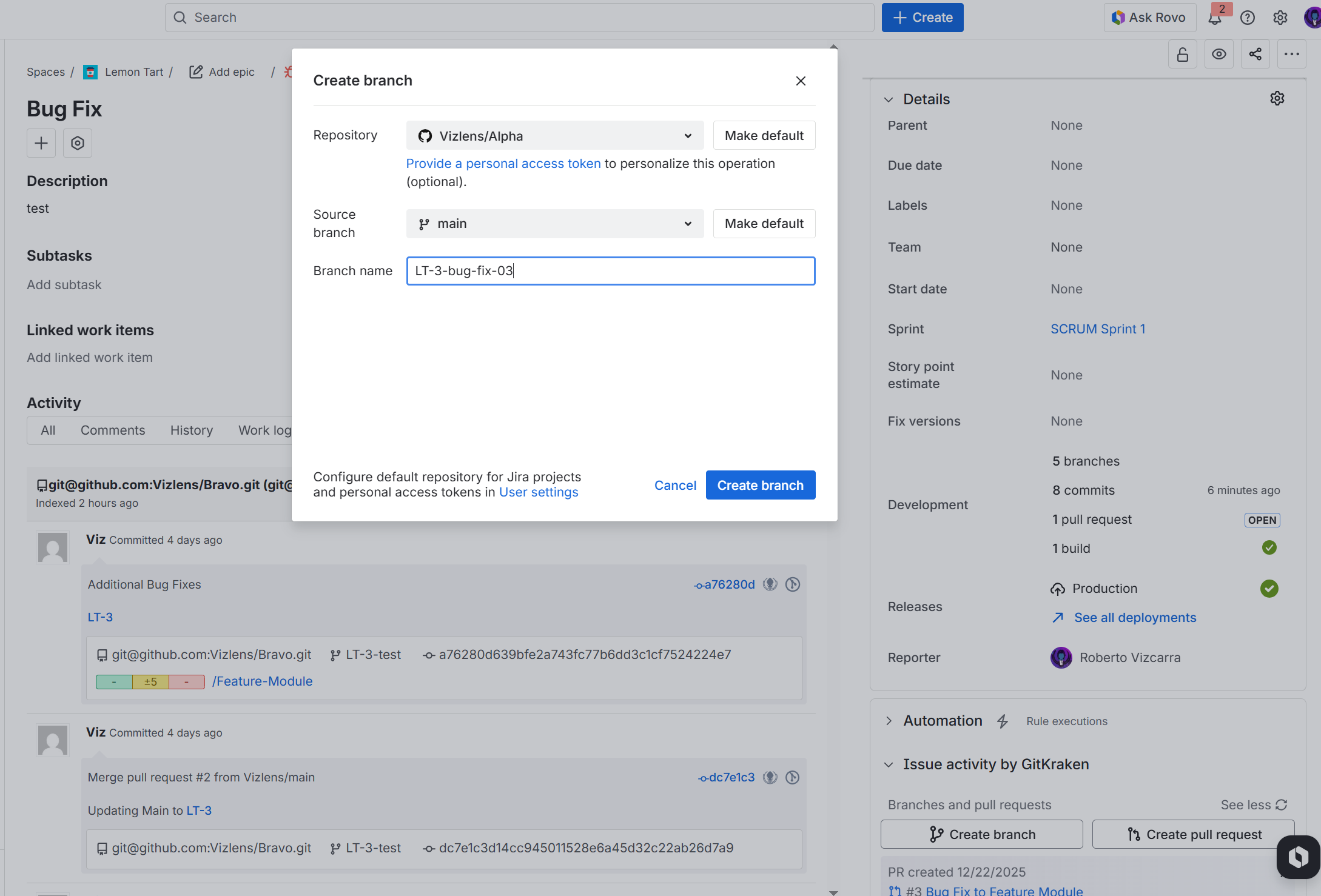
For teams that need to track who performed each action, Jira administrators can require individual users to provide their own personal access tokens. This ensures each user’s git service account is attributed to their actions.
Enable the Require User PAT Setting
-
Go to Manage Git repositories.
-
Add a new integration or click
 Actions ➜ Edit integration settings for an existing integration.
Actions ➜ Edit integration settings for an existing integration.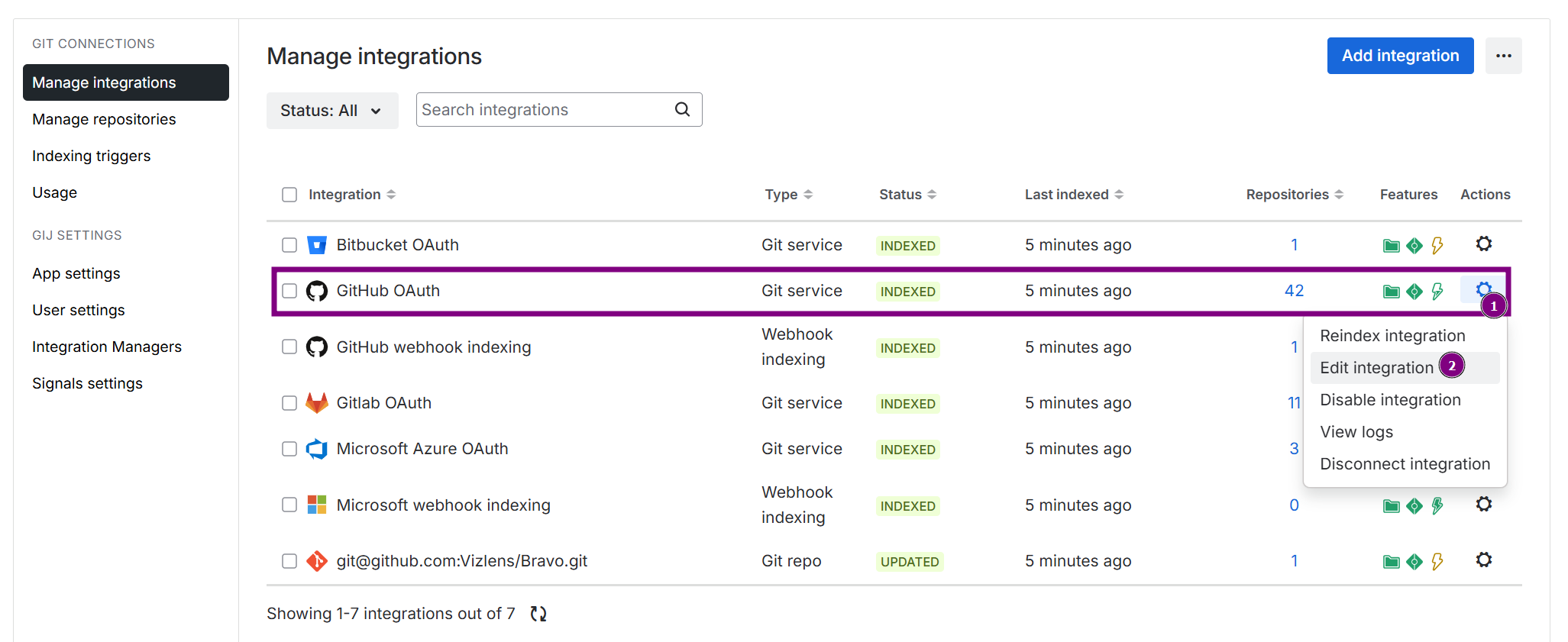
-
Locate the Require User PAT setting.
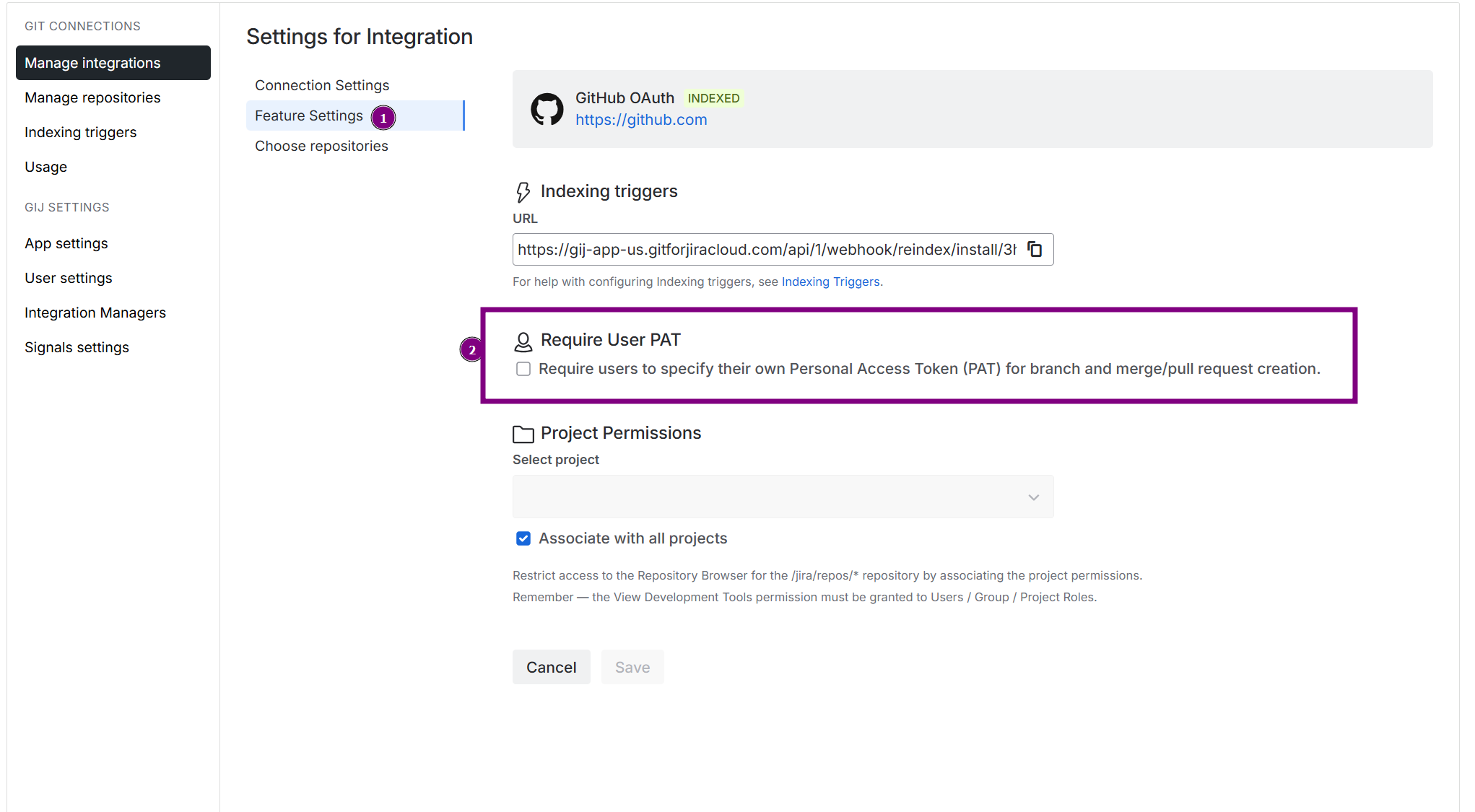
-
Select the checkbox to enable the requirement.
-
Click Update to save your changes.
User Experience After Enabling
Initial Setup Prompt
When a user tries to create a branch or pull request, they see a message indicating setup is required:

Enter Personal Access Token
Clicking the setup link takes the user to User settings where they enter their PAT:
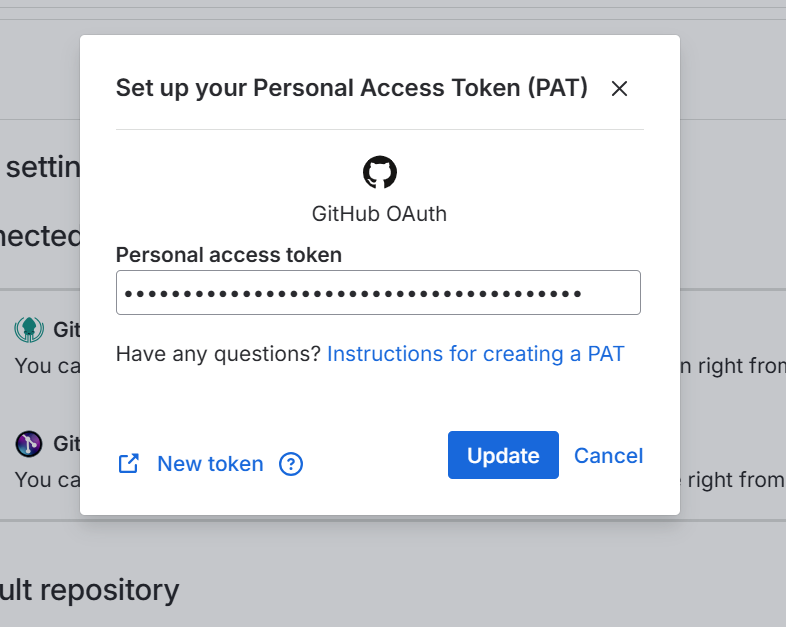
If the user does not have a token or their existing token has expired, they can click New token to generate one. See Creating Personal Access Tokens for instructions.
After Token Configuration
With a valid PAT saved, the user can create branches and pull requests normally:
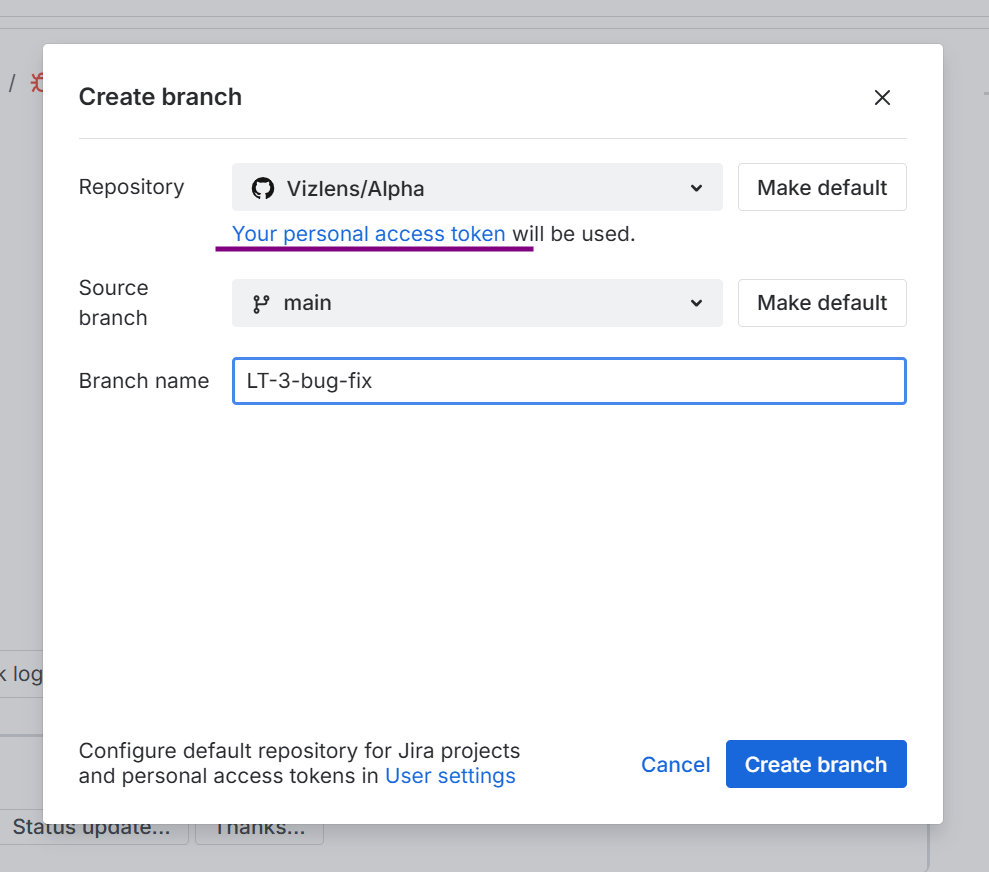
Important Notes
- PATs are saved per integration by individual Jira users
- The same token applies to both branch and pull request creation
- Users must have View Development Tools permission in the Jira project context to view Git Integration for Jira content
Supported Integrations
User attribution with personal access tokens works with these integrations:
- GitHub.com
- GitHub Enterprise
- GitLab.com
- GitLab self-managed
- Microsoft Azure DevOps
- Microsoft Visual Studio Team Services (VSTS)
- Microsoft Team Foundation Server (TFS 2017+)
- AWS CodeCommit
All product names, logos, and brands are property of their respective owners.
Last updated: December 2025
