Set up repositories and manage them in the Git Integration app configuration in Jira.
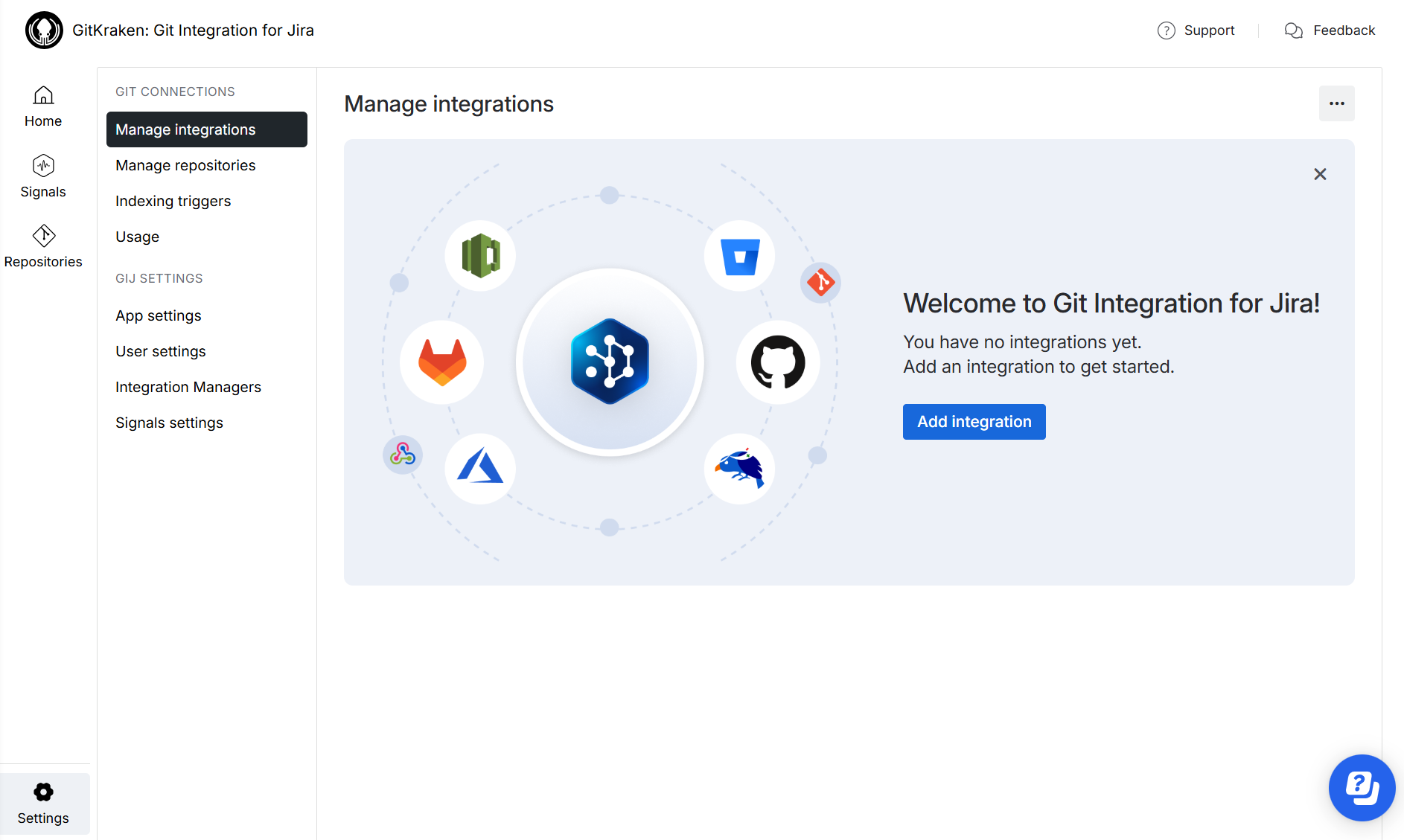
On this page:
- Introduction
- Menu access locations
- Git integration configuration page
- Git service integration
- Plain Git integration
- Reindex selected
- More features
Introduction
Integrate your git repositories via Git Integration for Jira Cloud. The app provides special integrations with GitHub, GitLab, Azure Repos, and more. Start integrating your git repositories by clicking Add integration.
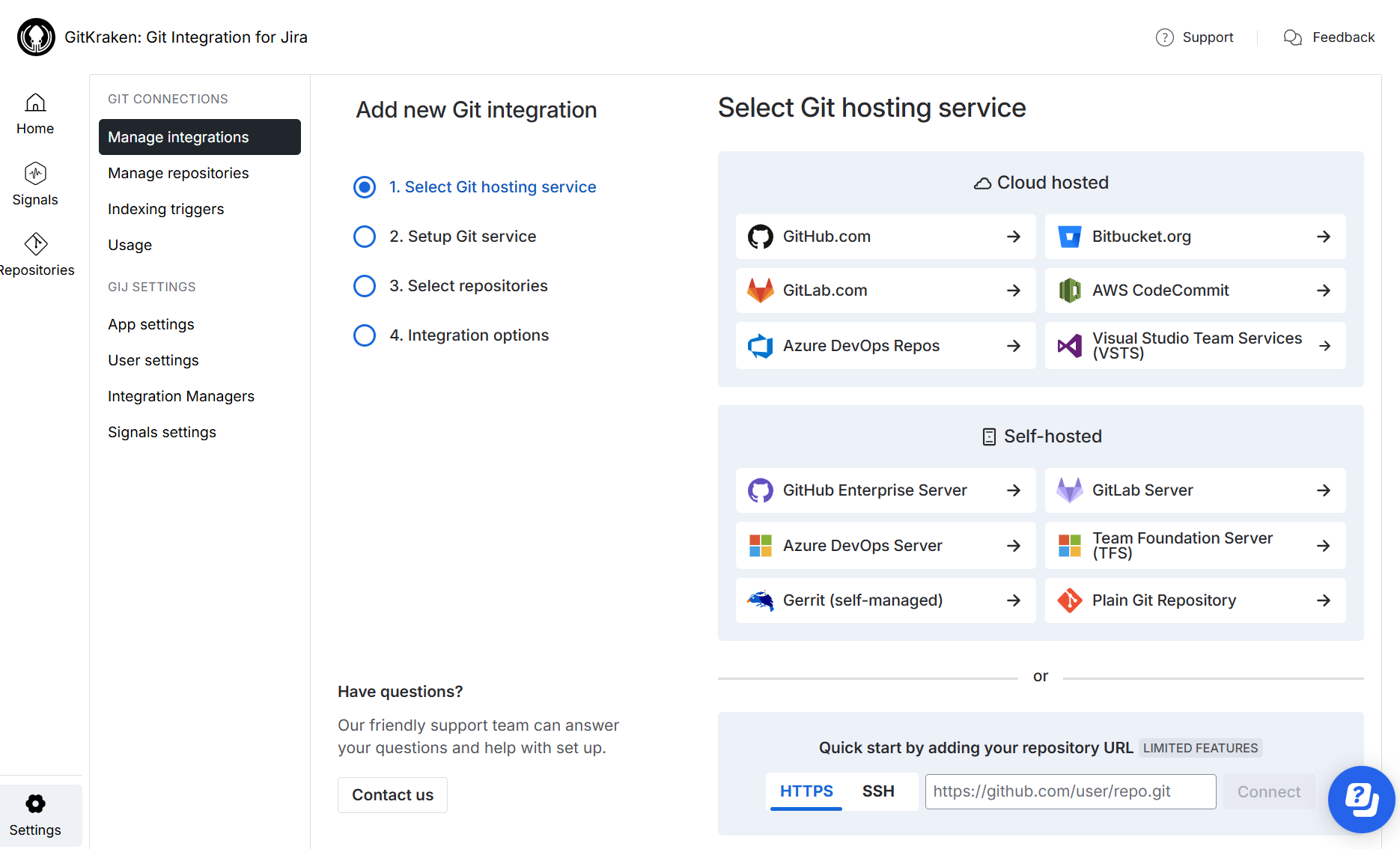
Cloud-hosted Git host services can be integrated into Jira automatically. Supported git hosts listed under this group are hosted remotely in the Cloud.
Self-hosted (also known as self-managed) Git host services can also be integrated into Jira automatically (except Plain git repository). Supported git hosts listed under this group are hosted by organizations themselves and can be accessed remotely by their members.
Cloud-hosted and self-hosted git host services support automatic connection of multiple repositories and have an array of features not found in other types of integration. This is the recommended approach.
Webhook indexing integration allows Jira integration for connected git repositories behind a firewall. This feature is accessible in some of the supported cloud-hosted or self-hosted git services on the list.
Single git repository integration (Plain Git repository) allows connections to SSH or HTTP(S) repository or specific single repositories with Jira.
Menu Access Locations
After installation, access the Git Integration for Jira app repository configuration page via:
-
Jira dashboard menu Apps ➜ Git Integration: Manage integrations
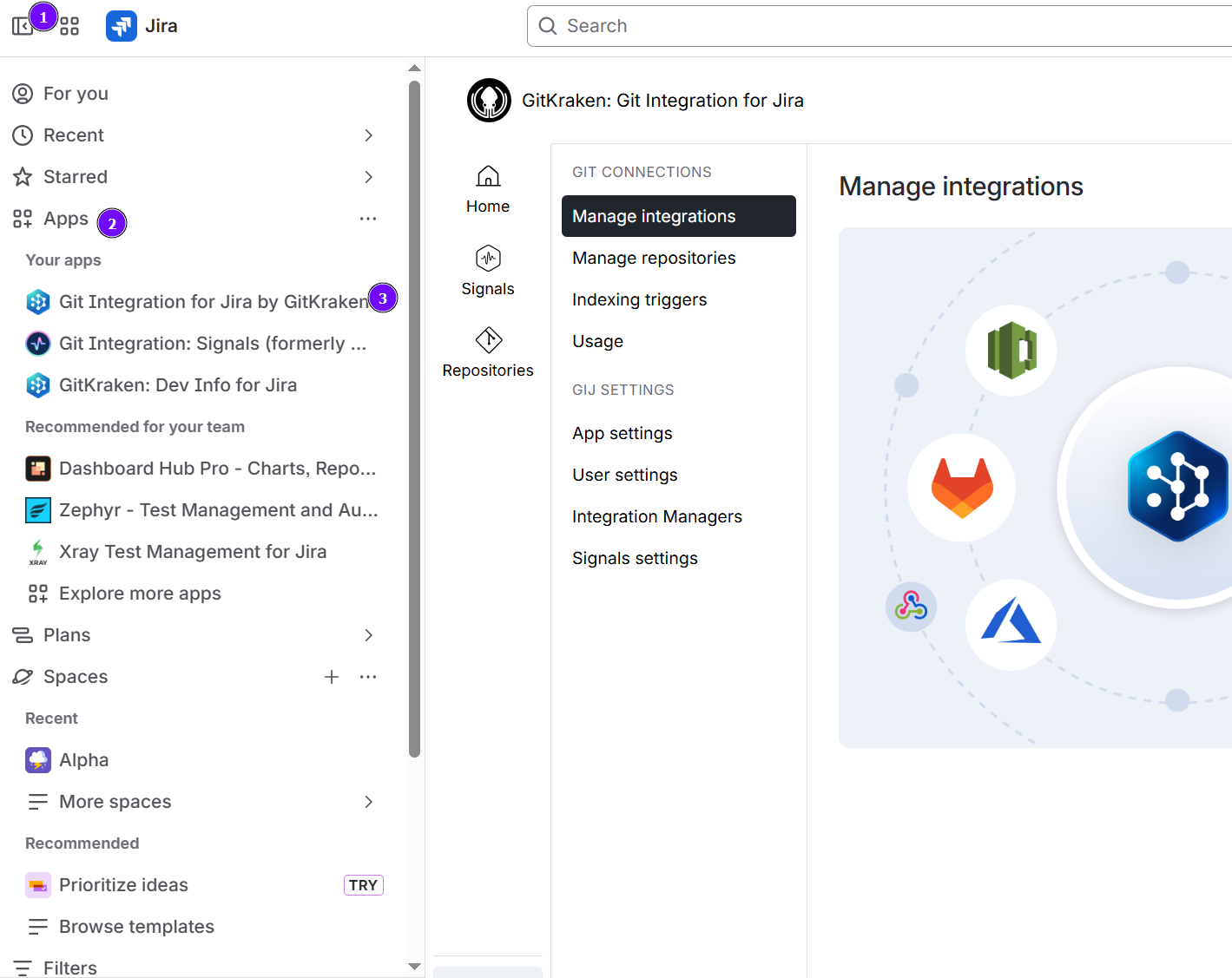
Git Integration Configuration Page
On this page, you can set up your git repositories and connect them to Jira.
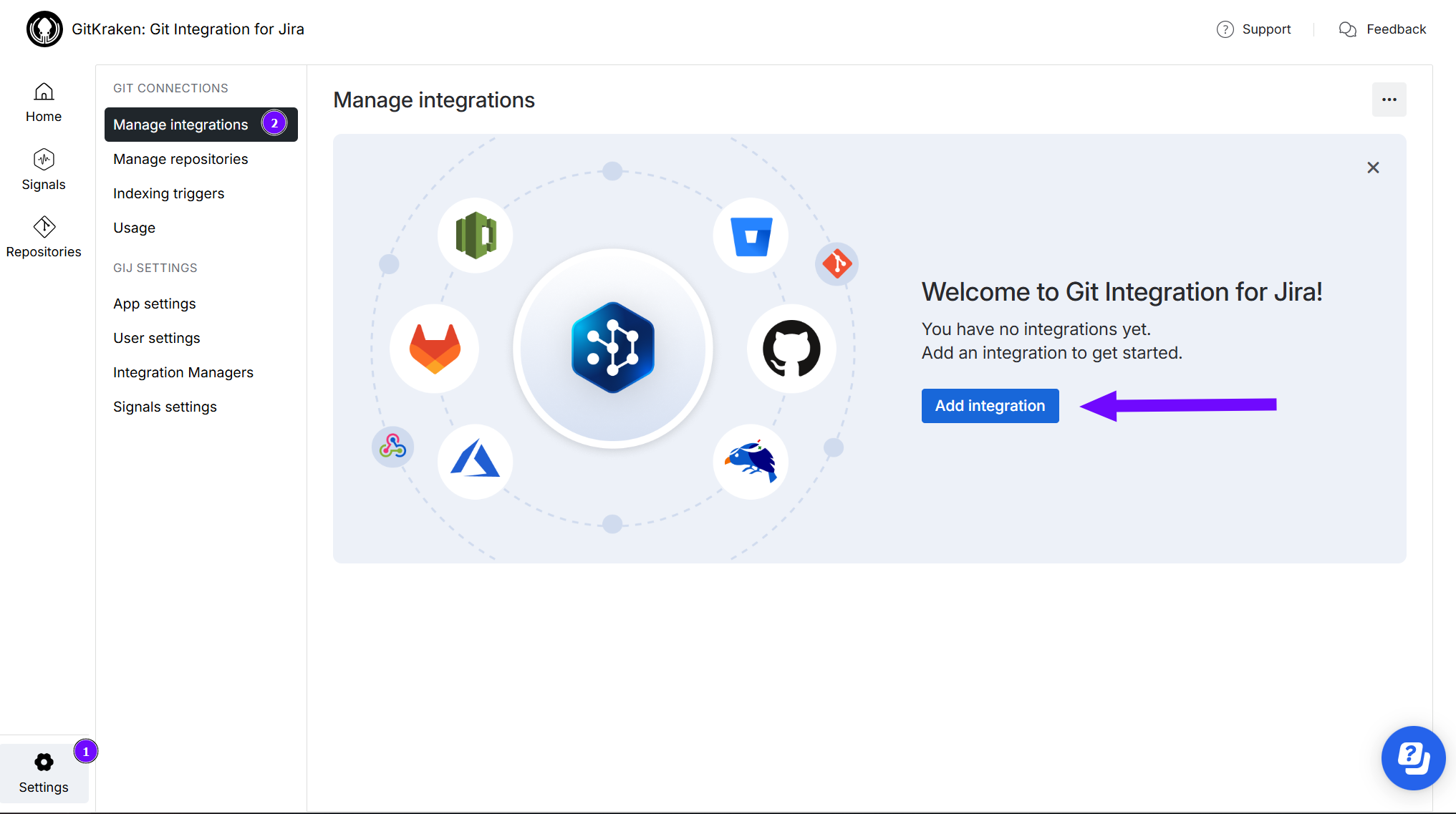
On the Add new integration page, the list of supported Git host services is displayed.
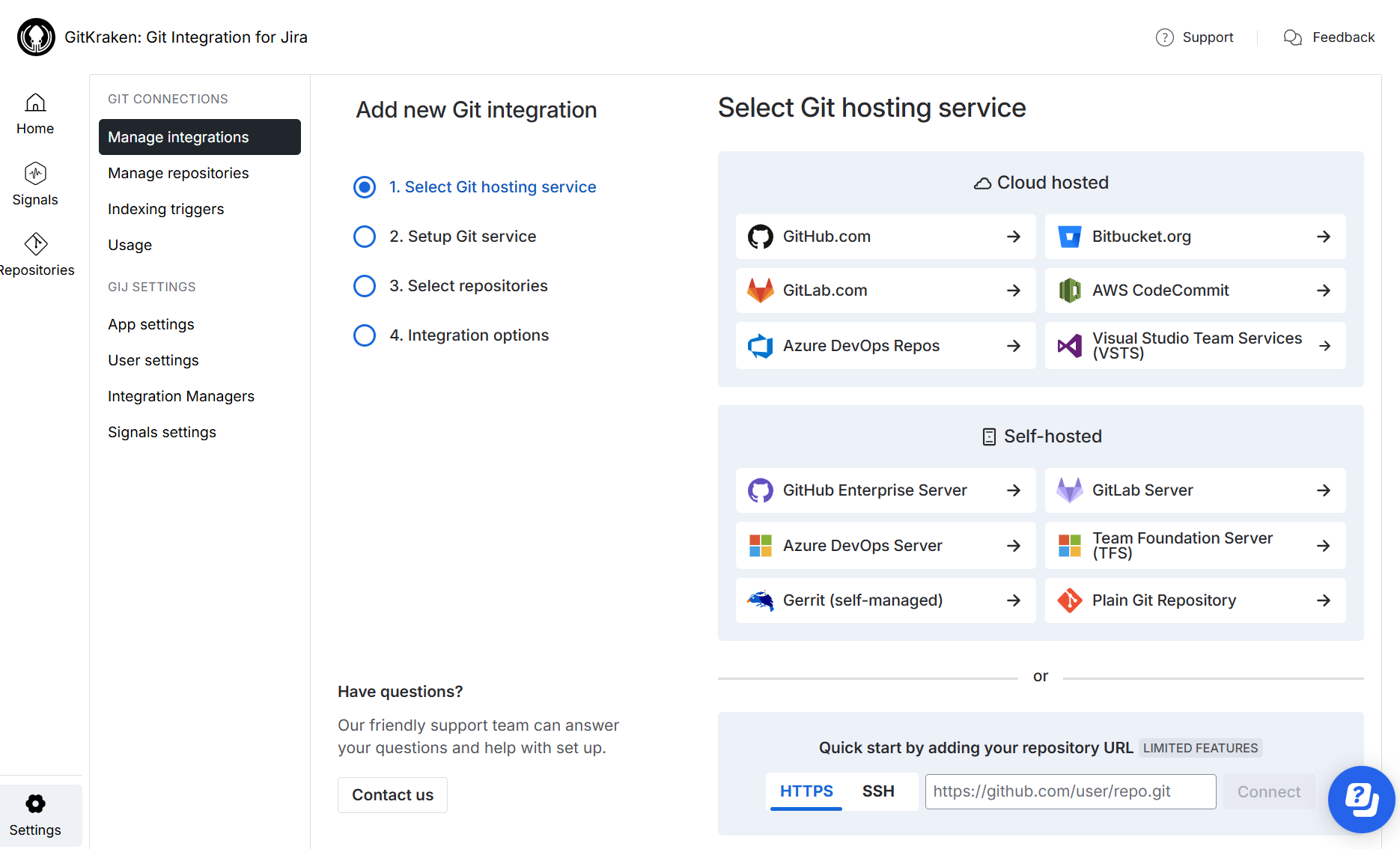
Click the git host service you want to work with and connect it to Jira.
Git Integration for Jira supports one or more integration types for specific Git host services:
-
Git service integration – supports automatic connection and configuration of integration repositories using your Git service account or PAT.
-
Plain Git integration – manually connect single HTTP/HTTPS or SSH git repositories into Jira. See supported Remote Git URL examples in the connection wizard.
Git Service Integration
RECOMMENDED
Git Integration for Jira supports the following types of automatic integration for specific git host services:
- OAuth Git service integration
- PAT Git service integration
- Webhook indexing integration
See example integration support table for popular git host services:
| Git host service | OAuth integration | PAT integration | Webhook indexing |
|---|---|---|---|
| GitHub | |||
| GitLab | |||
| Azure Repos/VSTS | |||
| Azure DevOps/TFS | |||
| AWS CodeCommit | |||
| Gerrit | |||
| Bitbucket |
OAuth Integration
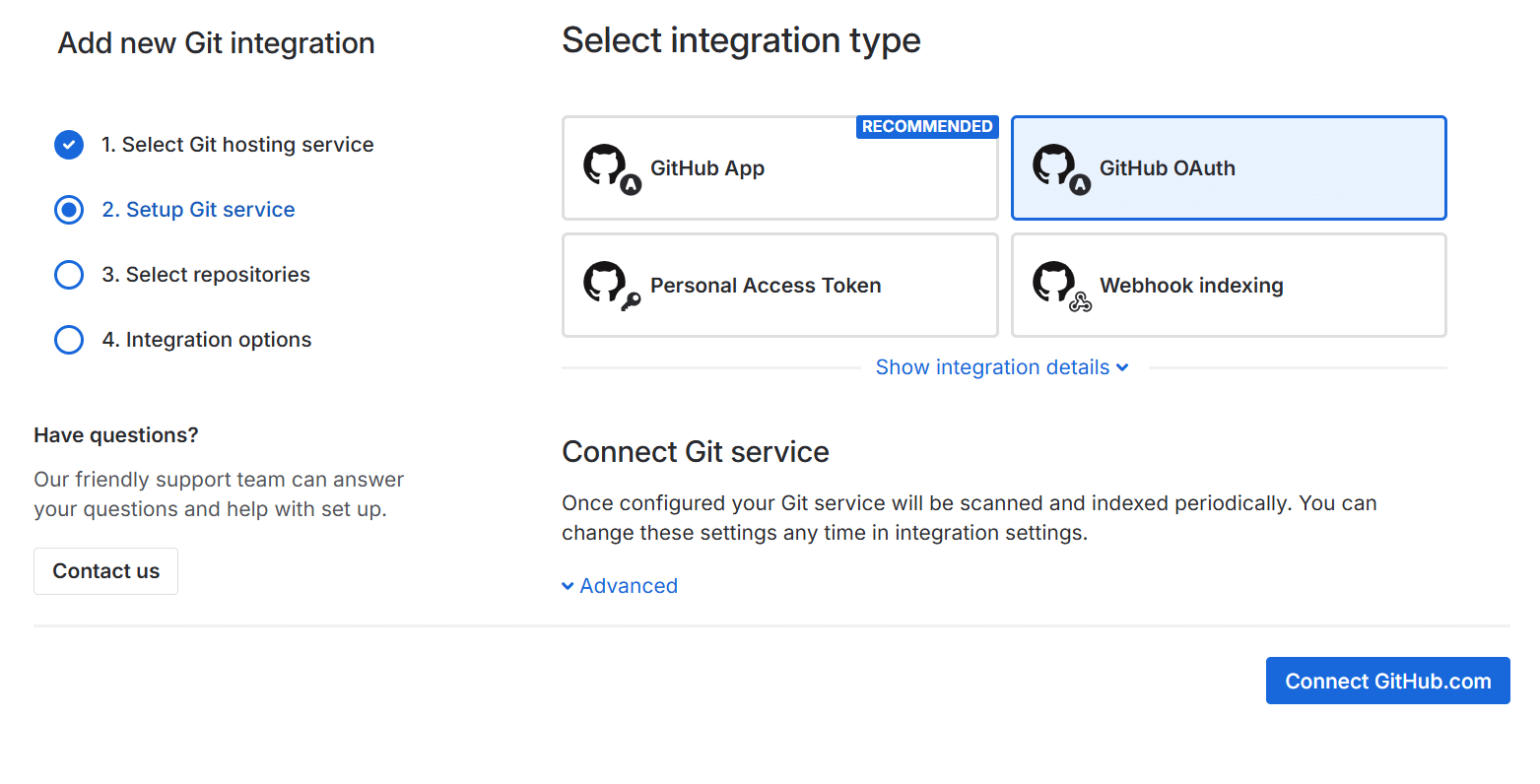
Formerly known as Full feature auto-connect integration.
Use this type of integration to connect specific git host services to Jira. This integration supports multiple connected repositories and automates most git integration settings.
For more details on supported git host services, see the full feature integration section in our Integration Guides.
PAT Integration
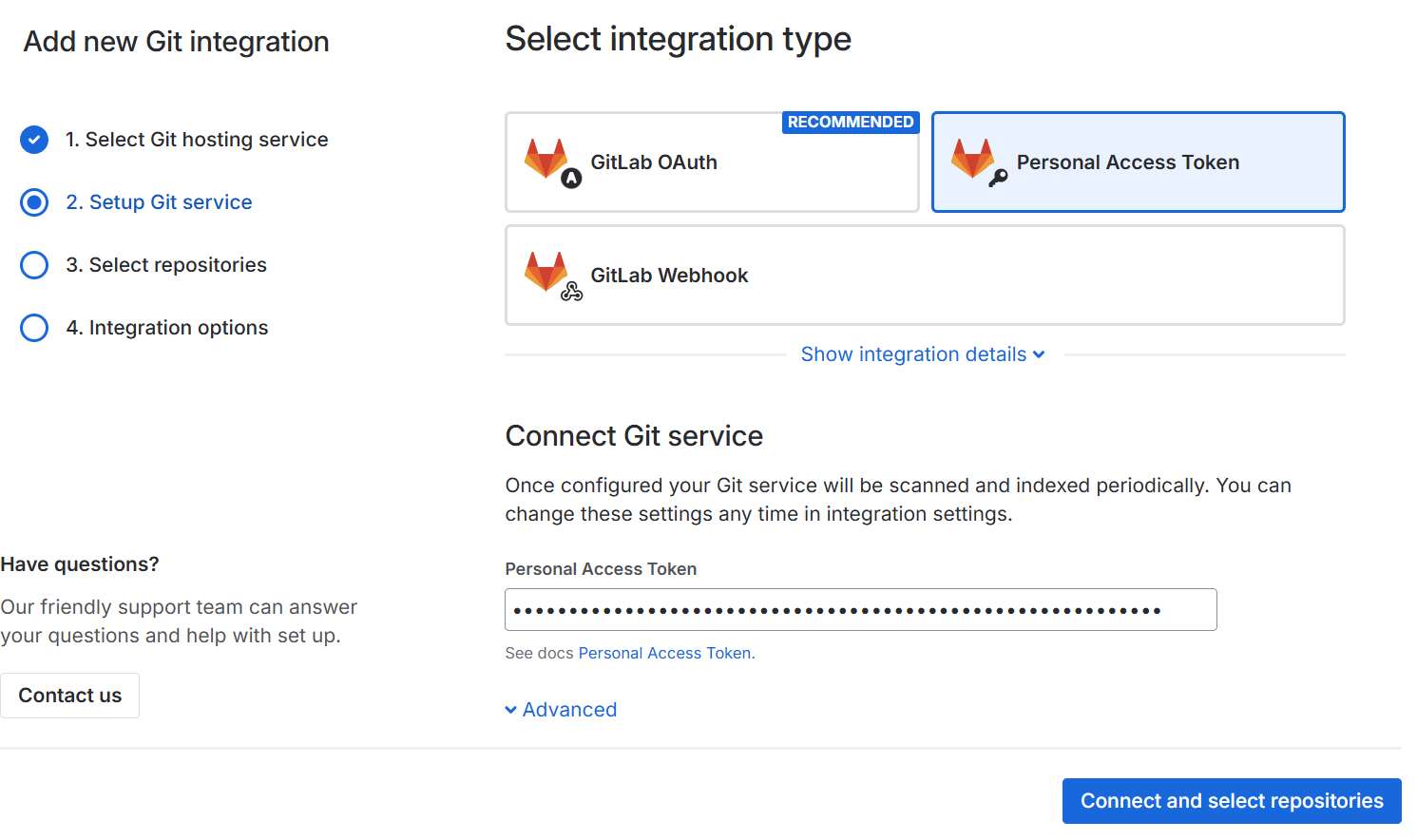
This type of integration has similar features to OAuth but uses PAT (personal access token) instead to automatically connect repository integrations.
Support for Gitlab API v3 is deprecated. Use GitLab API v4 when adding new integrations for increased security.
Webhook Indexing Integration
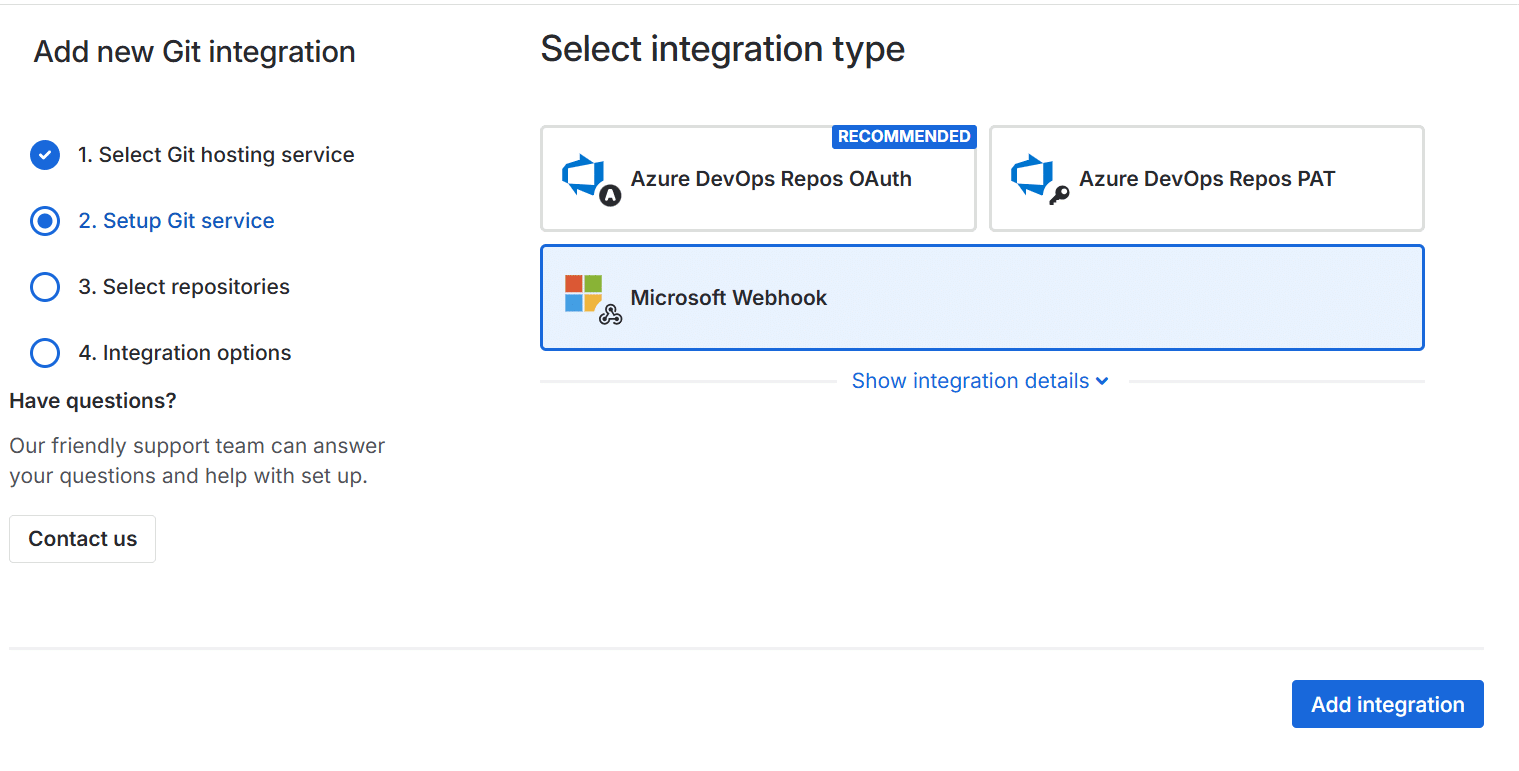
Connect directly to a Git service by configuring webhooks to push commit, branch, pull request, and tag data to Jira Cloud.
Webhook indexing integration allows your connected git servers to work behind a firewall. However, this integration type has limited features. Currently supported git servers are GitHub.com, GitLab, and Microsoft. More will be added in the future.
Plain Git Integration
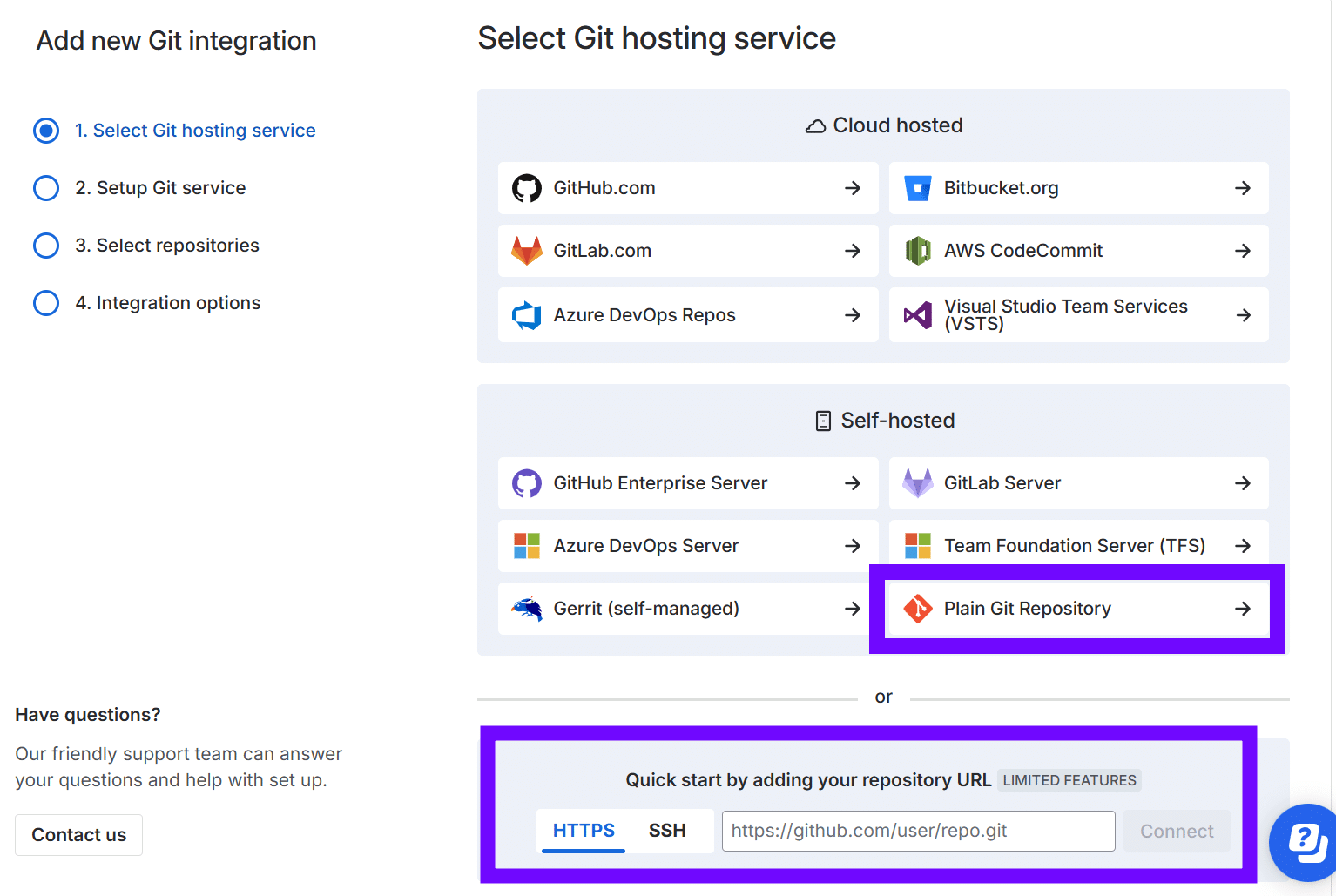
Manually connect single git repositories using this setup, such as git protocol, SSH, HTTP/HTTPS, etc., or connect one specific repository.
Connected git service integrations appear in the Manage integration configuration list.
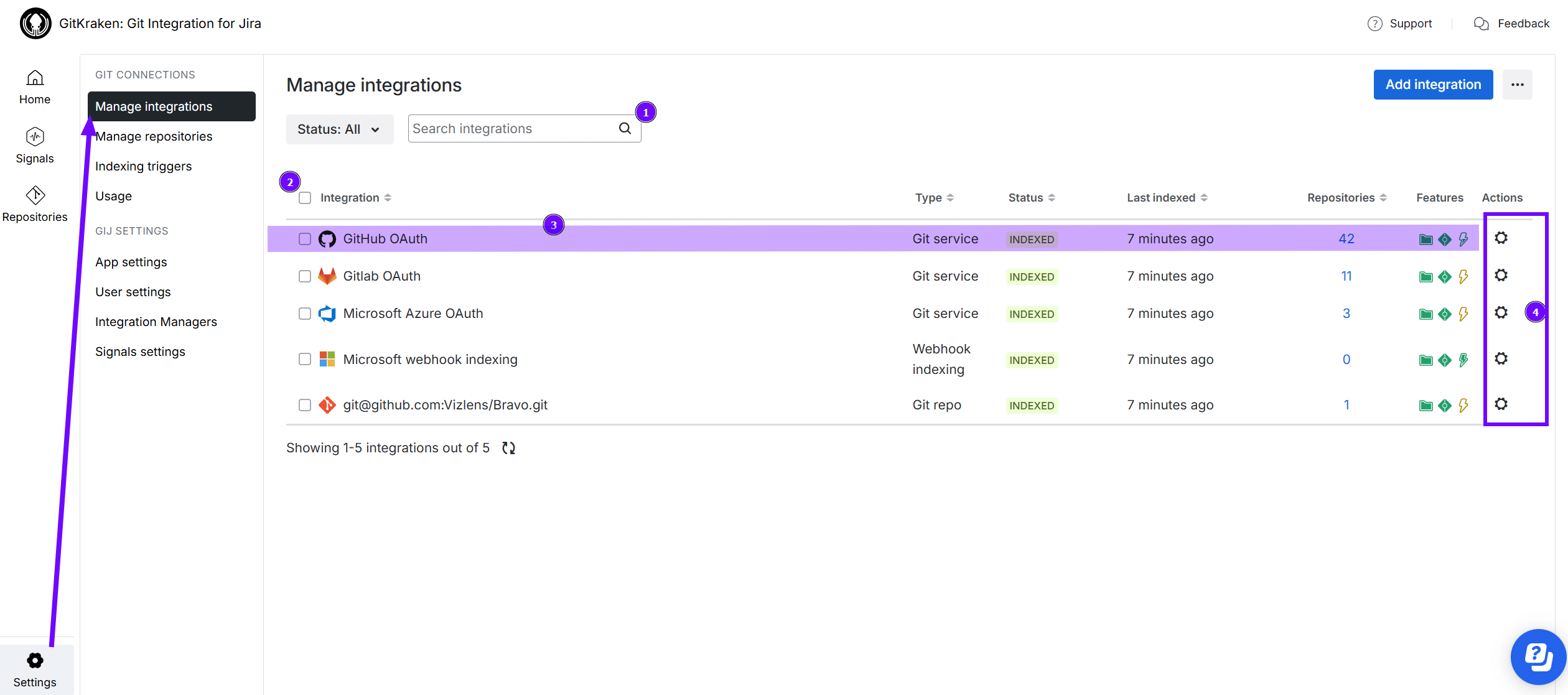
-
Use the search option and filter to control integration list display.
-
Use the checkbox to select specific integrations/repositories from the list. Pair this with actions to perform multiple configuration for selected items.
-
Use the column headers to sort the list in ascending or descending order.
-
Use
 Actions to manage integration/repository settings.
Actions to manage integration/repository settings.
The above UI descriptions also apply to the Manage repositories page since it has a similar layout.
Reindex Selected
UPDATED FEATURE
In the new managed user interface, the Reindex all function has been improved and superseded by (1) selecting one or more integrations/repositories using the checkboxes on the Manage integrations list, and then (2) performing reindex on the selected items.
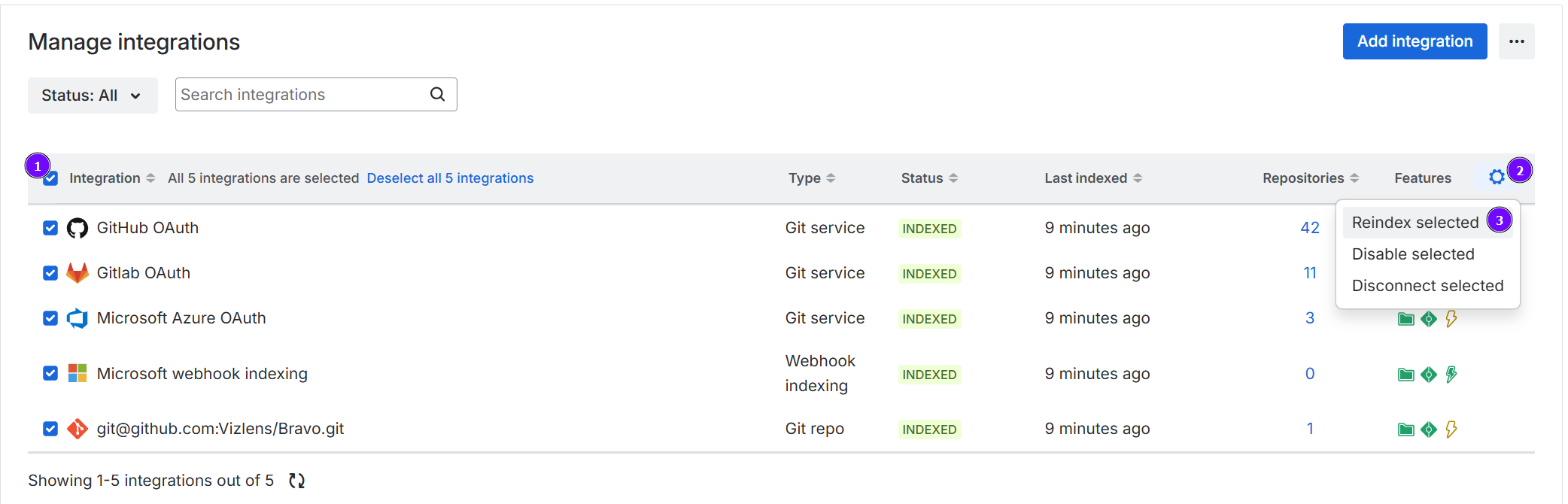
This function performs a reindex queue of all selected integrations/repositories from the list.
Reindex is not available for DISABLED integrations or repositories. On multiple item selection, Reindex ignores DISABLED integrations or repositories. For more information, see Reindexing.
More Features
Click … to see more features such as Repository browser and App settings.
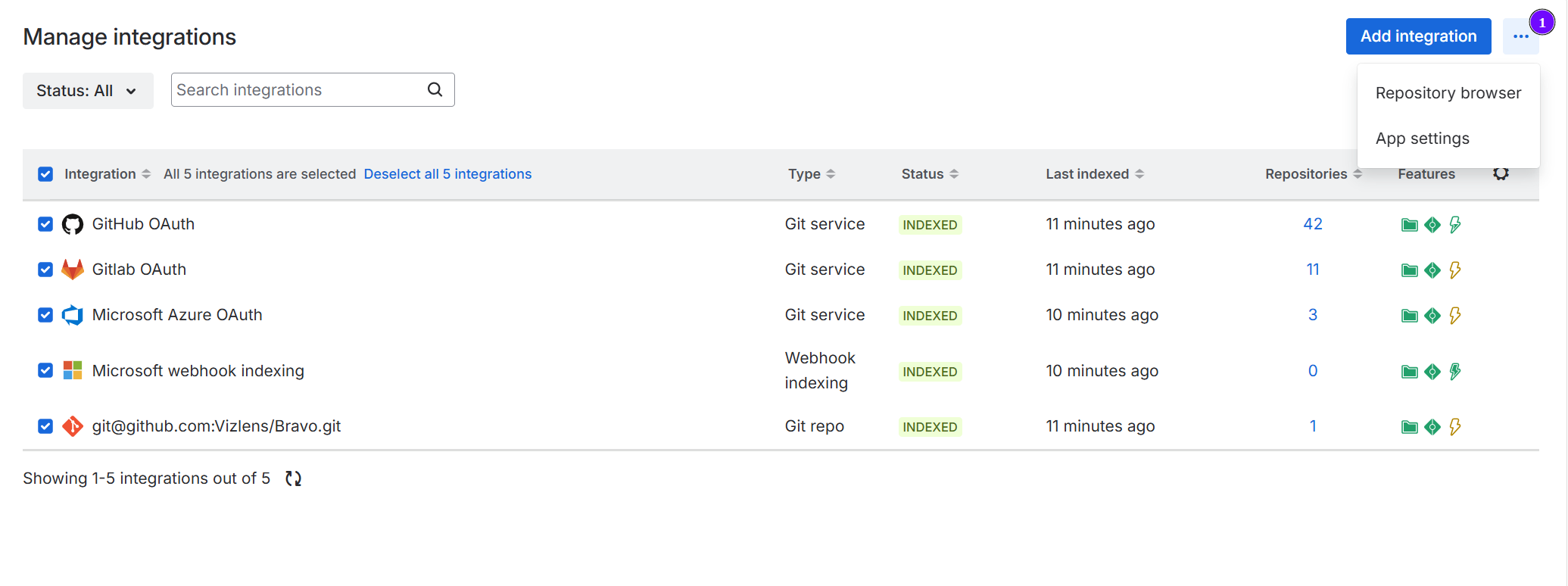
The rest of the features can also be accessed on the left sidebar of the Manage integrations page.
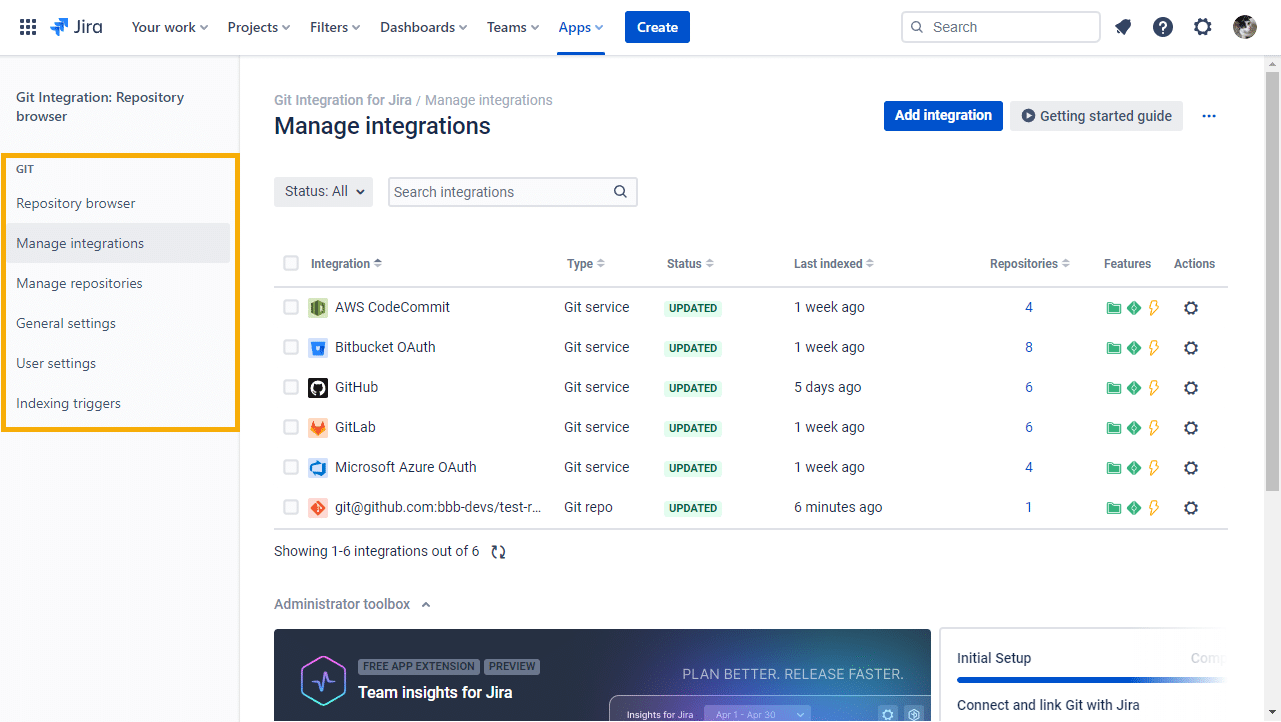
Next: Using the Git service integration wizard
Last updated: December 2025
