If a new SSH key pair is generated for the configured repository, do the following steps:
-
On the Manage integrations page list, click on
 Actions ➜ Edit integration for the SSH-connected git repository.
Actions ➜ Edit integration for the SSH-connected git repository.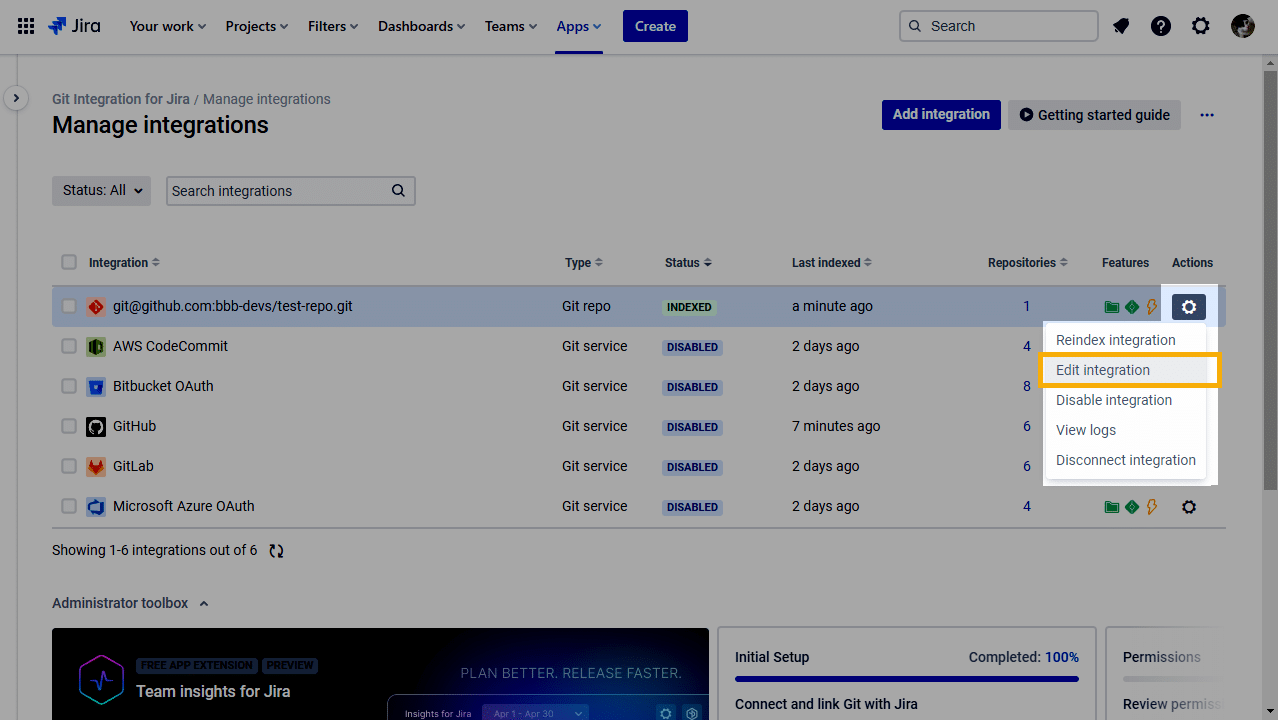
-
Change the Private SSH key field (highlighted below) by pasting with the updated value or uploading the Private SSH key file.
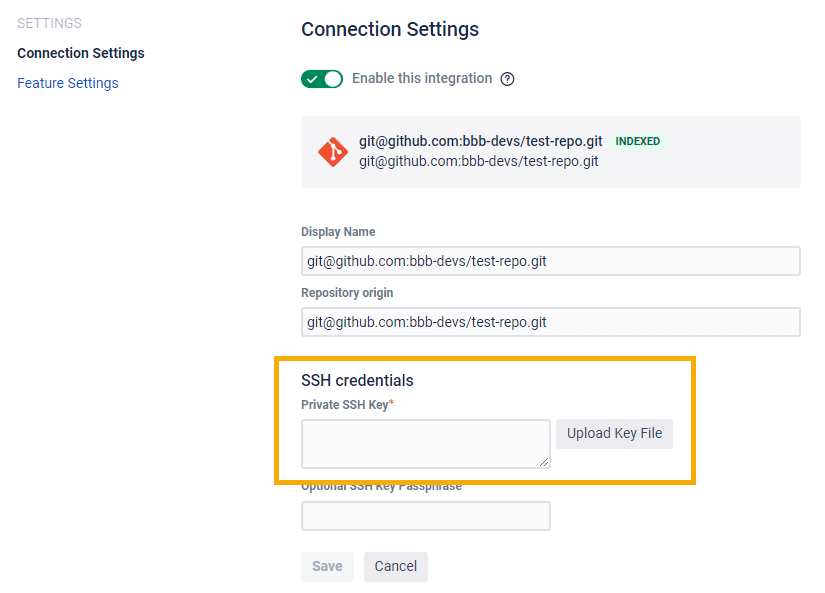
If a passphrase is present, enter it on the provided box.
-
Click Save to save the settings.
