The Custom API Path is a relative path that starts with /. Use it to filter which repositories Git Integration for Jira retrieves from your git service. The maximum length is 2,000 characters.
Git Integration for Jira calls the Custom API Path during:
- Initial integration setup
- Settings changes
- Scheduled reindexing
- Manual reindexing
On this page:
- Access Custom API Path settings
- GitHub.com examples
- GitHub Enterprise examples
- GitLab.com and GitLab CE/EE examples
- Bitbucket Cloud examples
Access Custom API Path Settings
During Integration Setup
- Go to Manage Git repositories ➜ Add integration ➜ select a supported git service.
- On the Connect screen, expand Advanced.
- Enter your path in the Custom API Path field.
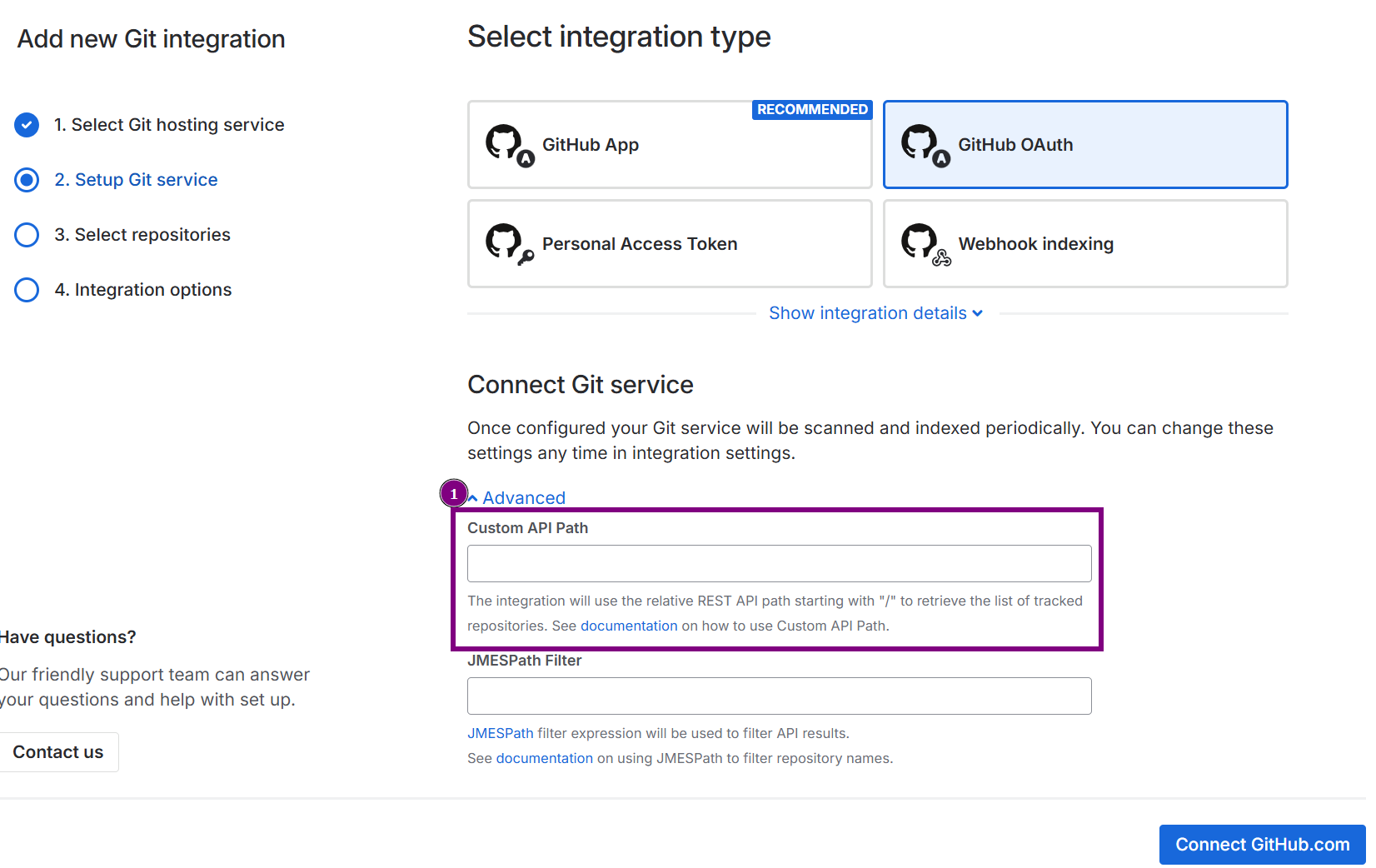
From Integration Settings
- Go to Manage Git repositories.
- Click
 Actions ➜ Edit integration settings (or Edit repository settings).
Actions ➜ Edit integration settings (or Edit repository settings). - Scroll to Integration settings ➜ Custom API Path.
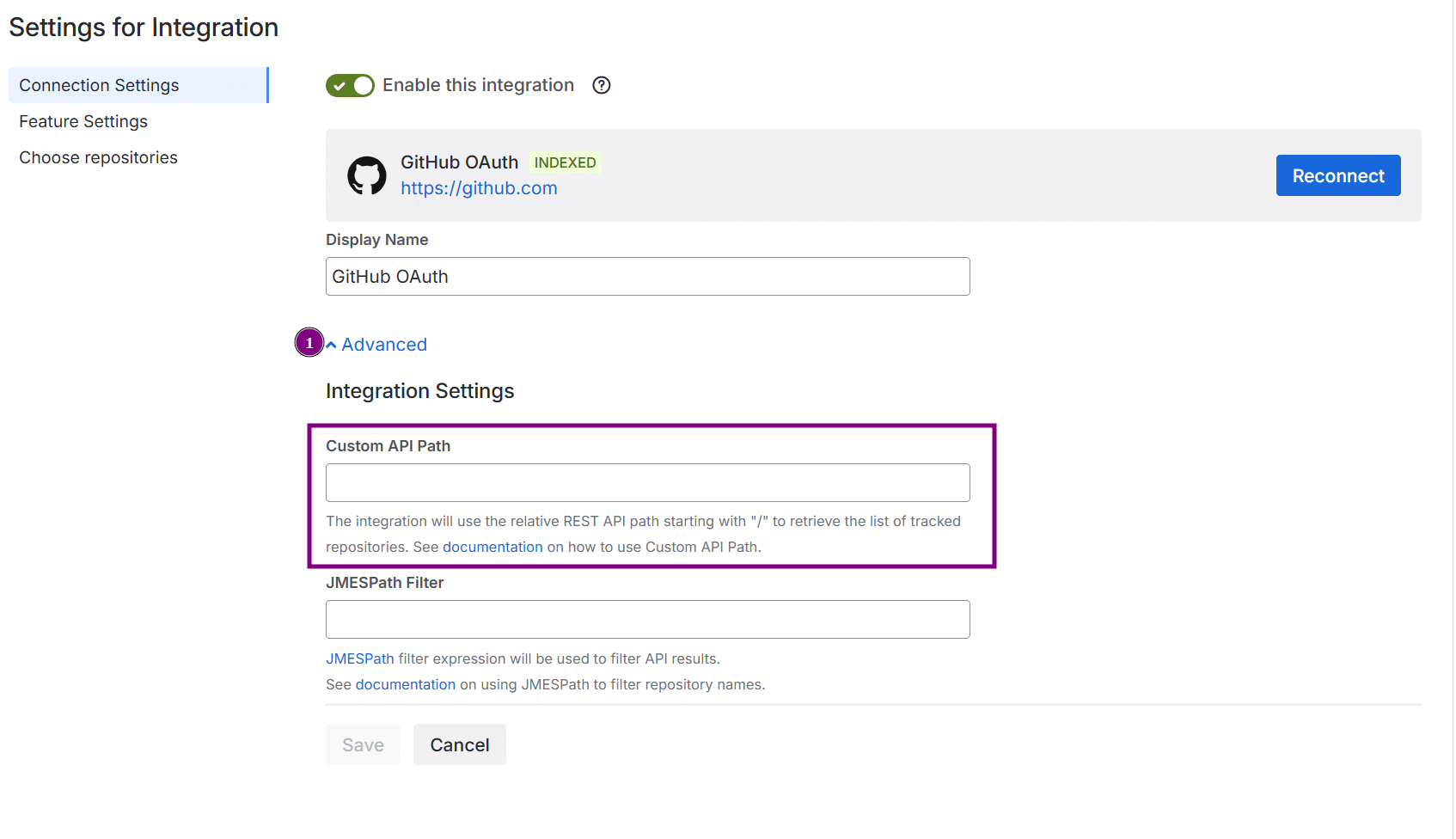
![]()
GitHub.com Examples
List All Repositories (Default)
/user/reposReturns all repositories. This is the default behavior when no API path is specified.
List Repositories for a Specific User
/users/<username>/reposReturns public repositories for the specified user.
Example: /users/johnsmith/repos
List Starred Repositories
/user/starredReturns repositories the authenticated user has starred.
/users/<username>/starredReturns starred repositories (public and private) for the specified user.
Example: /users/johnsmith/starred
List Repositories for an Organization
/orgs/<org>/reposReturns repositories for the specified organization.
Example: /orgs/BigBrassBand/repos returns only repositories within the BigBrassBand organization.
![]()
GitHub Enterprise Examples
List All Repositories (Default)
/api/v3/user/reposReturns repositories for the authenticated user.
List Repositories for a Specific User
/api/v3/users/<username>/reposReturns public repositories for the specified user.
Example: /api/v3/users/johnsmith/repos
List Starred Repositories
/api/v3/user/starredReturns repositories the authenticated user has starred.
/api/v3/users/<username>/starredReturns starred repositories (public and private) for the specified user.
Example: /api/v3/users/johnsmith/starred
List Repositories for an Organization
/api/v3/orgs/<org>/reposReturns repositories for the specified organization.
Example: /api/v3/orgs/BigBrassBand/repos
![]()
GitLab.com and GitLab CE/EE Examples
List All Projects (Default)
/api/v4/projects?membership=trueReturns all projects. This is the default behavior when no API path is specified.
List Projects for a Specific User
/api/v4/users/<user_id>/projectsReturns projects for the specified user.
Example: /api/v4/users/johnsmith/projects
List Starred Projects
/api/v4/projects?starred=trueReturns projects the authenticated user has starred.
List Owned Projects Only
/api/v4/projects?owned=trueReturns only projects the authenticated user explicitly owns.
List Projects from a Group
/api/v4/groups/<group_id>/projectsReturns projects within a GitLab Group or Subgroup.
Examples:
/api/v4/groups/5245789/projects(using group ID)/api/v4/groups/BigBrassBand/projects(using group name)
List Projects Including Subgroups
/api/v4/groups/<group_id>/projects?include_subgroups=trueReturns projects within a group and all its nested subgroups.
Examples:
/api/v4/groups/5245789/projects?include_subgroups=true/api/v4/groups/BigBrassBand/projects?include_subgroups=true
For more information, see the GitLab API documentation.
- GitLab v9.5 and later: API v4 only
- GitLab v9.0 to v9.4.x: API v3 and API v4
![]()
Bitbucket Cloud Examples
List Repositories for a Specific User (Default)
/!api/2.0/repositories/<username>Returns repositories for the specified user. This is the default behavior when no API path is specified.
Example: /!api/2.0/repositories/wcoyote
List Repositories for a Workspace
/!api/2.0/repositories/<workspaceID>Returns repositories for the specified workspace ID.
Example: /!api/2.0/repositories/acmegroup
All product names, logos, and brands are property of their respective owners.
Last updated: December 2025
