JMESPath is a query language for JSON. Use JMESPath filters to control which repositories Git Integration for Jira connects to your Jira instance.
For help writing expressions, contact support or submit a request through the Support portal.
Learn more about JMESPath expressions on the JMESPath website.
On this page:
Access JMESPath Filter Settings
Configure JMESPath filters from two locations:
During Integration Setup
- Go to Add integration ➜ select a supported git service.
- On the Connection screen, expand Advanced.
- Enter your filter in the JMESPath filter field.
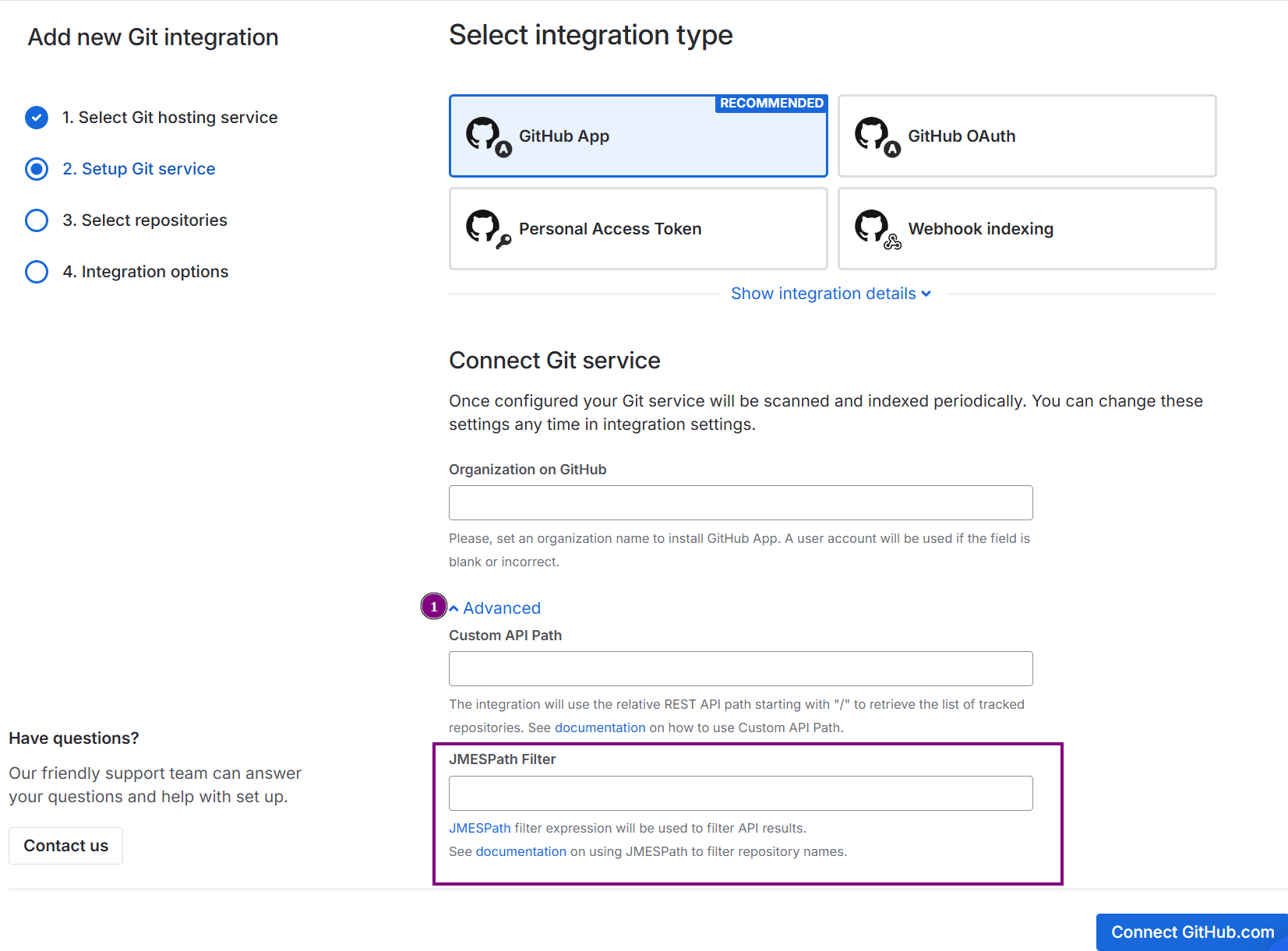
This option is available for supported git services on the Full feature integrations panel.
From Integration Settings
- Go to Manage Git repositories.
- Click
 Actions ➜ Edit integration settings.
Actions ➜ Edit integration settings. - Scroll to Integration settings ➜ JMESPath Filter.
- Enter or modify your filter.
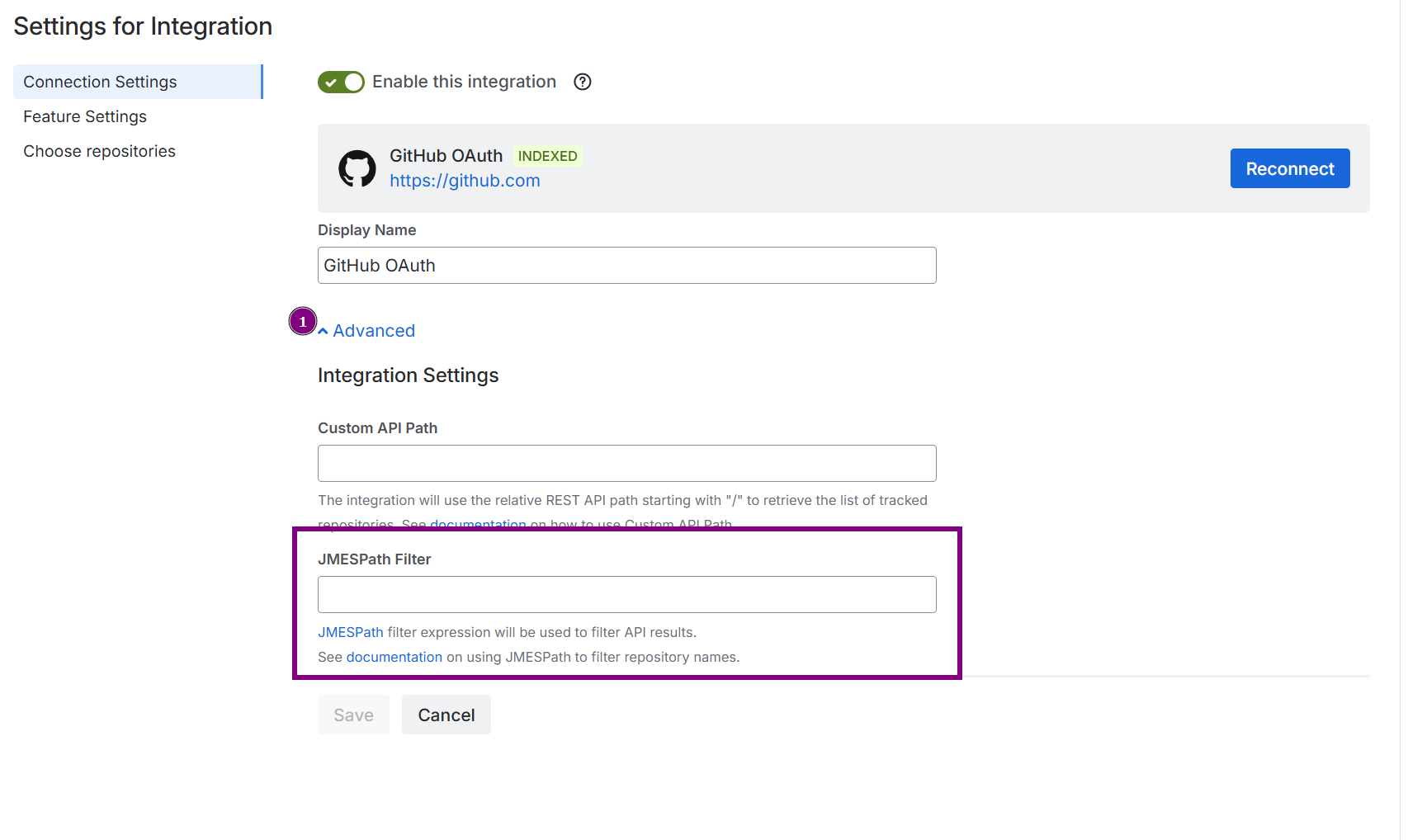
This option is available for supported git services on repository or integration connections.
Supported Git Services
JMESPath filters work with these git services:
- GitHub.com | GitHub Enterprise JMESPath filter examples
- GitLab.com | GitLab CE/EE JMESPath filter examples
- Microsoft | VSTS | TFS | Azure Repos JMESPath filter examples
- Bitbucket JMESPath filter examples
Last updated: December 2025
