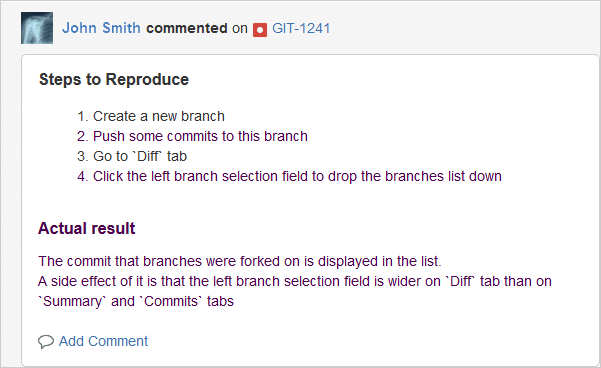By default, Jira email notification format is text-only.
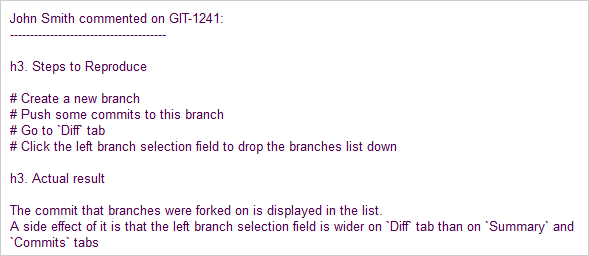
You can change this setting to HTML by going to ![]() User Profile ➜ Preferences. Click the
User Profile ➜ Preferences. Click the ![]() Edit icon. The following dialog is displayed.
Edit icon. The following dialog is displayed.
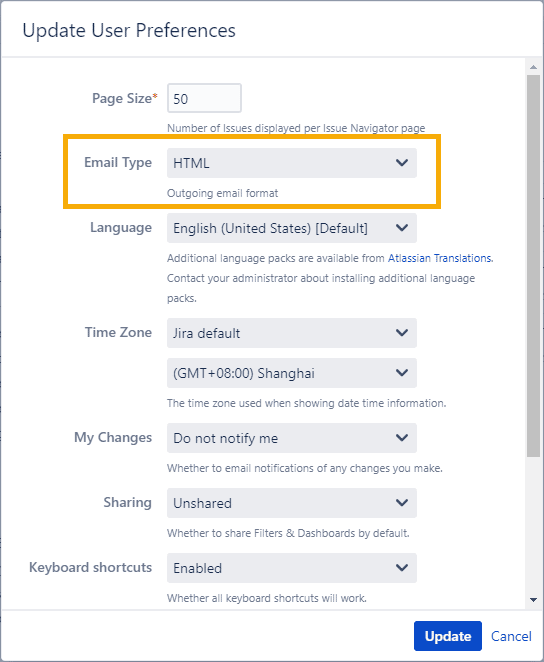
Change the Email Type to HTML.
Click Update to save the changes. The email notifications that you receive will now be in HTML format.