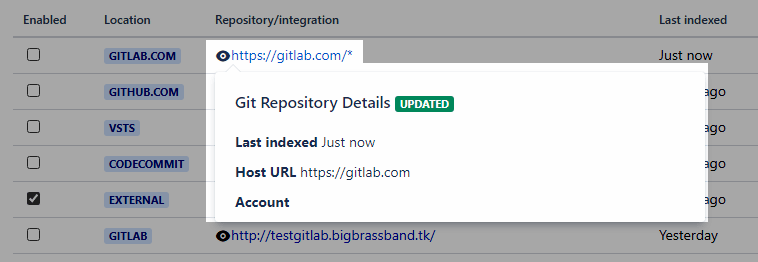
Click the view ![]() icon to see basic git repository details for the selected integration/repository:
icon to see basic git repository details for the selected integration/repository:
| Column | Description |
|---|---|
| Status |
This is the repository connection status.
|
| Last Indexed | This is the date and time when synchronization was last executed. |
| Host URL | Displays the host URL of the connected integration/repository. |
| Account | This is shown for connected AWS integration. |
| Repository Root | This is shown if a connected integration is a single repository.<br><br>This is the local path to the repository on the server where your Jira service is running. |
| Repository Origin | This is shown if the connected integration is a single repository.<br><br>This is the URL to the hosted git service used on the project. |
| Changeset, File Added, File Modified, and File Deleted formats |
This is shown if the connected integration is a single repository and web linking is also configured.<br><br>Displays the web linking format strings (if set in the repository web linking configuration). |
The displayed repositories can be sorted by clicking the corresponding list header. The Git Integration for Jira app will remember the sorting choice per user.
The Repository Browser will not display the repository if it is disabled in the Git Repositories configuration. The commits and code diffs in the Issue ➜ Git Commits, Git Roll Up and Project tabs will also be unavailable due to this.
