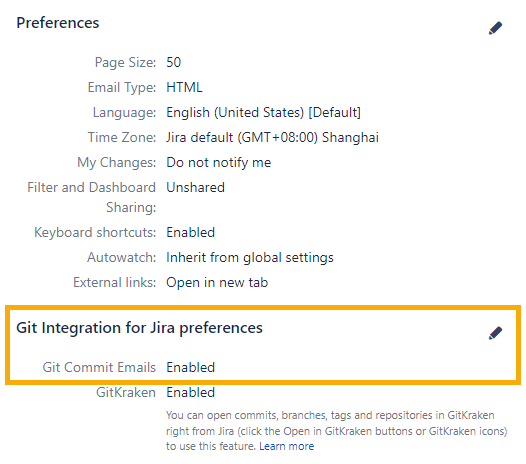This setting allows an individual user to receive or to stop receiving any of the notification emails.
Permissions
The user must have the following permissions to get notifications:
-
developer access to the project
-
developer access to at least one project which is mapped to the repository
-
developer access to at least one project and the repository is mapped to all projects.
Settings
Access the settings for this feature via:
-
Git for Jira app General Settings.

-
Connect to Git Repository ➜ Advanced Setup and Git Repositories (sidebar) ➜ Edit Repository screens.

-
Jira User Profile ➜ Git Integration for Jira preferences ➜ Git Commit Emails.