Source code is sensitive data and development teams take a great deal of effort to get the permissions right. When the Enforce Git service permissions setting is enabled by your administrator, the Git service permissions will be honored when presenting any Git data to Jira users.
This state is called secure mode – where a Jira user is limited from viewing git data, unless they have been authenticated to the Git server to view this specific data.
When “Enforce Git service permissions” is enabled, Jira users with the View development tools Jira permission will be prompted to provide a Personal Access Token in the Jira user profile page.
What a Jira user will see while in this mode and has not yet provided a Personal Access Token:
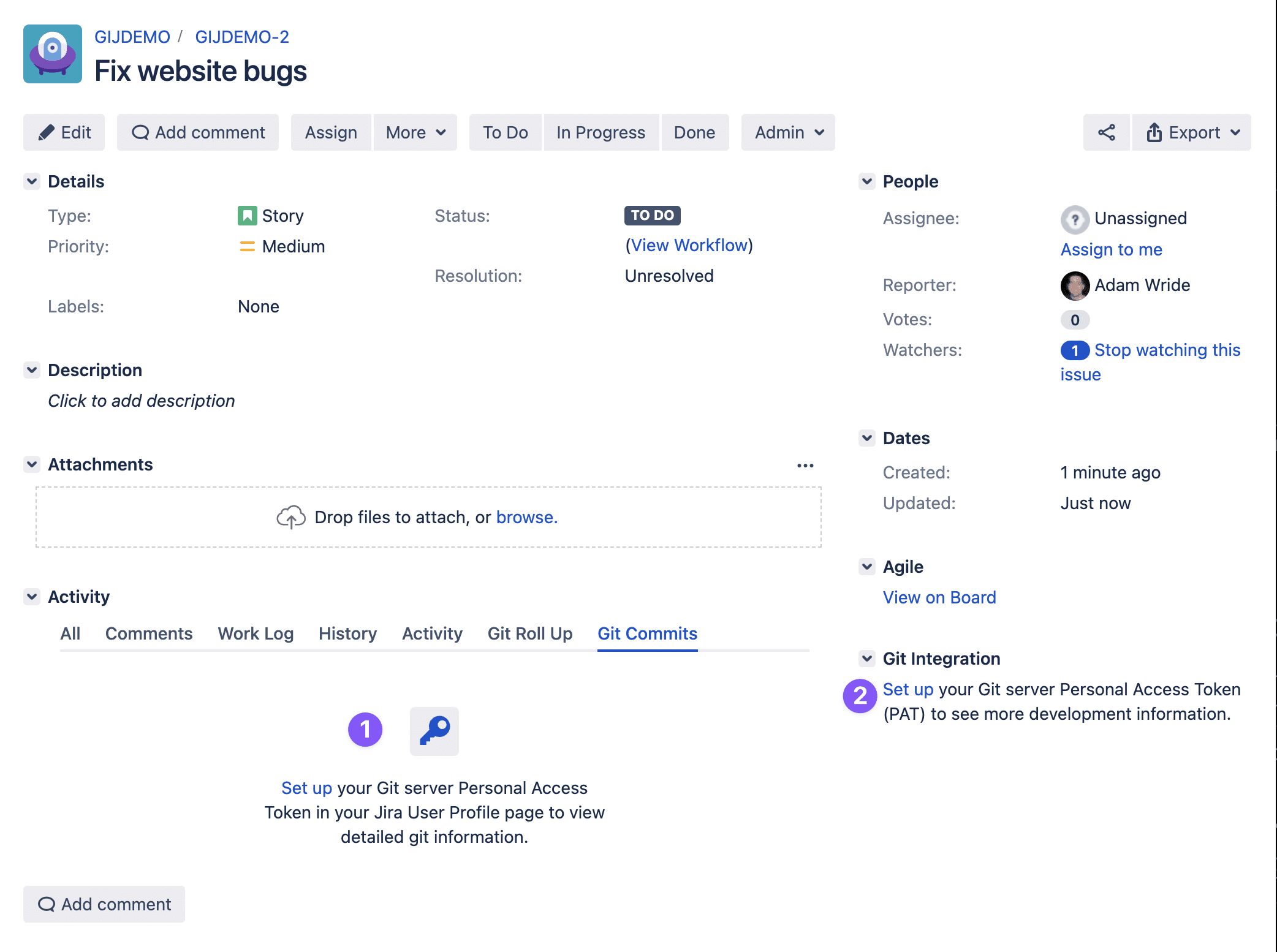
enter your personal access token to view git data (if permitted via your Git service).
Jira user profile: Entering the Personal Access Token
From the Jira user profile page, the Jira user can enter their Git service Personal Access Token (PAT). For instructions on creating the appropriate token, see article Creating Personal Access Tokens.
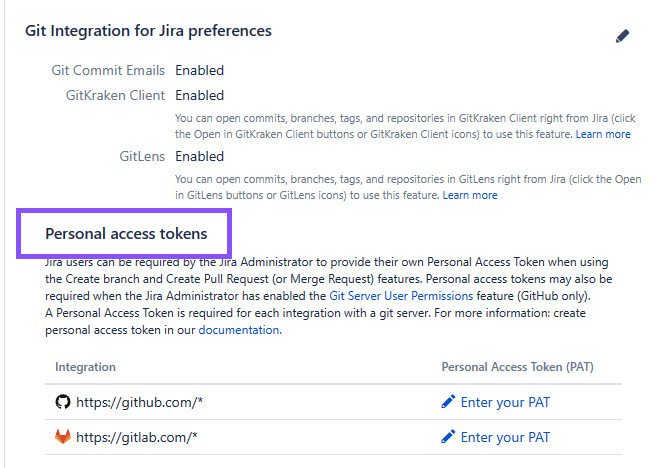
access token to gain access to git data (if permitted by your git service).
Jira issue view: Git service permissions setting is enabled and a Jira user has provided a Personal Access Token
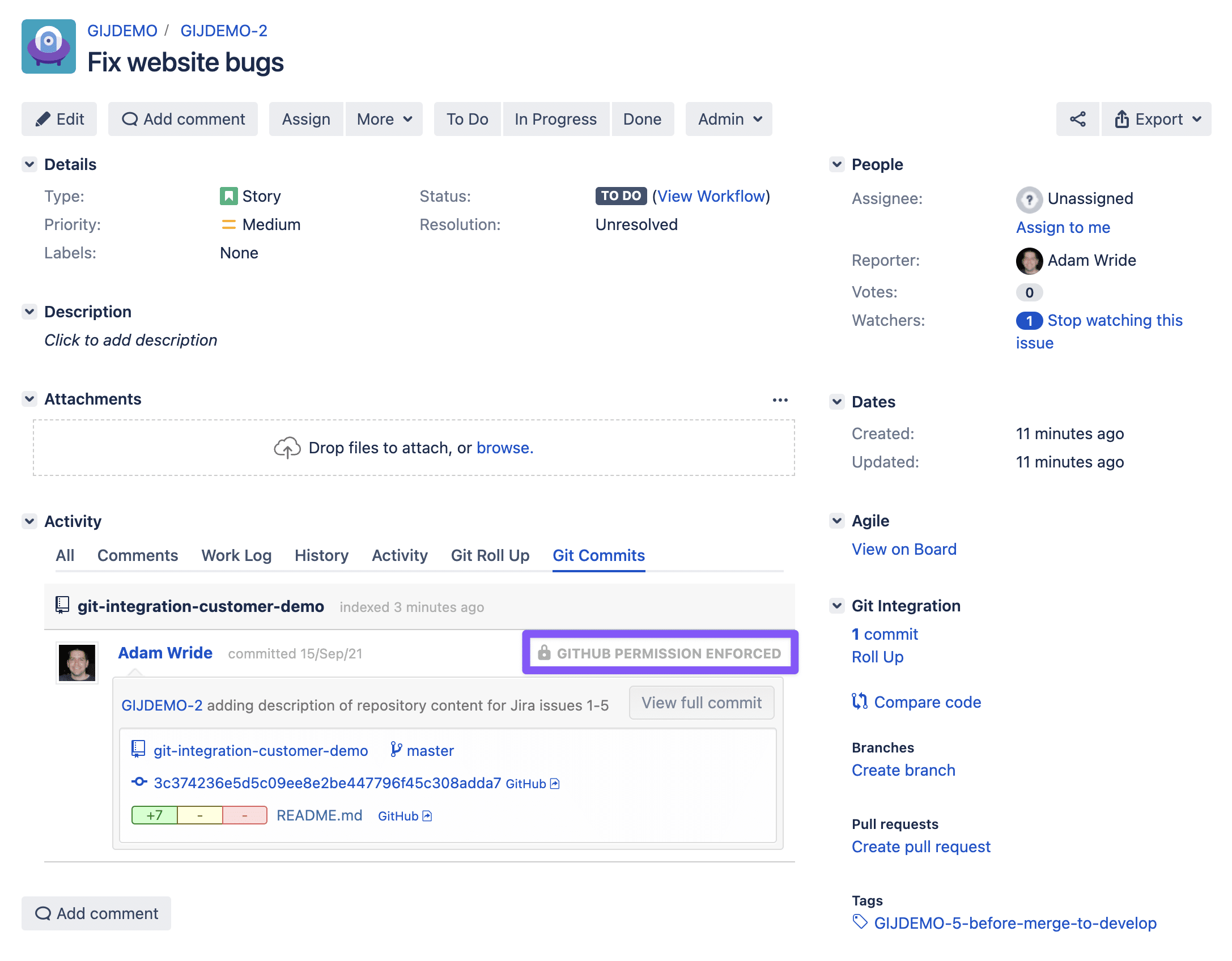
git service permission to view git data.
See more Git Integration for Jira app features
Manager permissions (Git Integration for Jira Data Center)
Cancel indexing (Git Integration for Jira Data Center)
Pull request filters (Git Integration for Jira Data Center)
Tag filters (Git Integration for Jira Data Center)
Indexing queue viewer (Git Integration for Jira Data Center)
Deep linking feature (Git Integration for Jira Data Center)
GitHub App integration (Git Integration for Jira Data Center)
Git Integration + ScriptRunner (Git Integration for Jira Data Center)
Git Integration + Jira Automation (Git Integration for Jira Data Center)
Enforced git permissions for Jira users – Features (this page)
Shared reindex queue between DC nodes (Git Integration for Jira Data Center)
Smart commits overview (Git Integration for Jira Data Center)
Associate Pull/Merge Requests to Issues Based on Commits (Git Integration for Jira Data Center)
Creating branches (Git Integration for Jira Data Center)
Creating pull/merge requests (Git Integration for Jira Data Center)
Issue Git integration panel – Features (Git Integration for Jira Data Center)
