Permissions
Create Branches and Branch Names
For connected GitHub git host, this feature requires enabled public_repo scope permissions.
Commits Ahead and Behind
If the user does not have the View Development Tools project permission for the project, the developer panel will be unavailable for that user.
Getting started
The Refresh action is available for manually reloading the git information on the Git Integration development panel. Use it to repopulate Git data without reloading the Jira issue page.
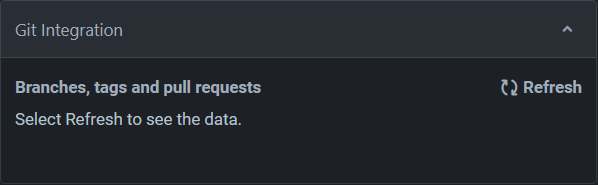
Git links are now available on the developer panel in the following locations:
- Issue page
- Search page in detailed view
- Jira Agile screen
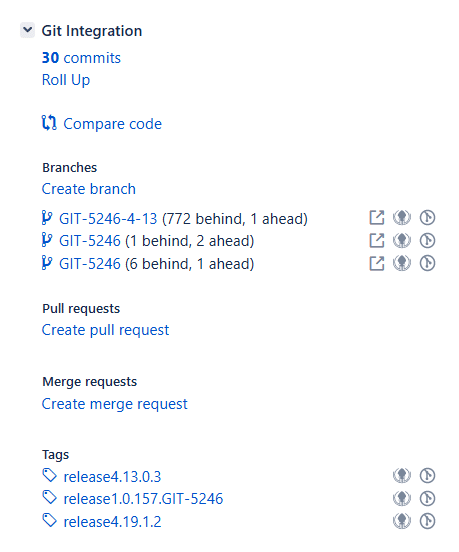
The 30 commits refers to an existing Git Commits view, which the issue tab have now. Clicking this text link will reload the page and automatically switches to the Git Commits tab to view the commits.
The Roll Up refers to an existing Git Roll Up view, which the issue tab have now. Clicking this link will reload the page and automatically switches to the Git Roll Up tab to view the git code summary.
Click Compare code to open the following dialog:
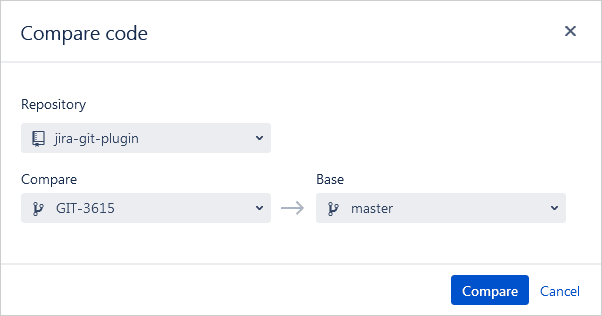
Compare code diff of different branches by performing the following options:
-
Select a Repository.
-
Set Compare branch and Base branch.
-
Click Compare to proceed.
The view redirects to the Repository Browser ➜ Compare tab showing changes between the compared branches.
master. For this documentation, the master branch is also the main branch.
Next: Development panel locations
