The Git Integration for Jira app is packed with features that makes Jira administrators and developers happy. However, with different hardware configurations out there, these great features can also become burdened by issues.
Below are the Git Integration app known issues and workarounds:
- 2GB Object Git Repositories Storage Limit
- Surpassing JQL 65K Jira Issues Searching Limitation
- Commits Relating Only to Tags are Not Displayed
- Fully Cancelling an Ongoing Indexing is Not Possible
- Microsoft Pull Request Requirement for Status Updates
- Why Microsoft PAT Integrations Require “All accessible organizations” Permission
- Enabling the App With Many Repositories Configured
- Pull Requests Changed Before Migration to v3.7 Do Not Trigger Workflow Hooks
- Deleted Merge Requests Not Removed from the Jira Issue Screen
- Azure DevOps: Long Pull Request Descriptions Limited to 400 Characters
- Gerrit Integration Connected with Errors
- Starred repositories Custom API Path might fail if using SSO
- The Pull Request or Merge Request template is not used if it is created via GIJ
2GB Object Git Repositories Storage Limit
The Git Integration for Jira application uses the JGit library which does not support objects over 2GB in size stored in git repositories.
- 2GB object limit
Reference: …
Surpassing JQL 65K Jira Issues Searching Limitation
To increase the 65,000 issue JQL search limit:
-
Create a
jira-config.propertiesfile under the<JIRA-HOME>directory, if it doesn’t already exists. -
Add the
jira.search.maxclausesproperty with the new value:jira.search.maxclauses = 100000For more information on this issue, see Atlassian KB – 65K issue limit in JQL functions – Time to SLA for Jira.
Please contact [email protected] or via GIJ Support portal if you encounter related issues.
Reference: GIT-3710, GITSERVER-1008
Commits Relating Only to Tags are Not Displayed
During the commits indexing, the Git Integration app processes only branches. Thus, it only sees the commits belonging to any branch. However, if some commits relate only to tags, these commits will not be displayed.
Affected example:
Jira ticket ACME-123 has tag “release3.5.1.3” and commit “5c0a97dfb7d28d4e3d1807c6f0869d8d90ae78b4“.
Reference: GIT-3854
Fully Cancelling an Ongoing Indexing is Not Possible
Cancelling indexing from the Git Integration admin interface is not currently possible. See Workaround.
DISABLING A REPOSITORY OR INTEGRATION IN MANAGE GIT REPOSITORIES PAGE:
We tested disabling a repository or integration (integration level) on the Manage git repositories page and this action does not interrupt a reindex thread. This only stops the indexing of commits, branches and notes. The pull/merge request reindex are still processed and continues to do requests to an external service.
When a repository is disabled, the process is still ongoing while it skips indexing some of its entities.
DISABLING THE GIT INTEGRATION FOR JIRA APP IN THE MANAGE APPS:
This action completely interrupts the indexing thread.
WORKAROUND
To forcefully interrupt the indexing process, disable the Git Integration for Jira app temporarily and then re-enable it via the Manage apps.
Reference: GIT-3847
Microsoft Pull Request Requirement for Status Updates
Microsoft integrations require all pull requests for the configured repositories to be requested each time for status updates. Microsoft’s Pull Request APIs do not currently provide any information allowing for filtering by last changed date/time.
Reference: GIT-3889
Why Microsoft PAT Integrations Require “All accessible organizations” Permission
It is highly required that administrators must select the “All accessible organizations” option when creating personal access tokens (PAT). Otherwise, the integration will not work.
Please follow the instructions for creating MS/Azure PATs outlined in our Confluence how-tos here.
For more information, see the official reference for Azure DevOps PAT integration.
Reference: GIT-3978
Enabling the App With Many Repositories Configured
Repositories are initialized upon enabling the Git Integration for Jira app. This initialization process can take several minutes when many repositories are configured.
We are working on an improvement to move this initialization process away from enabling/disabling the app.
Reference: GIT-3977
Pull Requests Changed Before Migration to v3.7 Do Not Trigger Workflow Hooks
Pull requests changed before migration to v3.7 do not trigger workflow hooks.
Reference: GIT-3989
Deleted Merge Requests Not Removed from the Jira Issue Screen
The deleted merged requests are not removed as expected from the Jira Issue page after the app upgrade to v3.7+.
Cause: GitLab’s API responses do not contain sufficient information about deleted merge requests when requesting updated merge requests.
WORKAROUND
To delete a Merge Request in GitLab and see results in Jira please reset the index of the relevant GitLab integration after the merge request deletion:
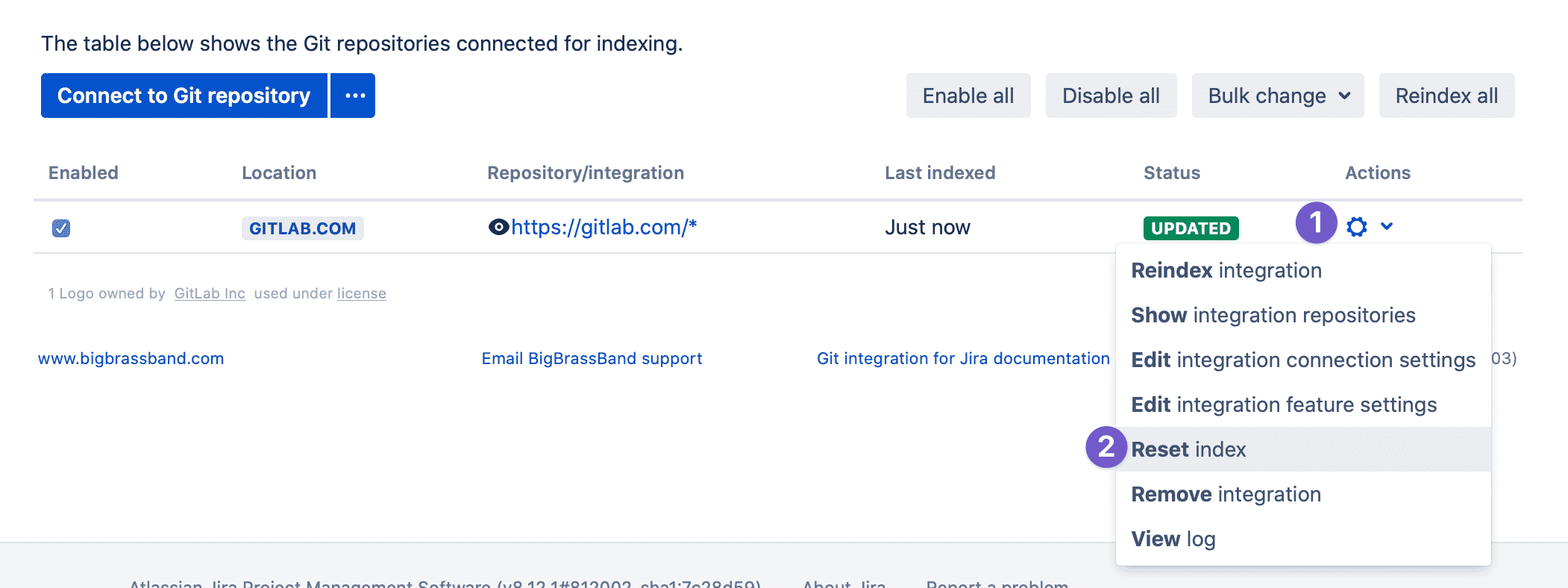
Reference: GIT-3989
Azure DevOps: Long Pull Request Descriptions Limited to 400 Characters
Azure DevOps supports descriptions of pull requests with the maximum length of 4000 chars in the web interface. However, only the first 400 characters of an Azure DevOps Pull Request description are made are made available via the Azure DevOps API. As a result, the long PR descriptions appear to be cropped in the tooltip over a pull request on the Git Integration panel.
Reference: GIT-3989
Gerrit Integration Connected with Errors
The standard Gerrit “All-Projects”, “All-Users” and other parent repositories do not contain commits and JGit is not able to clone/index these repositories
WORKAROUND
Jira administrators may specify the “+refs/meta/*:refs/meta/*” custom refs:
-
For your connected integration in the Manage Git repositories page, go to
 Actions ➜ Edit integration connection settings.
Actions ➜ Edit integration connection settings. -
Locate and click Advanced ❯ (just below JMESPath or TrustFolderStat option) to see the refspec options.
-
Make the suggested changes and save/update this setting.
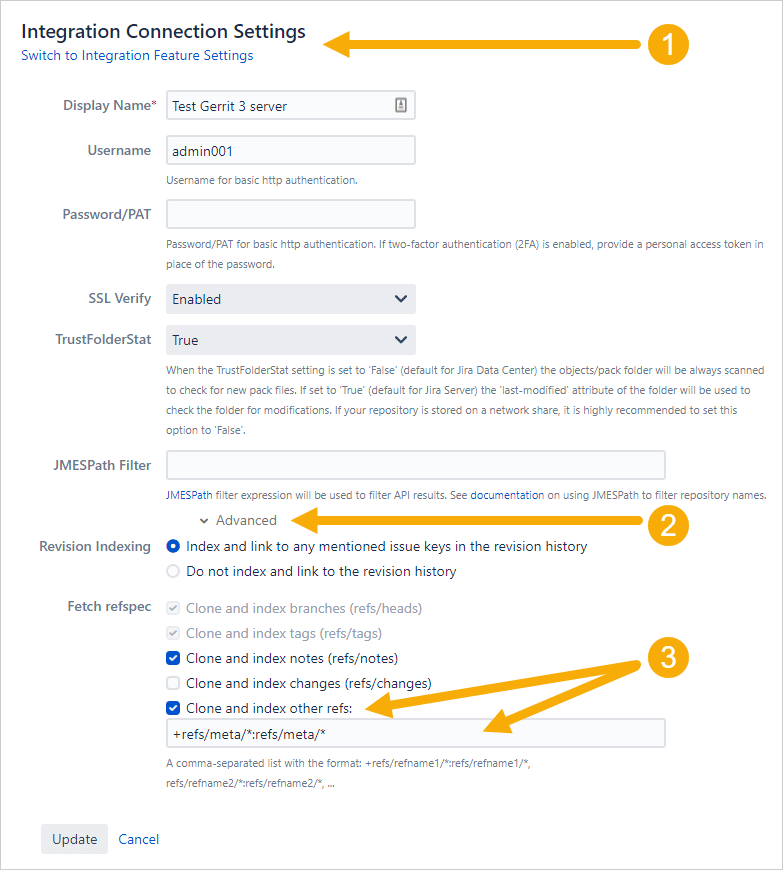
Reference: GIT-4111
Starred repositories Custom API Path might fail if using SSO
The Custom API Path, /users/<username>/starred, could fail in returning the repository list for starred repositories with GitHub Enterprise git hosts that have enabled SSO (single sign-on) authentication.
Example error message:
Caused by: org.eclipse.jgit.errors.TransportException: …: git-upload-pack not permitted on …
The Pull Request or Merge Request template is not used if it is created via GIJ
When a user creates a PR/MR using via GIJ, if they use PR/MR templates, the PR/MR template is not used.
We will be adding support for PR/MR templates in the future stated in our roadmap.
