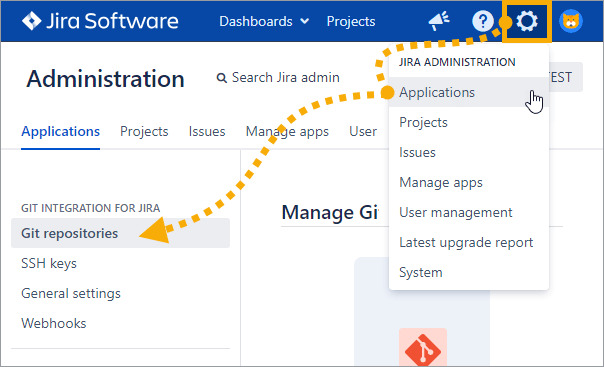Setup repositories and manage them in the Git Integration app configuration in Jira.
Introduction
Integrate your git repositories via the Git Integration for Jira app in Jira Server, Jira Data Center and Jira Cloud. The Git Integration app provides special integrations with GitHub, GitLab, Azure Repos and more. This feature is accessible via the Auto-connect integration panel in the Git Integration app configuration screen. For single repository connections, these can be added via the Connect Wizard on the Git Integration app configuration screen.
Getting started
After the installation, the Git Integration for Jira app repository configuration page can be accessed via:
JIRA SERVER DATA CENTER
-
Jira dashboard menu Git ➜ Manage repositories; or

-
Jira dashboard menu Jira Administration ➜ Applications; left sidebar Git Integration for Jira ➜ Git repositories