Manage and associate SSH keys to connected git repositories via the SSH Keys in Git Integration for Jira Server app repository configuration page.
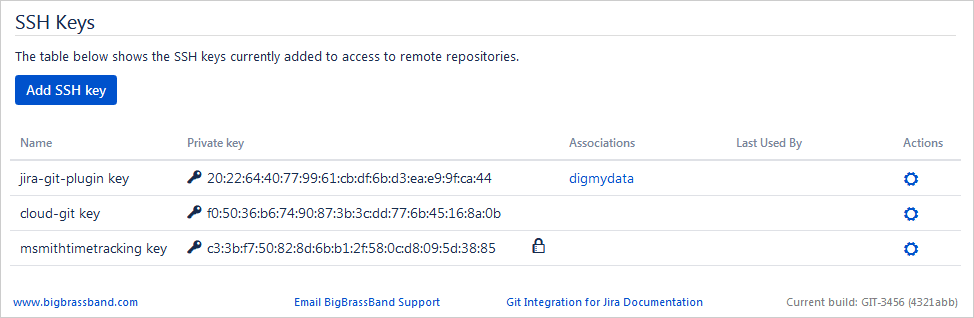
The list of added private SSH keys is accessible on this page. Both types of SSH keys are displayed in this list. Legacy filesystem-based keys contain directory path in the Private key column.
Refer to the following table for list column information:
| Column | Description |
|---|---|
| Name | The name of the private SSH key will appear here. |
| Private key | This is the private SSH key in hex mode. |
| Passphrase | A lock icon is displayed if the SSH key pair has a passphrase. |
| Associations | Lists the repositories that are associated with this SSH key. |
| Last Used By | Lists the repositories that are using this SSH key. |
| Operations | Click the icon to perform Delete or Associations functions. |
You cannot delete filesystem-based keys by using the Git Integration app configuration.
The SSH keys are also automatically added to this list when adding new repositories that require SSH keys.
Next: Adding and associating SSH keys
More on Working with SSH keys
SSH keys configuration (this page)
