Last updated: June 2025
Favoriting repositories allows you to quickly access commonly used projects in GitKraken Desktop from the Repo Management tab, dropdown menus, or keyboard shortcuts.
Add a Repository to Favorites
To favorite a repository:
- Open the Repo Management tab via File > Open or by clicking the folder icon in the top-left corner.
- Click the star icon next to the repository name.
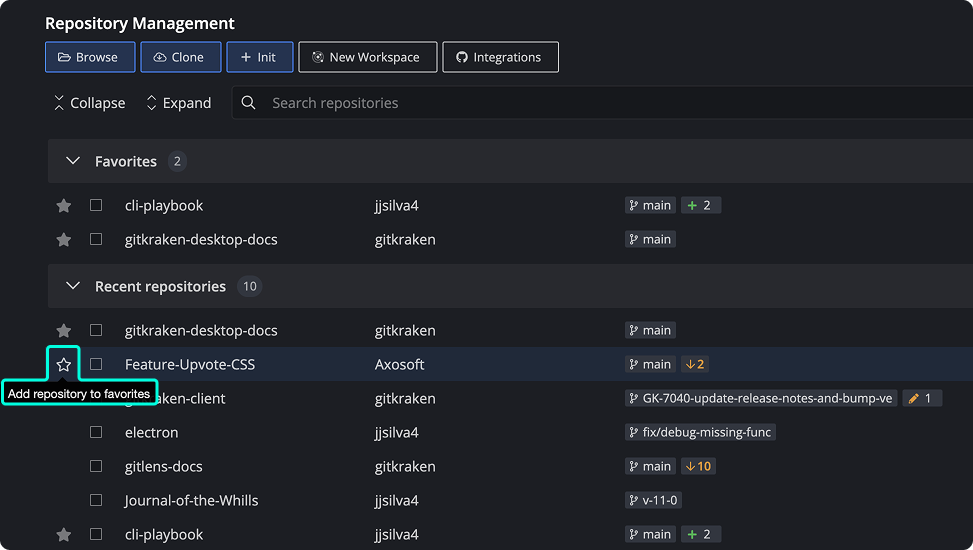
Favorited repositories appear in the Favorites section of the Repo Management tab.
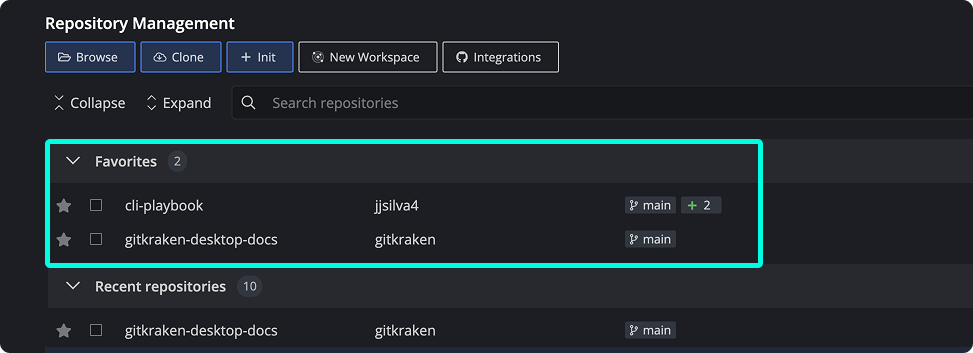
Use Shortcut Keys
You can switch to your favorite repositories using keyboard shortcuts. GitKraken Desktop supports shortcuts for up to 9 favorite repositories.
| Action | Mac | Windows/Linux |
|---|---|---|
| Swap to Favorite Repo #1-9 | ⌘Control#1–9 | CtrlAlt#1–9 |
