Add a folder to better access folders with multiple repos.
You may access the repository management window by clicking the file icon in the upper left corner of the app, from GitKraken Desktop home view, or from the Command Palette.
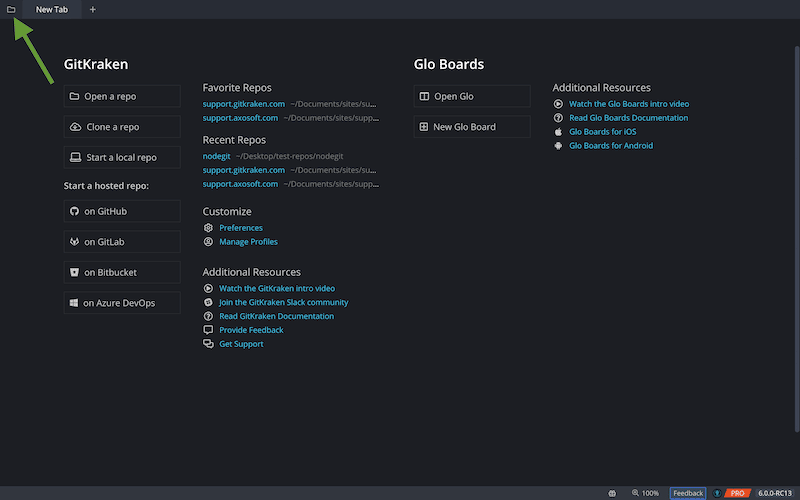
Then click this green plus icon to add a project directory:
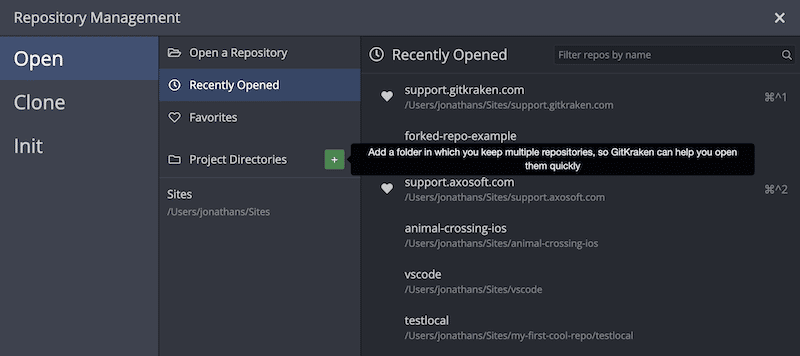
This will make it easier to access repos you store in this folder.
