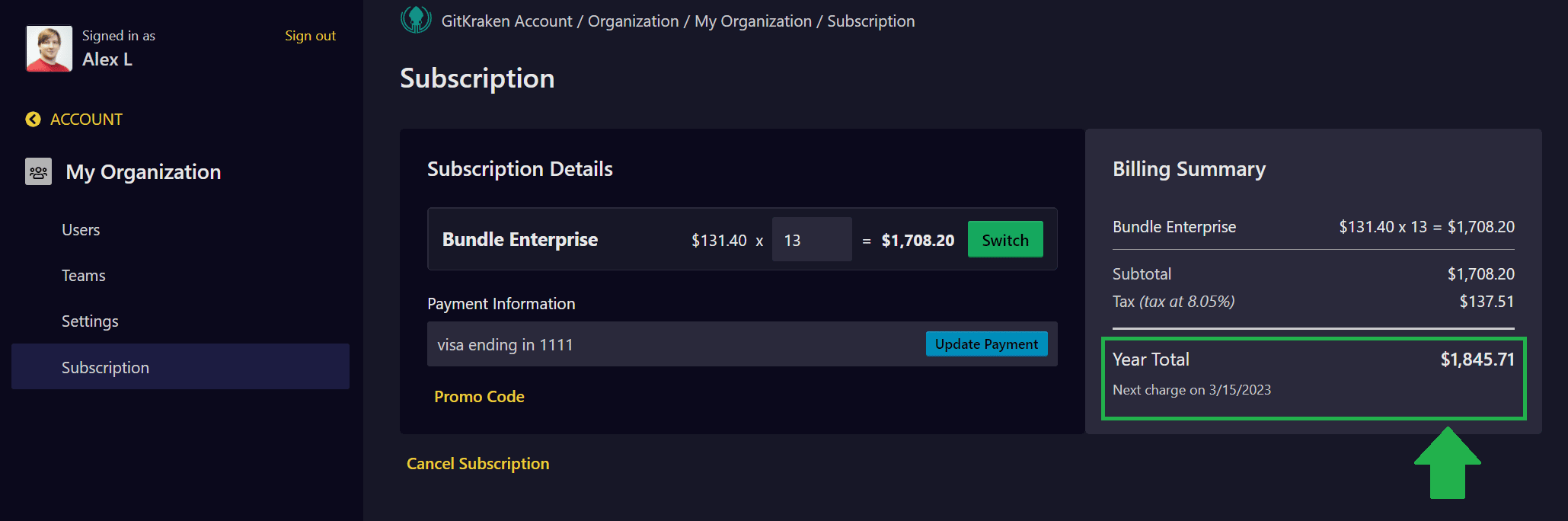If you are an Admin or Billing Contact (unlicensed) on the customer account, follow this guide to generate quotes using GitKraken account site.
If you are a reseller and NOT listed on the customer account, reach out to our Sales team for assistance.
Additional Users Quote
Here’s how to obtain a quote for new users on an existing team:
- Log into https://app.gitkraken.com
- Click on Organizations [Customer organization name]
- Navigate to the Subscriptions tab
- Under Subscription Details, increase Total # of Users to reflect the total user count including the additional licenses you are purchasing for the customer
The Billing Summary will populate the cost of add additional users to the customer account. Please use this to provide the customer an official quote for adding users.
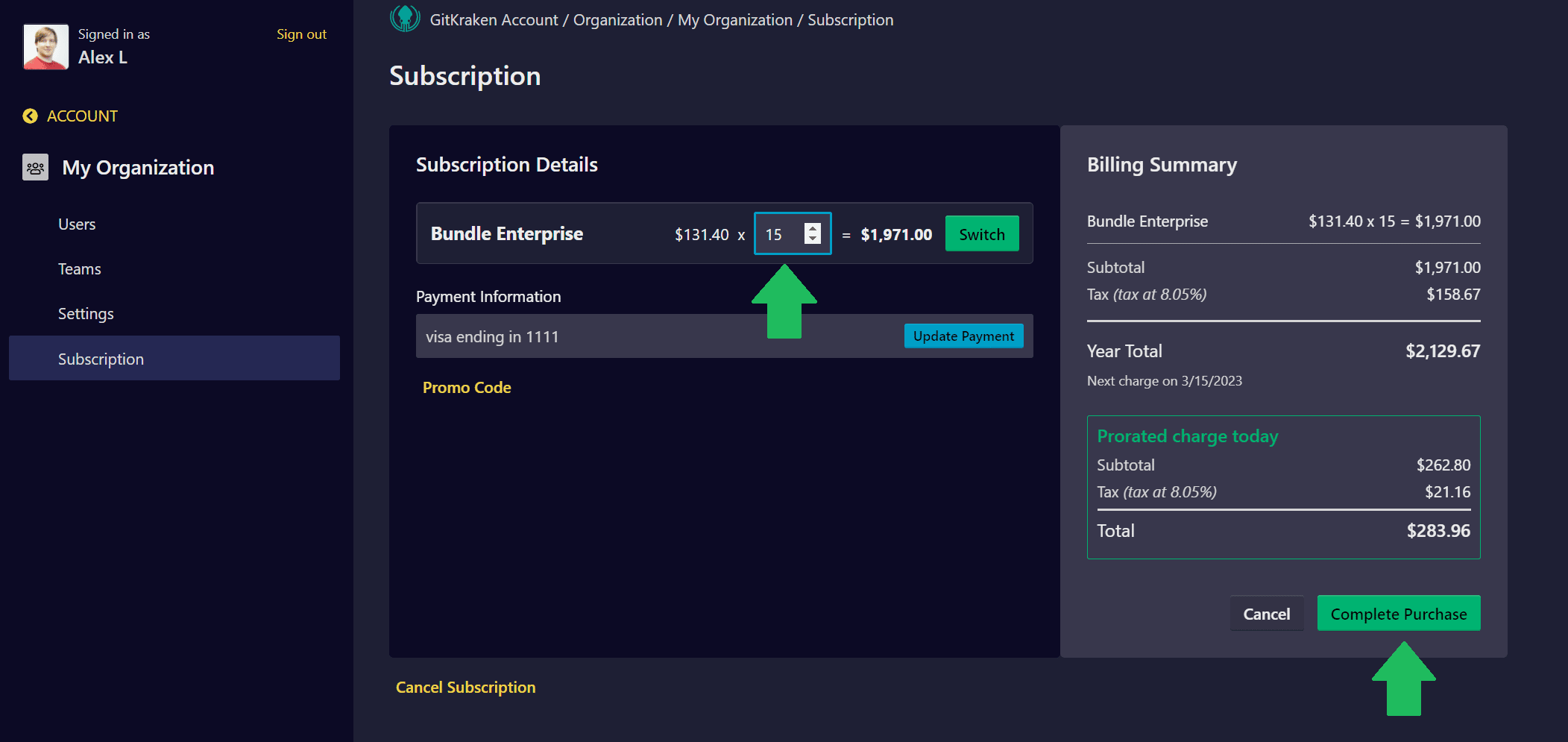
To purchase the additional users, select and follow steps here to allocate the licenses, if necessary.
Renewal Quote
To gather the yearly renewal quote for the customer:
- Log into https://app.gitkraken.com
- Click on Organizations [Customer organization name]
- Navigate to the Subscriptions tab
The Billing Summary will indicate the Annual Total. Please use this to provide the customer an official quote for the yearly renewal. The date of the renewal is listed Next charge.