GITHUB ENTERPRISE GITLAB CE/EE
Perform full feature integration with HTTPS git repositories that have self-signed SSL certificates or other SSL issues.
For this guide, we use GitLab Server as an example:
-
On your Jira dashboard, go to menu Apps ➜ Git Integration: Manage Git repositories. The following page appears.
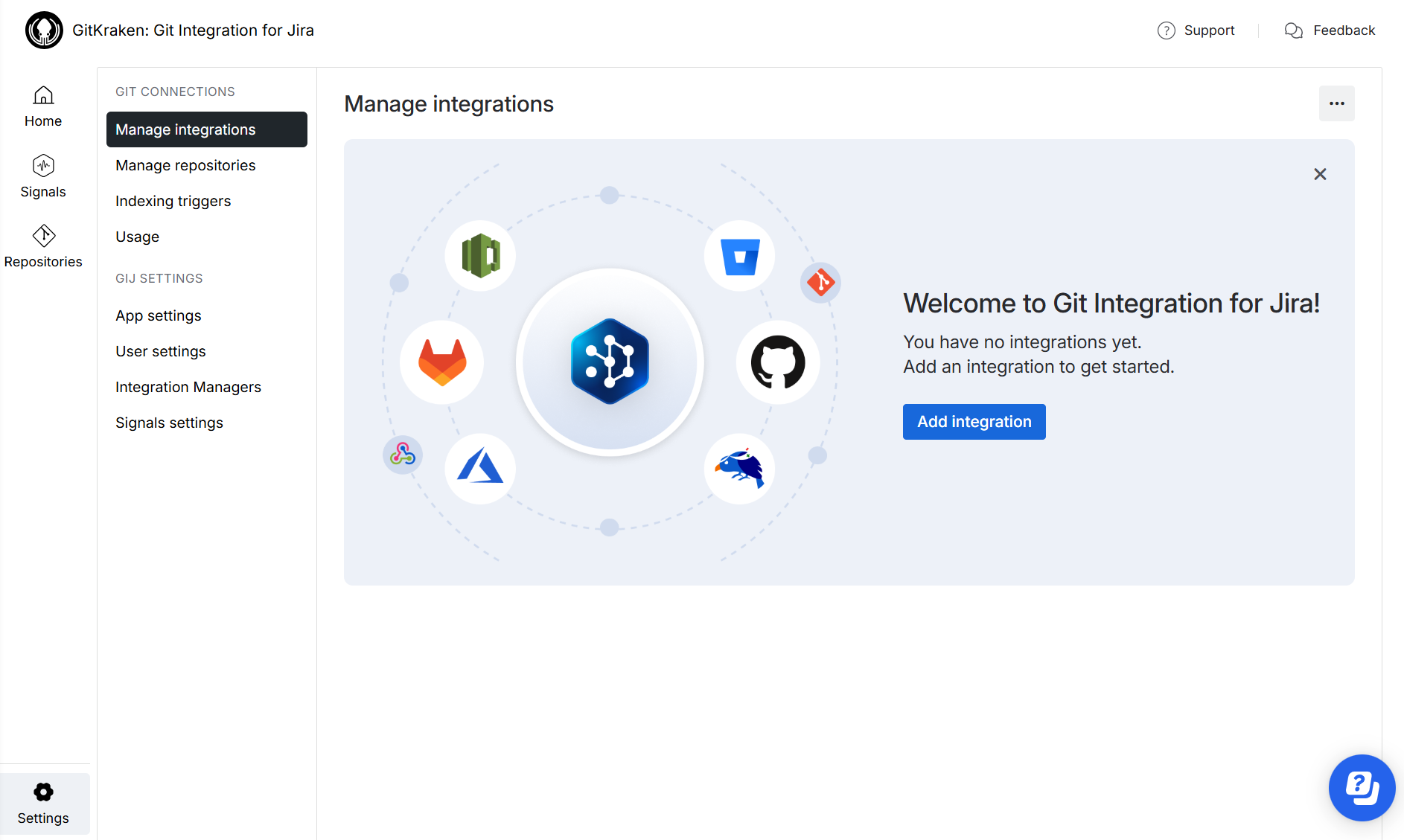
-
On the Git host service selection screen, click GitLab server, then click GitLab Server (CE/EE) APIv4 to select this integration type.
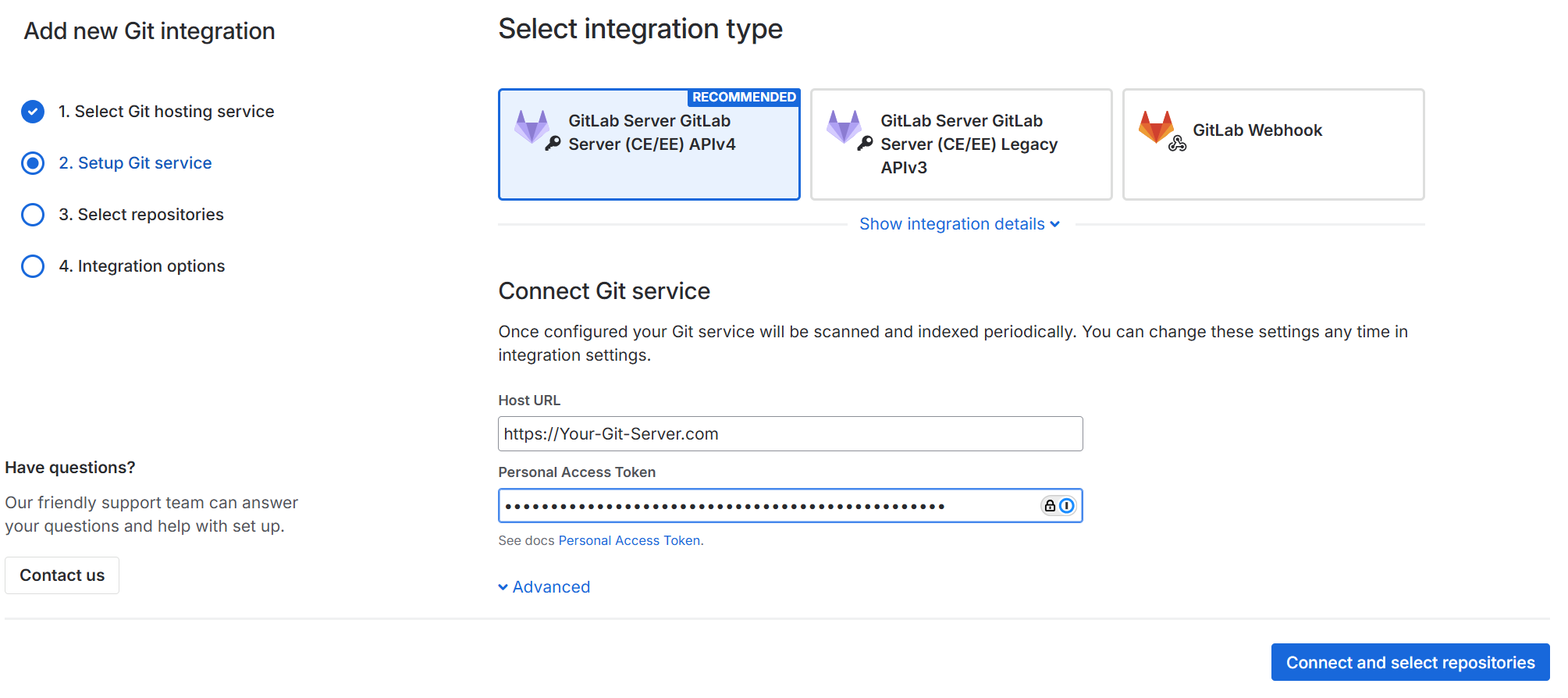
- Enter the Host URL of the private git server.
- Enter Personal access token for this server (APIv4). Support for APIv3 is deprecated.
-
Click Connect and select repositories.
-
If there is an indication of an SSL error, the following screen appears.
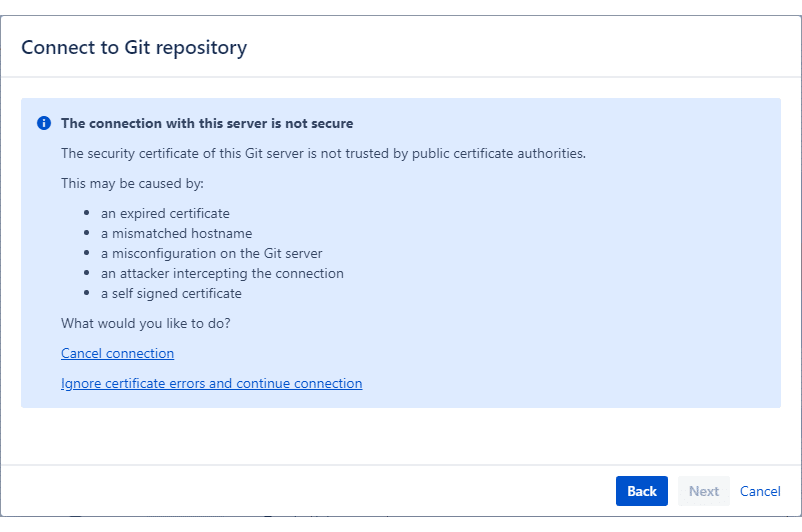
-
Click Ignore certificate errors and continue connection. This ignores SSL verification if the certificate is self-signed or expired.
-
Select repositories or import all of them, then click Connect repositories to complete the setup.
This integration appears in the Manage integrations list. Go to ![]() Actions ➜ Edit integration to make changes to the repository settings.
Actions ➜ Edit integration to make changes to the repository settings.
Prev: Self-signed HTTPS connections (index)
Last updated: December 2025
