Problem
Occasionally when the Git Integration for Jira Cloud app is installed – the licensing fails to fully provision.
Diagnosis
Jira administrators and users will see a message similar to the one below.

Example Error:
com.bigbrassband.gitforjiracloud.appserver.apiendpoint.tasks.TaskException: Install does not satisfies requirements. Must correspond at least one of enabledFolder
at com.bigbrassband.gitforjiracloud.appserver.apiendpoint.tasks.InstallCheckTask.run(InstallCheckTask.java:42)
at com.bigbrassband.gitforjiracloud.appserver.apiendpoint.tasks.Task.runWithMappedExceptions(Task.java:36)
at com.bigbrassband.gitforjiracloud.appserver.apiendpoint.ApiEndPoint.runTasks(ApiEndPoint.java:162)
at com.bigbrassband.gitforjiracloud.appserver.apiendpoint.ApiEndPoints.handleRequest(ApiEndPoints.java:79)
at com.bigbrassband.gitforjiracloud.appserver.AppServer$SuperHandler.handle(AppServer.java:219)
at com.bigbrassband.common.util.httpplumbing.WebServer$InternalRequestHandler.handle(WebServer.java:164)
at org.apache.http.protocol.HttpService.doService(HttpService.java:437)
at org.apache.http.protocol.HttpService.handleRequest(HttpService.java:342)
at com.bigbrassband.common.util.httpplumbing.Worker.run(Worker.java:41)
at java.util.concurrent.Executors$RunnableAdapter.call(Executors.java:511)
at java.util.concurrent.FutureTask.run(FutureTask.java:266)
at java.util.concurrent.ThreadPoolExecutor.runWorker(ThreadPoolExecutor.java:1149)
at java.util.concurrent.ThreadPoolExecutor$Worker.run(ThreadPoolExecutor.java:624)
at java.lang.Thread.run(Thread.java:748)
Solution
Most users can resolve this issue on their own by re-installing the app.
-
Navigate to the Manage Apps screen.
-
Locate and expand the Git Integration for Jira Cloud app.
-
Prior to uninstalling the app – you must Unsubscribe.
-
Proceed to Uninstall the app.
-
Install the Git Integration for Jira app.
The evaluation/trial must be stopped before you can uninstall the app.
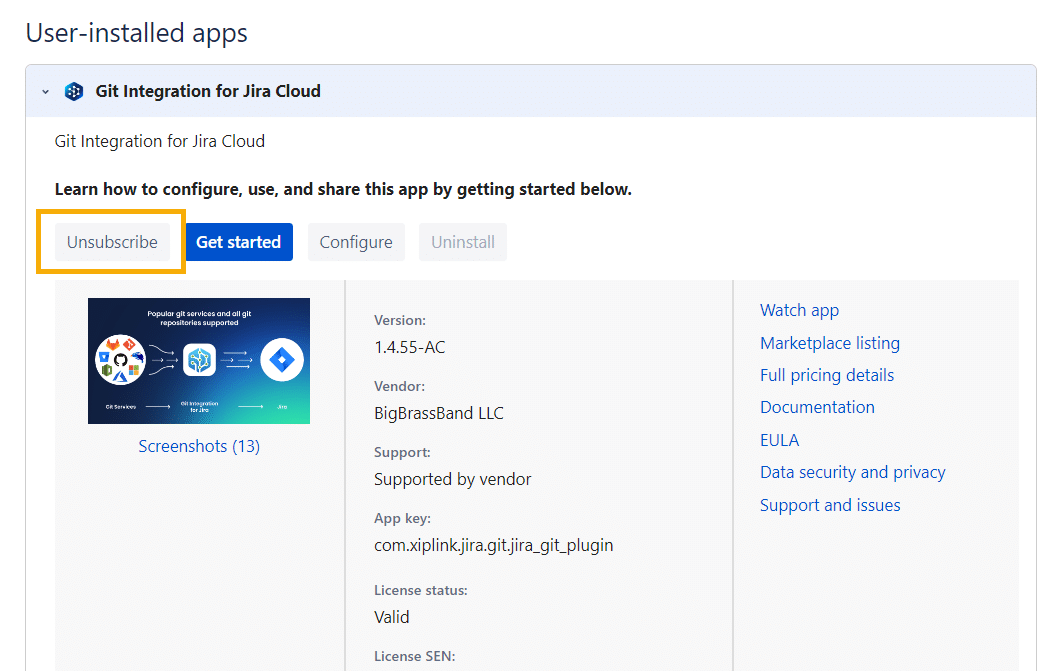
If you still have a question – reach out to our Support Desk or email us at [email protected].
Related articles
Why don’t I see commits? (Git Integration for Cloud) (Git Integration for Jira Cloud)
Repositories missing from Azure DevOps (or VSTS) integration (Git Integration for Jira Cloud)
Licensing error – installCheck failed (this page)
Why don’t I see the Create branch or pull request features? (Git Integration for Jira Cloud)
Connection error for self-hosted git servers (Git Integration for Jira Cloud)
SSH key file format is invalid (Git Integration for Jira Cloud)
Error while reindexing – Java heap space / Object too large, rejecting the pack (Git Integration for Jira Cloud)
OAuth connection error or error 401 page with Azure DevOps integration (Git Integration for Jira Cloud)
OAuth connection error or error 401 page with Azure DevOps with Active Directory integration (Git Integration for Jira Cloud)
Empty list of repositories after integration of Azure Repos (Git Integration for Jira Cloud)
