Access the repository browser setting via Jira dashboard menu Apps ➜ Git Integration: Repository browser. Click General settings on the sidebar.
Repository browser settings
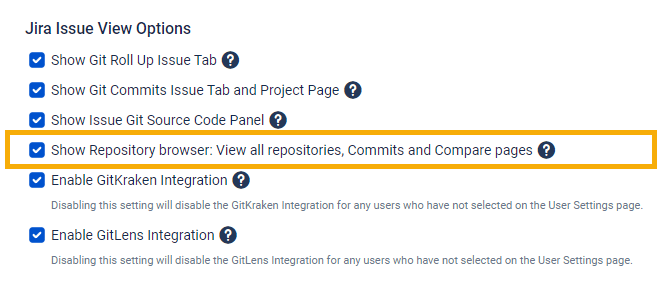
Enable/disable this feature to show or hide access to this feature from Jira dashboard Apps menu as well as unlock or lock this feature from user access.
Click Update to save configuration changes.
