To create a webhook that triggers the reindex of a single repository, the following requirements are required::
-
The
git_http_urlmatches the Repository Origin URL from the Jira git configuration page (Jira dashboard menu Git ➜ Manage repositories ➜Actions ➜ Edit integration settings). -
IMPORTANT! The Content-Type request header is set to
application/json. -
Use the webhook secret key from the git configuration page ➜ Webhooks.
The webhook is a POST request with the following JSON body:
{
"repository": { "git_http_url": "https://gitlab.com/bbb-dev/bbb-testrepo.git"
}
}For example:
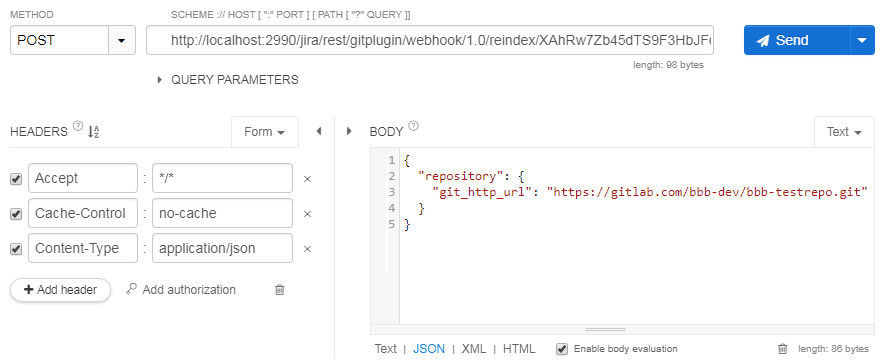
Result:
The repository is placed in the indexing queue via the git repositories configuration page (Jira dashboard menu Git ➜ Manage repositories).
More related articles about webhooks setup
Creating reindex triggers for a single repository (this page)
Webhooks GitHub Organization support
Adding webhooks for Azure DevOps Repos | VSTS
