The GitHub Organization webhooks is now supported. Rather than creating a webhook for each repository manually, configure the webhook at the GitHub Organization level to automatically register webhook for each repository.
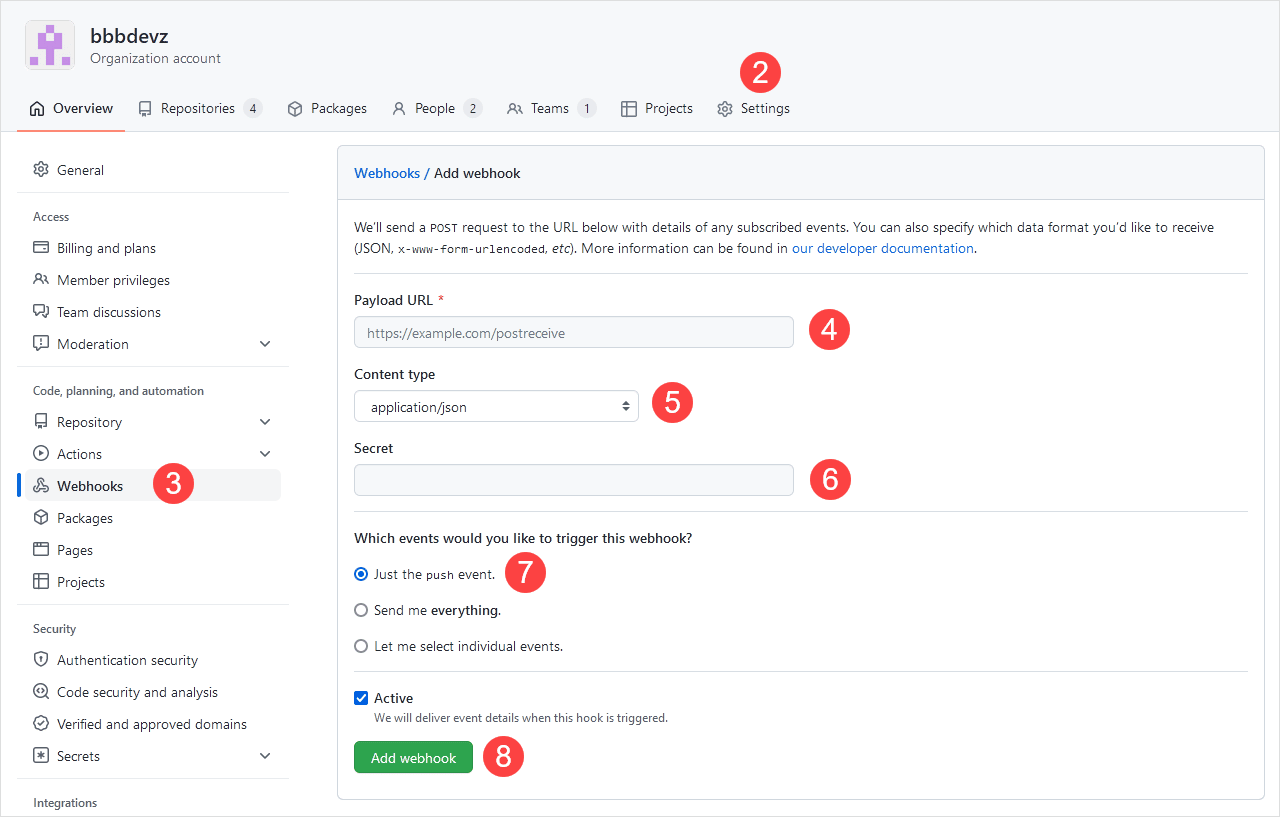
To configure GitHub organization webhook:
-
Login to your GitHub account and go to your GitHub Organization.
-
Go to Settings.
-
On the sidebar under Code, planning, and automation, go to Webhooks.
- On the Webhooks page, click Add webhook.
-
Paste the webhook URL into the Payload URL field. (The webhook URL is acquired from the Git Integration for Jira app webhook configuration page.)
-
IMPORTANT! For the Content type, choose
applications/json. -
Enter the Secret key on the Secret field.
-
Set the webhook trigger to Let me select individual events (
Pushes/Pull requests).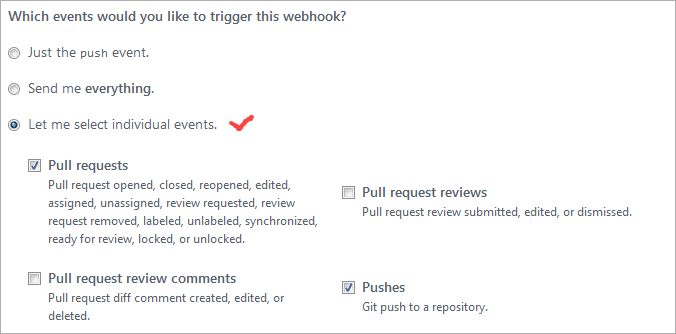
-
Click Add webhook to complete this setup.
More related articles about webhooks setup
Creating reindex triggers for a single repository
Webhooks GitHub Organization support (this page)
Adding webhooks for Azure DevOps Repos | VSTS
