This feature can be accessed at the following locations on the Manage Git repositories page:
-
EXISTING INTEGRATION
Actions ➜ Edit integration connection settings -
EXISTING REPOSITORY
Actions ➜ Edit repositories settings ➜ Repository Settings section -
NEW REPOSITORY
Connect to Git repository ➜ Advanced setup ➜ Repository Settings section -
EXISTING INTEGRATION EXISTING REPOSITORY
Under Repository/integration column ➜ click an integration or repository URL name
The SSL Verify option is set to Enabled by default. If set to Disabled, the Git Integration for Jira app will ignore verification of SSL certificates when connecting to a git server.
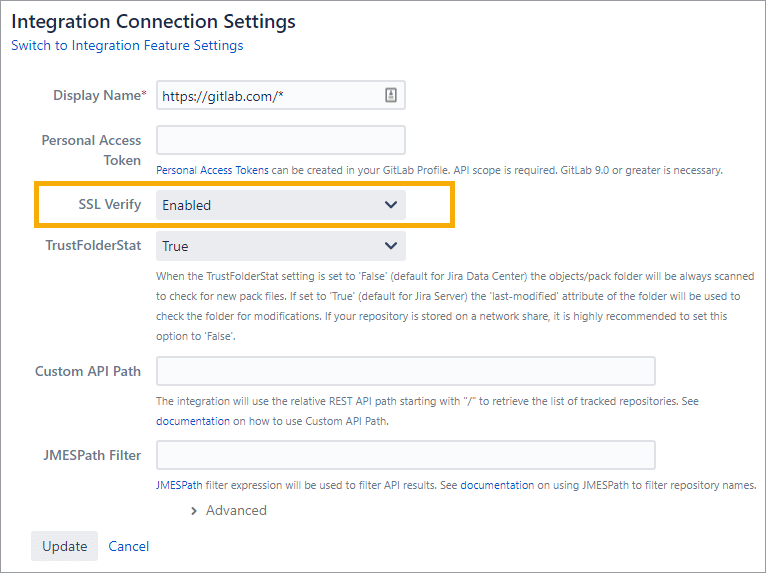
In the above example, the Integration Connection Settings screen from Git Integration
for Jira Server/Data Center is shown.
for Jira Server/Data Center is shown.
The SSL Verify setting is available in Jira Server, Data Center and Jira Cloud. This option is not available for non-fetched repositories.
