These group of settings affect how new commits are updated; how tags are displayed on Jira issues; and give administrators control — if commit information in JQL searches and Git activity stream is shown or not.
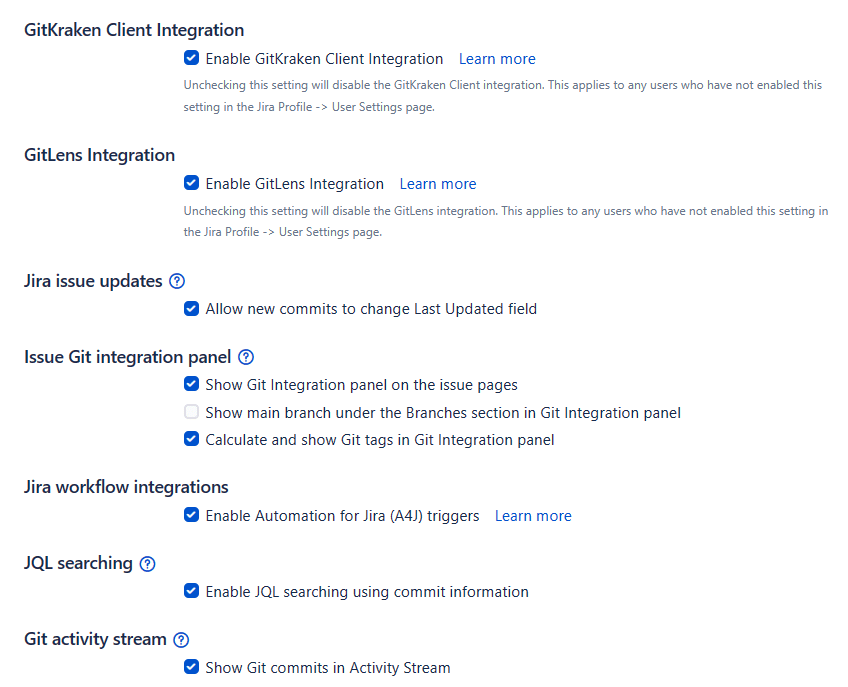
Settings index:
- GitKraken integration
- Jira issue updates
- Issue git integration panel
- JQL searching
- Git activity stream
- More on general settings
GitKraken integration
VERSION 3.9+
On the General settings page, enable/disable the GitKraken deep linking feature for Jira issue development panel and Git Commits tab. This will allow access to the deep links at these locations which opens the respective commit, branches and repositories with GitKraken git client. For more information on this feature, see Deep linking to the GitKraken client.
GitLens integration
VERSION 4.15+
On the General settings page, enable/disable the GitLens deep linking feature for Jira issue development panel and Git Commits tab. This will allow access to the GitLens deep links at these locations which opens the respective commit, branches and repositories with GitKraken git client. For more information on this feature, see Deep linking to the GitLens client.
Jira issue updates
Enable/disable the setting to allow new commits to change the Last Updated field. Default is enabled. For more information about this setting, see section Reindexing – Reindex and updatedDate Filter.
Issue git integration panel
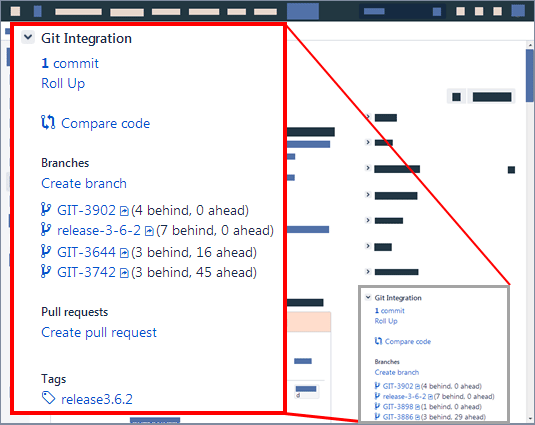
Show Git integration panel on issue pages
Enable/disable this setting to have Git Integration for Jira app show/hide the Git Integration section on the Jira issue developer panel.
For more information, see Jira git integration development panel.
Show main branch under the Branches section in Git Integration panel
Enable/disable this setting to show/hide the “main” branch under the Branches list on the Jira issue Git development integration panel.
Calculate and show Git tags in the Git integration panel
Enable/disable the setting to have Git Integration for Jira app calculate and show the Git tags in the Git Integration panel.
For more information, see Git Tags.
JQL searching
Enables/disables the ability to use the JQL functions within the Git Integration for Jira app.
The default state for new Git for Jira app installation is Enabled. This setting will be automatically enabled when doing an upgrade from previous versions of the Git Integration for Jira app.
For more information, see JQL searching.
Git activity stream
Enable/disable the setting whether to show git commits in the Jira activity stream (Issue page or dashboard widget) or not.
For in-place upgrade of the Git Integration for Jira app, this setting is turned off by default. For new installation, the default state is enabled.
More on general settings
Repository Browser general setting
Source Code Diff Viewing general setting
Require User PAT general setting
Enforce Git service permissions setting
Git commits issue and project tabs setting
Git integration features settings (this page)
Enable Automation for Jira general setting
Branch and pull request settings (formerly Git Integration Options)
Per node repository indexing setting
Repositories garbage collection checker settings
