The configuration of the scheduler jobs are no longer accessible in the Jira administration page. For this case, the Git Integration for Jira app offers Jira administrators this capability via the General settings page.
The Repository reindexing and Garbage collection and revision validation checkers settings are now moved into the Scheduled Jobs settings group.
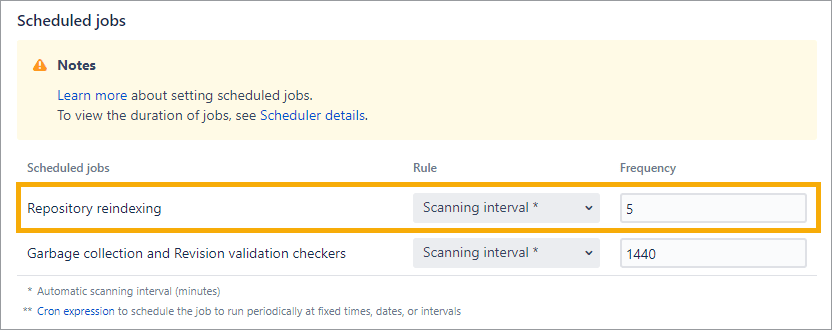
Set the automatic reindex interval frequency value in minutes as required. The default value is 5 minutes. Min = 1, Max = 76,861,433,640,456.
Starting from v4.0+ of the Git Integration for Jira app, the Reindex All task became much simplier. Reindex tasks are added for each repository and finishes all tasks without waiting for the completion of the new index tasks.
Since indexing queue does not allow duplicate tasks, Reindex All task will not be processed twice.
To see the Last run duration value, do the following steps:
VERSION 4.13+
-
Go to Indexing queue viewer (Jira dashboard menu Git ➜ Indexing queue).
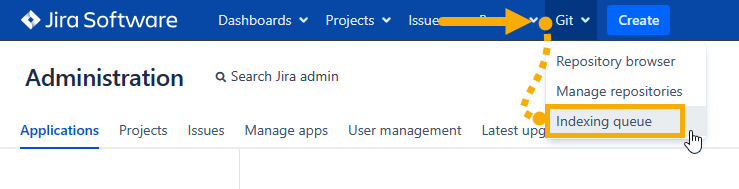
-
On the indexing queue dashboard, look under Scheduled time for indexing, minutes or Garbage collection, minutes panels to see the
Last run durationvalue.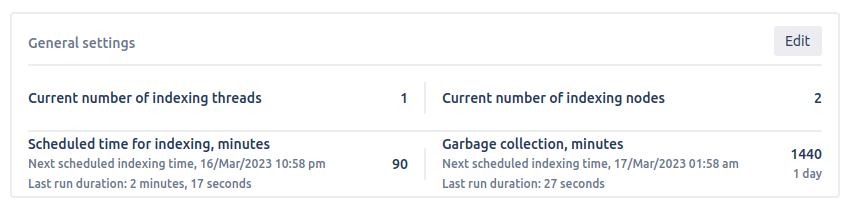
If the Last run duration value shows 3 minutes or greater, we recommend to increase the reindex interval.
Last run duration value of RevisionIndexJob to improve Jira performance. For example, if the Last run duration value is 19 minutes, set the Reindex interval value to 20 minutes or more in the General settings page.
Prev: Reindex API to trigger indexing
More related articles on Git for Jira administrators
Setup GitLab Server to respond to incoming network API calls
New GitLab v10+ authentication
General settings: Improving Jira performance
Adding a repository hosted on Windows Servers or Windows Network Share (Admins)
Setting up repository root not located in Jira Home directory (Admins)
Reindex API to trigger indexing
Recommended reindex interval setting (this page)
Increasing timeout threshold for large repositories while doing a Git pull
Recommended upgrade method for Git Integration for Jira
Discard cloned files in Jira Home directory (General setting)
