Features
- By default, Git Integration for Jira has the Git Commits Issue and Project Tabs enabled. (How to disable)
- By default, Dev Info for Jira has the Git Commits Issue and Project Tabs disabled. (How to enable)
The View developer tools permission is required to view the Git Commits Issue Tab and Projects Page. Jira users must also have the Browse Project permissions to a project associated with a repository to view.
Git Commits Issue Tab
The Git Commits Issue tab lists the git commits associated with the Jira issue, grouped by repository and sorted by commit time.
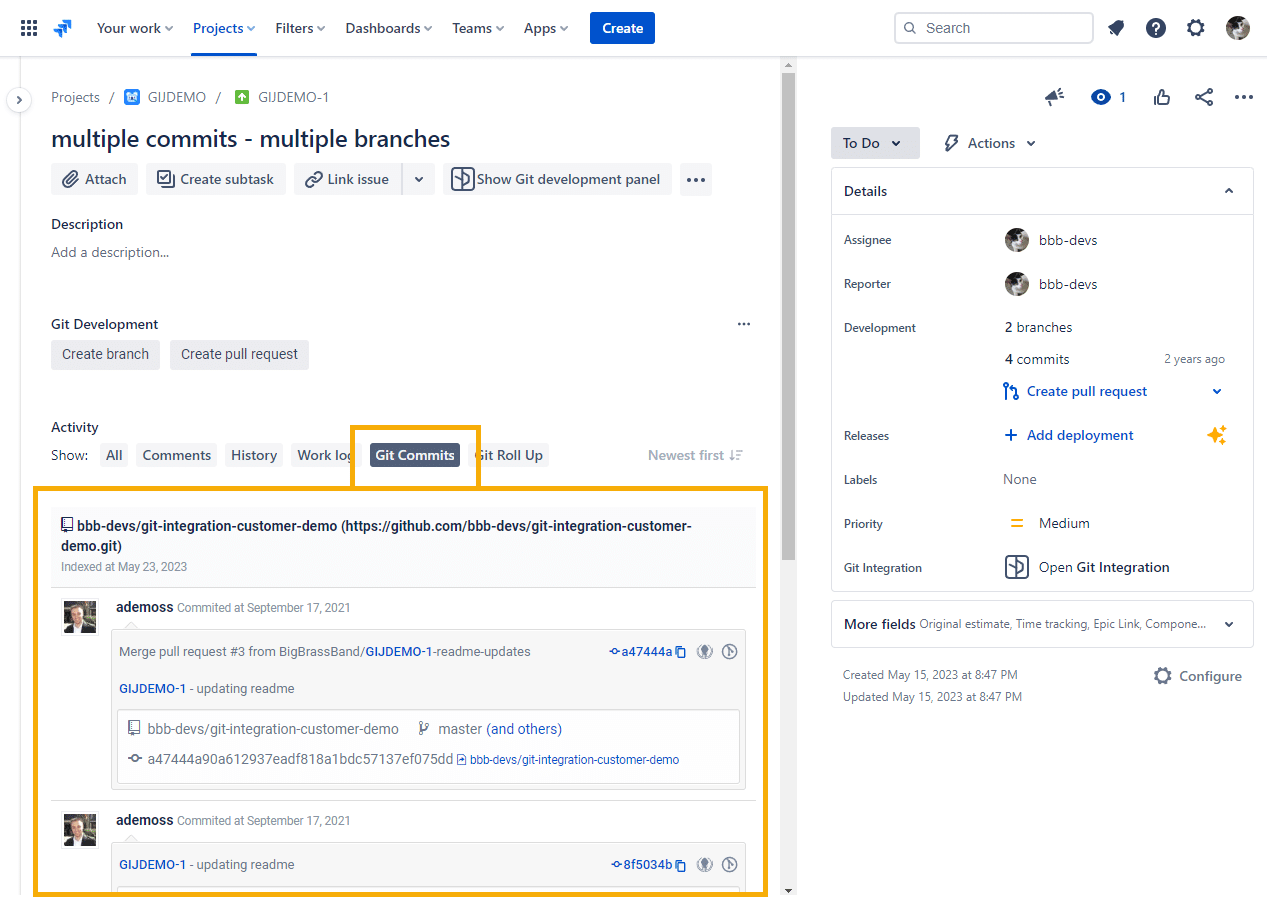
Git Commits Project Page
The Git Commits Project Page lists the git commits associated with the Jira project, grouped by repository and sorted by commit time.
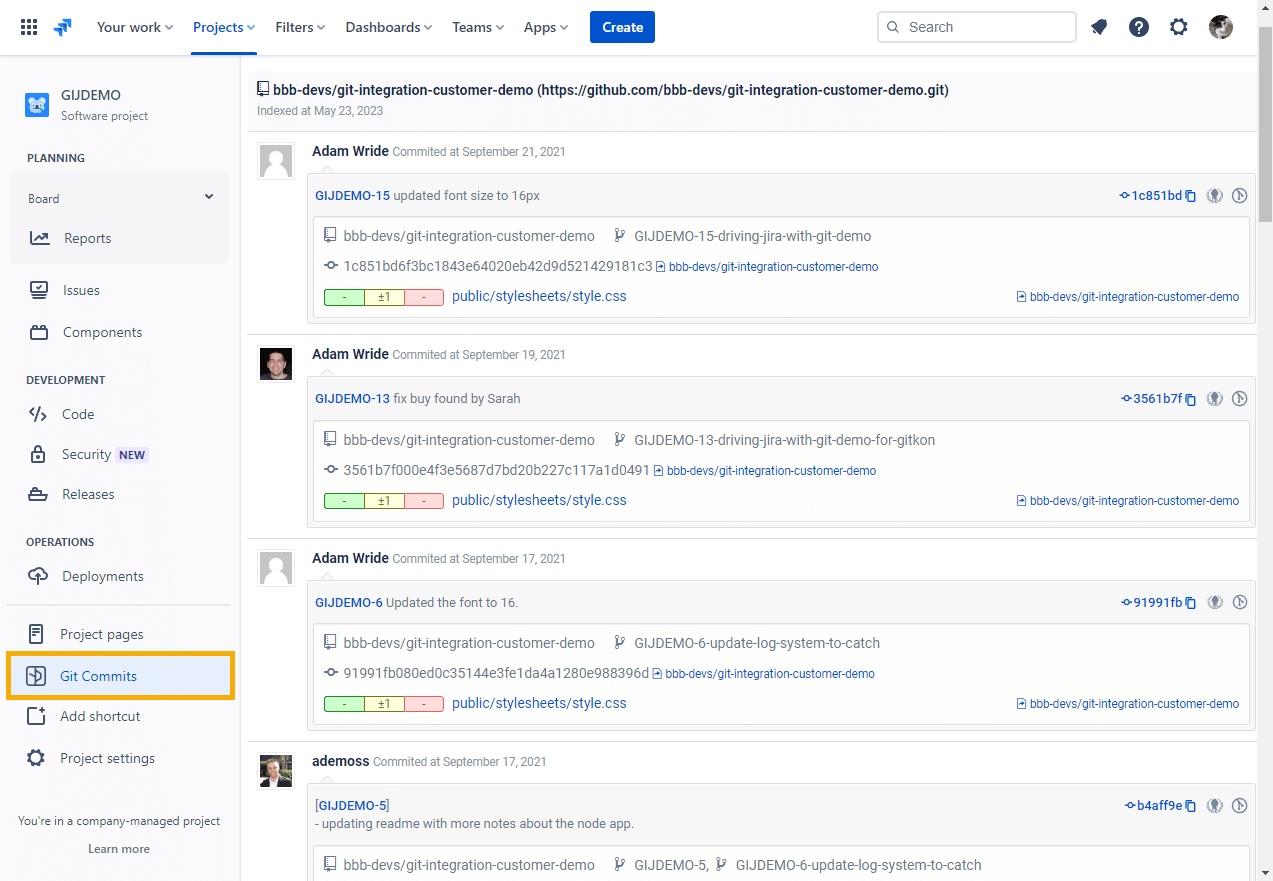
View Full Commit
The View Full Commit button opens a screen that details the source code change in the commit.
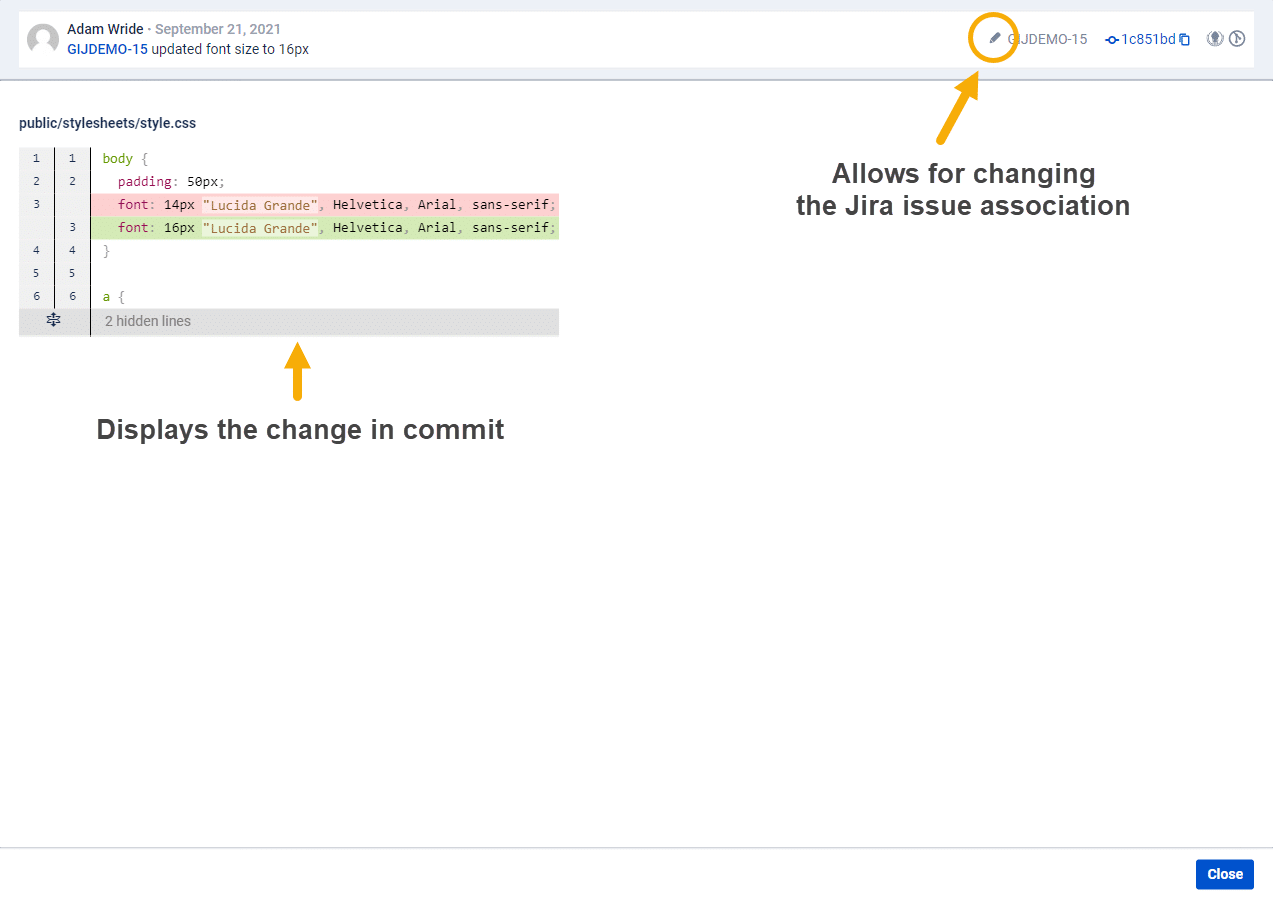
Change Association
The Change association feature allows you to update the Jira issues associated with a commit.
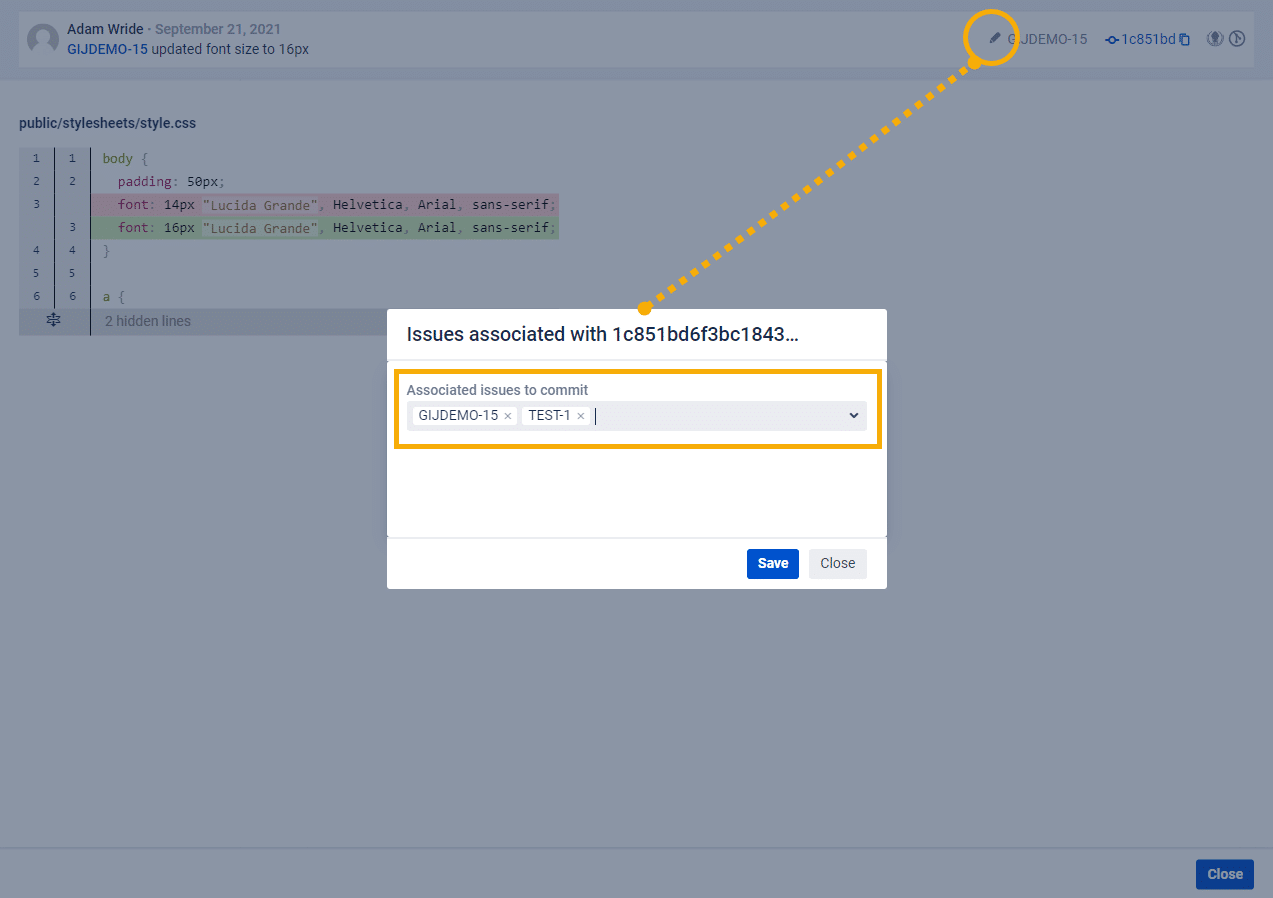
How can a Jira administrator enable or disable the Git Commits Issue Tabs and Project Page?
-
Install the Git Integration for Jira or the Dev Info for Jira app.
-
Navigate to the General settings page of the application.
-
Enable or disable the setting: Show Git Commits Issue Tab and Project Page.
-
Click the Update button.

If you still have a question, reach out to our Support Desk or email us at [email protected].
See more features
- Deep linking feature
- CI/CD for Jira Cloud
- Git Integration + Jira Automation
- Jira Development Information
- JQL Searching for Commits and Pull Requests
- Jira Cloud Smart Commits and Workflow Triggers
- Git Roll Up Issue Tab features
- Git Commits Issue Tab and Project Pages (this page)
- Issue Git Source Code Panel
- Create branch
- Create pull or merge request
- Repository Browser
- Classic Indexing Explainer
- Webhook Indexing Explainer
- Feature matrix of Git Integration for Jira Cloud
- Git Integration Server/Data Center vs Jira Cloud – Feature Comparison
- Migrating from Jira Server + Data Center to Jira Cloud
- User Settings
Last updated: December 2025
