What is Jira Development Information?
Jira Development Information is a suite of new features available in Jira Software on the Cloud platform that puts commits, branches, and pull requests in context of Jira issue.
-
By default, Git Integration for Jira has Jira Development Information disabled. (How to enable?)
-
By default, Dev Info for Jira has Jira Development Information enabled. (How to disable?)
How does Jira Development Information work?
The Git Integration for Jira and Dev Info for Jira apps can be configured to “push” development information (commits, branches, and pull requests) directly into your Jira Cloud instance. Once the data is stored by Jira Cloud – the commits, branches, and pull requests can be displayed by Atlassian in a variety of locations within Jira Cloud. This data additionally enables a new of new features.
Who can see Jira Development Information?
-
Jira users with the View development tools Jira permission for a given Jira project can.
-
Jira administrators can verify a user’s permissions using the Permission Helper.
If you still have a question – reach out to our Support Desk or email us at [email protected].
How can a Jira administrator enable or disable Jira Development Information?
Install the Git Integration for Jira or the Dev Info for Jira app.
-
Navigate to the General settings page of the application (
 Jira Settings ➜ Apps ➜ (sidebar) General settings).
Jira Settings ➜ Apps ➜ (sidebar) General settings). -
Enable or disable the setting:
Send Development Information to Jira Cloud. -
Click Update button.
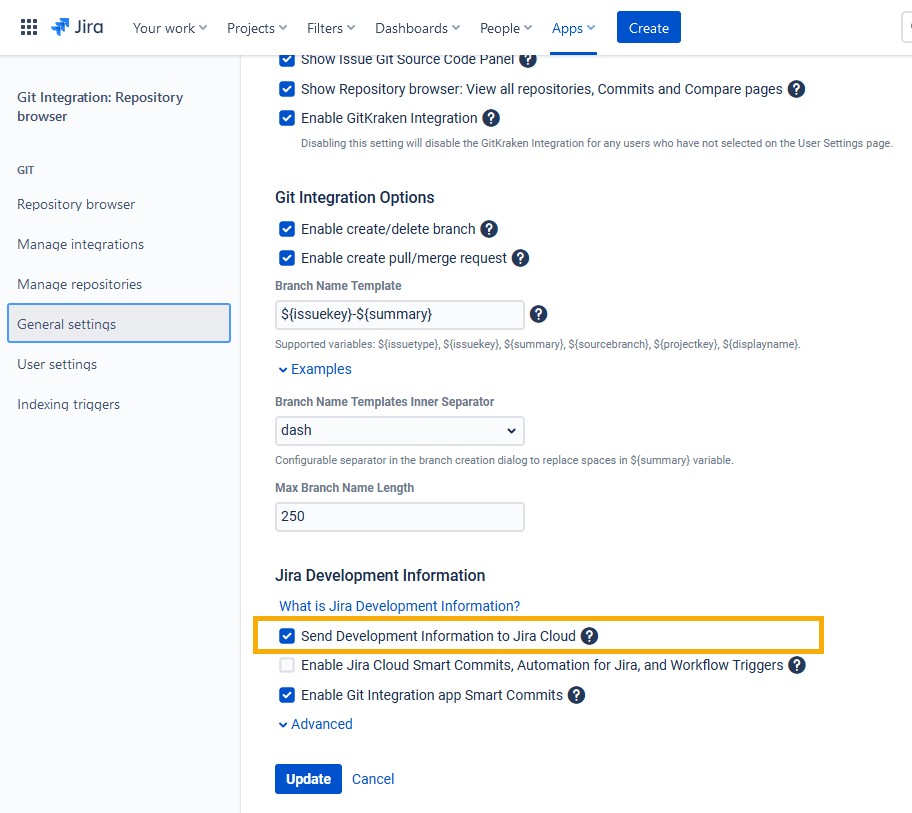
What other features are enabled by Jira Development Information?
Follow the links below to learn related topics about Jira Development Information
